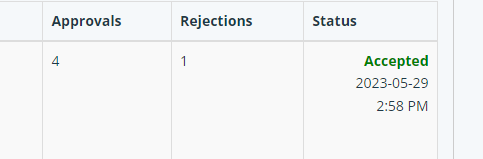- changed status to open
[Games Database Website] Requesting the ability to read rejections on an accepted submission.
I think it would be beneficial to be able to read the rejections on my items that have been accepted.
It’s possible the person who rejected it noticed something nobody else did.
I could then possibly fix any error I may have made.
Comments (6)
-
-
I have noticed the same thing many times and I would also be interested in the message.
-
reporter - marked as major
-
Definitely agree with this. Been trying to fill in missing Wii U eShop games box art. Most get approved only to have a group of people reject virtually every single one of them. They would rather have absolutely nothing there rather than actually have box art there. Would love to read the reason behind their rejections.
If the game is eShop, while it’s true that their is no TRUE box art for it, that doesn’t mean the people using Launchbox just want to keep their menus just having blank spaces for them forever or some random jumble of blurry icon photos (Of which “Icons” should be it’s own image category as well).
They must learn “Don’t let the perfect become the enemy of the good”.
-
reporter @Fugus While I agree your fronts look better than the eShop icons, fanart belongs under the fanart image type.
-
@JerKnuts That is still something they could always just move later rather than just reject them outright, especially in situations where there is literally nothing in that slot, not even an icon or I am just replacing one that is already there with something that is higher quality.
Also, I can understand a strict Fan-Art only policy on games that actually have official box art, but if that is the route they want to go with digital only stuff than they need to separate the eShop and digital only sections of the database from the physical release section entirely and just have the box art section disabled entirely outside of the fan art sections.
But the case is that with people being that anal about the box art for games that have NO box art, it actually diminishes the usefulness of the media on the database because you are now stuck with a hodgepodge of empty entries, icons, and fan art any time you are dealing with a system that has any digital only content, heaven forbid you actually want to just treat a system and its digital content as a single entry. Trust me, I have had to manually go through a 500 game setup where the system gives me 230 icons, 235 fan art boxes, and the rest entries that just have nothing at all. And if you are one of those people that craves order in your setups, that is annoying to go through because you WILL end up going through that manually just to keep from looking at it like that.
The Icon in the box art is literally the “Better than nothing” option in this one. The Icons technically shouldn’t be there either as it isn’t even box art and should honestly be there own separate entry entirely as well but I can at least understand it since it is something that is actually part of the game since it was actually displayed on the systems menus.
- Log in to comment