- edited description
Fresh install won't launch, errors while loading interface
Issue #8490
open
I just installed LaunchBox 13.10 on a Windows 10.0.19045 machine, and whenever it launches it has an error and stops loading during the “Loading Interface” step. Reinstalling doesn’t fix it. Here are the two error dialog boxes that pop up:
(Inner Exception)
An error occurred while parsing EntityName. Line 36, position 76.
App: LaunchBox
Version: 13.10
Theme: Default
Type: System.Xml.XmlException
Site: Void Throw(System.Exception)
Source: System.Private.Xml
at System.Xml.XmlTextReaderImpl.Throw(Exception e)
at System.Xml.XmlTextReaderImpl.Throw(String res, Int32 lineNo, Int32 linePos)
at System.Xml.XmlTextReaderImpl.HandleEntityReference(Boolean isInAttributeValue, EntityExpandType expandType, Int32& charRefEndPos)
at System.Xml.XmlTextReaderImpl.ParseAttributeValueSlow(Int32 curPos, Char quoteChar, NodeData attr)
at System.Xml.XmlTextReaderImpl.ParseAttributes()
at System.Xml.XmlTextReaderImpl.ParseElement()
at System.Xml.XmlTextReaderImpl.ParseElementContent()
at System.Xaml.XmlCompatibilityReader.Read()
at MS.Internal.Xaml.Parser.XamlScanner.DoXmlRead()
at MS.Internal.Xaml.Parser.XamlPullParser.P_EmptyElement()+MoveNext()
at MS.Internal.Xaml.Parser.XamlPullParser.P_Element()+MoveNext()
at MS.Internal.Xaml.Parser.XamlPullParser.P_ElementContent()+MoveNext()
at MS.Internal.Xaml.Parser.XamlPullParser.P_ElementBody()+MoveNext()
at MS.Internal.Xaml.Parser.XamlPullParser.P_Element()+MoveNext()
at MS.Internal.Xaml.Parser.XamlPullParser.P_PropertyContent()+MoveNext()
at MS.Internal.Xaml.Parser.XamlPullParser.P_NonemptyPropertyElement()+MoveNext()
at MS.Internal.Xaml.Parser.XamlPullParser.P_PropertyElement()+MoveNext()
at MS.Internal.Xaml.Parser.XamlPullParser.P_ElementBody()+MoveNext()
at MS.Internal.Xaml.Parser.XamlPullParser.P_Element()+MoveNext()
at MS.Internal.Xaml.Parser.XamlPullParser.Parse()+MoveNext()
at MS.Internal.Xaml.NodeStreamSorter.ReadAheadToEndOfAttributes()
at MS.Internal.Xaml.NodeStreamSorter.MoveNext()
at System.Xaml.XamlXmlReader.Read()
at System.Windows.Markup.WpfXamlLoader.TransformNodes(XamlReader xamlReader, XamlObjectWriter xamlWriter, Boolean onlyLoadOneNode, Boolean skipJournaledProperties, Boolean shouldPassLineNumberInfo, IXamlLineInfo xamlLineInfo, IXamlLineInfoConsumer xamlLineInfoConsumer, XamlContextStack`1 stack, IStyleConnector styleConnector)
at System.Windows.Markup.WpfXamlLoader.Load(XamlReader xamlReader, IXamlObjectWriterFactory writerFactory, Boolean skipJournaledProperties, Object rootObject, XamlObjectWriterSettings settings, Uri baseUri)
(Outer Exception)
An error occurred while parsing EntityName. Line 36, position 76.
App: LaunchBox
Version: 13.10
Theme: Default
Type: System.Windows.Markup.XamlParseException
Site: Void RewrapException(System.Exception, System.Xaml.IXamlLineInfo, System.Uri)
Source: PresentationFramework
at System.Windows.Markup.XamlReader.RewrapException(Exception e, IXamlLineInfo lineInfo, Uri baseUri)
at System.Windows.Markup.WpfXamlLoader.Load(XamlReader xamlReader, IXamlObjectWriterFactory writerFactory, Boolean skipJournaledProperties, Object rootObject, XamlObjectWriterSettings settings, Uri baseUri)
at System.Windows.Markup.WpfXamlLoader.Load(XamlReader xamlReader, Boolean skipJournaledProperties, Uri baseUri)
at System.Windows.Markup.XamlReader.Load(XamlReader xamlReader, ParserContext parserContext)
at System.Windows.Markup.XamlReader.Load(XmlReader reader, ParserContext parserContext, XamlParseMode parseMode, Boolean useRestrictiveXamlReader, List`1 safeTypes)
at System.Windows.Markup.XamlReader.Load(Stream stream, ParserContext parserContext, Boolean useRestrictiveXamlReader)
at Unbroken.LaunchBox.Windows.Desktop.Bootstrapper.IncludeInvalidThread(Object instance)
at AdapterStrategy.MoveReadableSystem(String instance, AdapterStrategy )
at Unbroken.LaunchBox.Windows.Desktop.Bootstrapper.PostInvalidThread(Type spec)
at Caliburn.Micro.ViewLocator.<>c.<.cctor>b__10_7(Type modelType, DependencyObject displayLocation, Object context)
at Caliburn.Micro.ViewLocator.<>c.<.cctor>b__10_8(Object model, DependencyObject displayLocation, Object context)
at Unbroken.LaunchBox.Windows.Desktop.ViewModels.MainViewModel.get_ContentView()
at DescriptorProcessor.MoveReadableSystem(Object , DescriptorProcessor )
at Unbroken.LaunchBox.Windows.Desktop.ViewModels.SideBarViewModel.<>c.StartInvalidConfig()
at System.Windows.Threading.DispatcherOperation.InvokeDelegateCore()
at System.Windows.Threading.DispatcherOperation.InvokeImpl()
--- End of stack trace from previous location ---
at System.Windows.Threading.DispatcherOperation.Wait(TimeSpan timeout)
at System.Windows.Threading.Dispatcher.InvokeImpl(DispatcherOperation operation, CancellationToken cancellationToken, TimeSpan timeout)
at System.Windows.Threading.Dispatcher.Invoke(Action callback, DispatcherPriority priority, CancellationToken cancellationToken, TimeSpan timeout)
at System.Windows.Threading.Dispatcher.Invoke(Action callback, DispatcherPriority priority)
at Unbroken.LaunchBox.Windows.Threading.SortCommonRepository(Object , Object , DispatcherPriority )
at Unbroken.LaunchBox.Windows.Threading.Invoke(Action callback, DispatcherPriority priority)
at Unbroken.LaunchBox.Windows.Desktop.ViewModels.SideBarViewModel.StopInvalidObject(Boolean comparedef, Boolean isconnection, Node dic, Playlist selection2, Boolean t3close)
at EventDefinition.MoveReadableSystem(Object , Boolean comparedef, Boolean isconnection, Node dic, Playlist selection2, Boolean t3close, EventDefinition )
at Unbroken.LaunchBox.Windows.Desktop.ViewModels.SideBarViewModel.<>c__DisplayClass85_0.LoginInvalidList()
at Unbroken.LaunchBox.Windows.Threading.<>c__DisplayClass0_0.InstantiateNotificationClass()
at System.Threading.Thread.StartHelper.Callback(Object state)
at System.Threading.ExecutionContext.RunInternal(ExecutionContext executionContext, ContextCallback callback, Object state)
--- End of stack trace from previous location ---
at System.Threading.ExecutionContext.RunInternal(ExecutionContext executionContext, ContextCallback callback, Object state)
at System.Threading.Thread.StartCallback()
Recent Log:
1:52:19 AM Exception
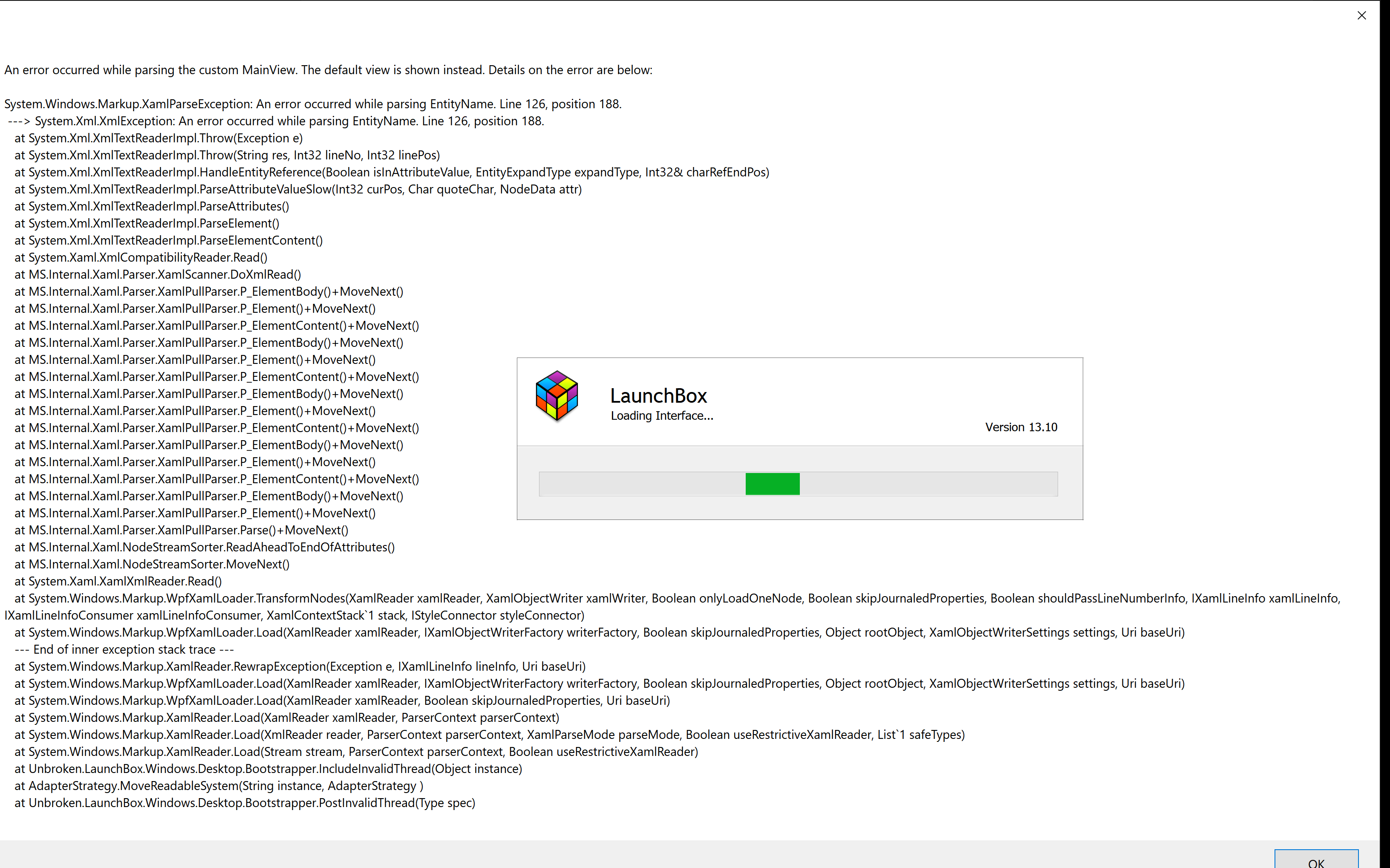
Comments (4)
-
reporter -
- changed status to open
-
Some common reasons we can see this type of error are:
- You have LaunchBox installed within a file path that includes a symbol in it. Something like: D:\Games & Stuff\LaunchBox
- You have LaunchBox installed on a hard drive that does not support symlinks. Something like exFAT
-
reporter Ah! There was a symbol in the file path, further up than I had looked. Sorry for reporting that!
It might be helpful to check for symbols in the file path on installation or on boot as it looks like others have had this issue too and the error message give is impenetrable. However, I’m guessing that would be a low priority task anyways.
- Log in to comment
