- edited description
Issues with importing New York Bodega Liquor Store
Hey, just wanted to import with diffeo the “New York Bodega Liquor Store”.
https://www.daz3d.com/new-york-bodega-liquor-store
Unfortunatelly I’m getting, when doing so this error message:
Python: Traceback (most recent call last):
File "Blender Foundation\Blender\3.3\scripts\addons\import_daz\error.py", line 207, in execute
self.run(context)
File "Blender Foundation\Blender\3.3\scripts\addons\import_daz\main.py", line 230, in run
self.loadDazFile(filepath, context)
File "Blender Foundation\Blender\3.3\scripts\addons\import_daz\main.py", line 156, in loadDazFile
asset.build(context)
File "Blender Foundation\Blender\3.3\scripts\addons\import_daz\cycles.py", line 84, in build
if not Material.build(self, context):
File "Blender Foundation\Blender\3.3\scripts\addons\import_daz\material.py", line 322, in build
geonode.data.uv_sets):
AttributeError: 'UnGeometry' object has no attribute 'uv_sets'
This is caused by decals which are in this scene.

If I delete them the scene loads in Blender with diffeo, but all interiors props are outside:

If Diffeo isn’t supporting decals, maybe te error should be catched and replaced by a warning?
Comments (18)
-
reporter -
repo owner This should not happen in the last commit, but I don’t have the asset and don’t know if other problems will appear down the line.
-
reporter I can confirm that the error is gone in the latest commit.
But:
- Decals are loaded now as empties, but seems to have no functionallity.
- The interios are still flying in the air
-
There is a shutter up/down morph on the shutters:

This shapkey is not availibe in Blender
-
If I import via “Extended Principled” the shop shuttes are closed.
- If I import via “BSDF (Cycles Only)” the shop shuttes are opened.
-
repo owner It has happened before that some environments with a lot of instances, in particular hierarchies of instances, does not come in right. Perhaps this case is similar. It turned out to be very confusing and I gave up on it.
https://bitbucket.org/Diffeomorphic/import_daz/issues/479/import-errors
-
repo owner OK, now I have tested the bodega. There were two crashes, which interrupted the import and left the interior hanging in mid-air. Once those problems were avoided, the scene appears to load correctly. There are still some warnings about Bottle 9 when the scene is loaded with mesh fitting set to one of the Unmorphed values, but it doesn’t seem too serious.
Shutters up or down doesn’t depend on the material method but on mesh fitting. If you load the scene with mesh fitting set to either Morphed or DBZ (the dbz file must of course be exported for that) the shutters are open. I know that the names suggest that Unmorphed is used for environments and Morped and DBZ for characters, but technically the mesh fitting options mean that morphs are ignored, loaded as shapekeys, or baked, respectively.
Will check the decals later. There are warnings that they are ungeometries in the terminal window, so yes, they are probably just ignored for some reason.
-
reporter Good job,
looking much better now in Blender.
 But there seems to be still some issues with instances.
But there seems to be still some issues with instances. Just noticed that the firewalk instances are missing on the backside of the building:

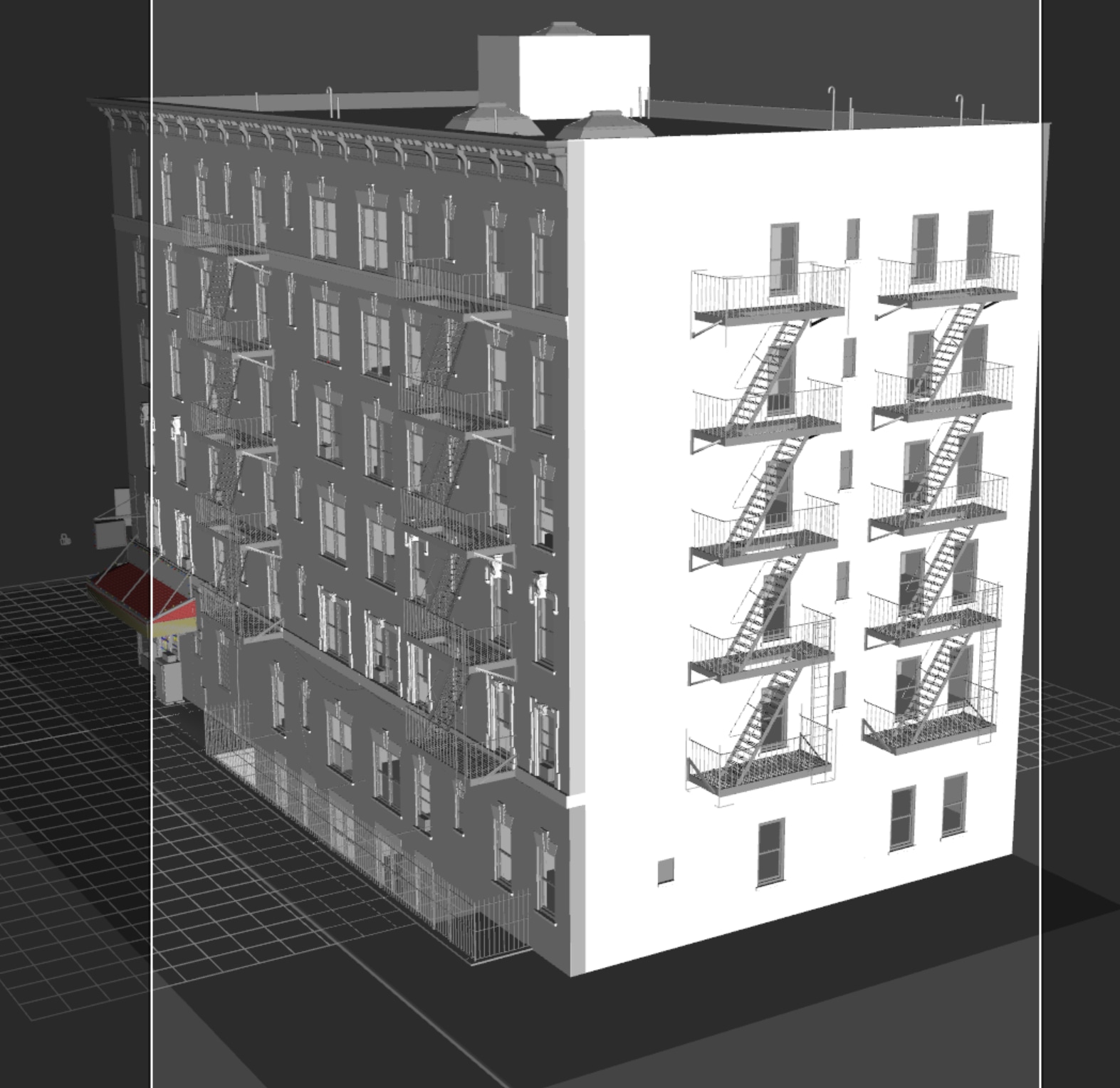
-
repo owner I cannot check now, but I recall seeing some warnings about the firewalk in the terminal window. Will check further when I get home.
-
repo owner The fire escapes on the back are imported now.
-
- changed status to resolved
-
reporter @Alessandro Padovani
What is about the issue with the missing shapekey and the decals?
Will this be solved in a different ticket, after you marked this one as solved?
Or will these issues stay unsolved? -
- changed status to open
Sorry this was inactive from three days and Thomas went to fix other issues so I understood this was fixed. Reopening now.
-
reporter Not sure if Thomas considers these still open issus as bugs.
-
repo owner Decals work in latest commit.
-
@Rincewind If you have nothing to add I’ll mark as resolved then.
-
reporter Just downloaded the last commit.
Can’t confirm that decals are working now.Blender

DAZ

Looks for me like the dirt on the wall is missing.
Not sure about the missing shape keys.
Should these load or is it working as inteded? -
repo owner The shapekeys work, but you must choose the right setting for Mesh Fitting when you import the scene. Either Morphed or DBZ File. In the latter case, you must first save the scene and export the dbz file.

-
repo owner The stain seems to be present, but it is not very obvious unlike other decals such as the manholes. In Blender the location of the decal is controlled by an empty. The empty that controls the stain is called “Iray Decal Node Stain 33”. If you move the empty with viewport shading set to rendered you can see something moving on the wall, but the effect is subtle. Perhaps the stain is wiped out by denoising.

In the wall material, each decal is a node group, and the project is controlled by another node group that depends on the empty. The stain node group is called Front-112.

-
- changed status to resolved
- Log in to comment
