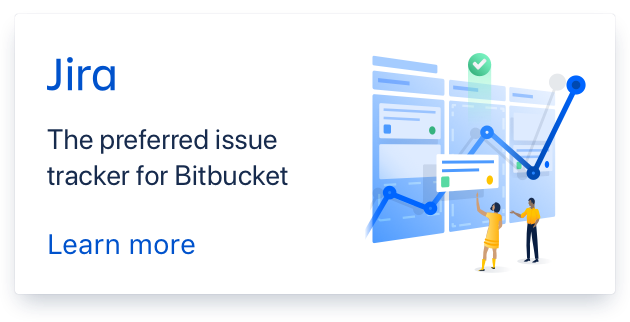- edited description
No label and validation shown on inlineRadioButtonList and textArea
Issue #49
resolved
There is no validation and label show up when using inlineRadioButtonList and textArea on the form
Here is my code:
$Company = Company::model()->findbyPK(Yii::app()->user->getCompany());
$Currency = Currency::model()->findbyPK($Company->default_currency);
$ProdType = CHtml::listData(ProductType::model()->findAllByAttributes(array('company'=>$Company->id)), 'id', 'name');
$brand = CHtml::listData(Brand::model()->findAllByAttributes(array('company'=>$Company->id)), 'id', 'name');
$outlet = CHtml::listData(Outlet::model()->findAllByAttributes(array('company'=>$Company->id)), 'id', 'name');
$supplier = CHtml::listData(Supplier::model()->findAllByAttributes(array('company'=>$Company->id)), 'id', 'name');
$boolean = array(1=>'Yes',0=>'No');
$form = $this->beginWidget('bootstrap.widgets.BsActiveForm', array(
'layout' => BsHtml::FORM_LAYOUT_HORIZONTAL,
'enableAjaxValidation' => true,
'id' => 'signUpForm',
));
$options = array('prompt' => 'Please Choose One','controlOptions' => array('class' => 'col-lg-6'));
echo $form->inlineRadioButtonList($model, 'activate',$boolean);
echo $form->textFieldControlGroup($model, 'barcode',array('controlOptions' => array('class' => 'col-lg-6')));
echo $form->textFieldControlGroup($model, 'name',array('controlOptions' => array('class' => 'col-lg-6')));
echo $form->textArea($model, 'description');
echo $form->fileFieldControlGroup($model, 'image',array('controlOptions' => array('class' => 'col-lg-6')));
echo $form->dropDownListControlGroup($model, 'brand',$brand, array(
'prompt' => 'Please Choose One',
'controlOptions' => array('class' => 'col-lg-6'),
'help' => CHtml::link('Add new brand','#', array('data-toggle' => 'modal','data-target'=>'#myModal'))
));
echo $form->dropDownListControlGroup($model, 'product_type',$ProdType, array(
'prompt' => 'Please Choose One',
'controlOptions' => array('class' => 'col-lg-6'),
'help' => CHtml::link('Add new Product Type','#', array('data-toggle' => 'modal','data-target'=>'#myModal2'))
));
echo $form->inlineRadioButtonList($model, 'is_service',$boolean);
echo $form->dropDownListControlGroup($model3, 'outlet',$outlet,$options);
echo $form->textFieldControlGroup($model3, 'quantity',array('controlOptions' => array('class' => 'col-lg-6')));
echo $form->dropDownListControlGroup($model3, 'supplier',$supplier,$options);
echo $form->textFieldControlGroup($model2, 'supply_price', array('placeholder'=>0.00,'prepend' => $Currency->code,'controlOptions' => array('class' => 'col-lg-6')));
echo $form->textFieldControlGroup($model2, 'markup', array('placeholder'=>0.00,'append' => '%','controlOptions' => array('class' => 'col-lg-6')));
echo $form->textFieldControlGroup($model2, 'retail_price', array('placeholder'=>0.00,'disabled' => true,'prepend' => $Currency->code,'controlOptions' => array('class' => 'col-lg-6')));
echo $form->textFieldControlGroup($model2, 'tax', array('value'=>$Company->default_tax,'append' => '%','controlOptions' => array('class' => 'col-lg-6',)));
echo $form->textFieldControlGroup($model2, 'retail_price_tax',array('disabled' => true,'controlOptions' => array('class' => 'col-lg-6')));
echo BsHtml::formActions(array(
BsHtml::submitButton($model->isNewRecord ? 'Create' : 'Save', array(
'color' => BsHtml::BUTTON_COLOR_PRIMARY
))
));
$this->endWidget();
?>
And the result:
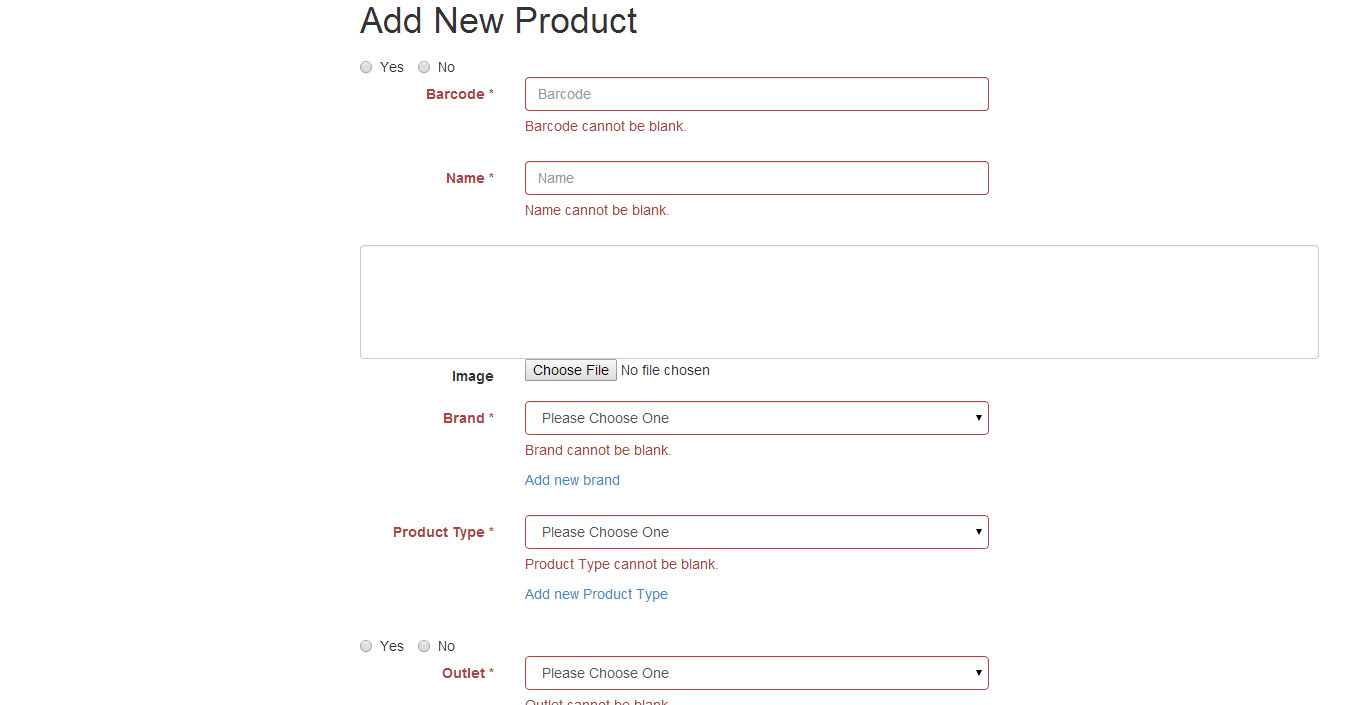
Comments (2)
-
reporter -
repo owner - changed status to resolved
- Log in to comment