Fit to height cropping image
Please see pic. Fit to screen seems to work perfectly.

Comments (8)
-
-
repo owner - changed status to open
Clearly your screenshots show the issue but I haven't been able to reproduce it on my laptop and desktop.
- What's your screen resolution?
- It looks like you are in portrait orientation does it still occur in landscape?
I'll open this up for now but a quick glance at the related code doesn't give me any insight at the moment.
-
I'm using a surface Pro 3 in landscape mode. (see issue 10 that duplicates this)
Resolution: 2160 x 1440 Aspect Ratio: 3:2
but the surface scales everything to 125% i think.
-
repo owner Can I assume the problem persists if you tap the center of the screen to hide the app bars? I can add some translucency to make it clear that they are over the image or I can have the page fit in-between the app bars.
-
oh you're right, not displaying the bars is the solution...
http://imgur.com/crs78pH http://imgur.com/iHqfiGG
hmm that solves it for me.
-
repo owner If you like to read with the bars open I can add it in as an option.
-
repo owner - changed status to closed
App bars were in the way. Must make them translucent in future to indicate that they are over the image and are meant to be hidden when reading. Possible make them disappear when switching pages.
-
an option "always show bars" would be nice
- Log in to comment
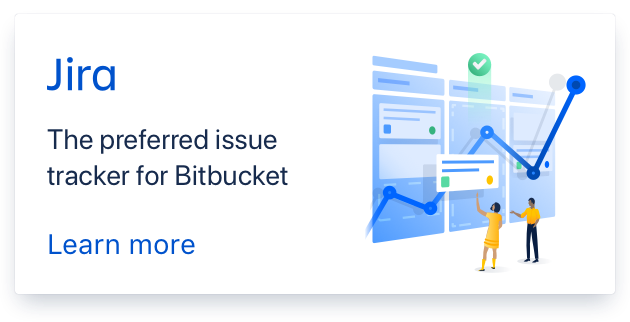
Issue
#10was marked as a duplicate of this issue.