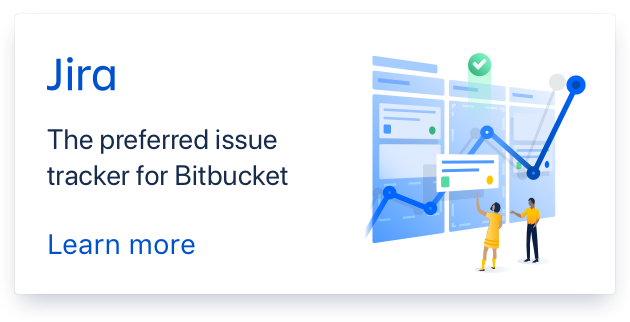- edited description
Behavior - Box Message - Compile and Run
In the previous version, when I clicked on "compile file and run", a message box appears, when the compilation was ok, then, I clicked on the ok button, then, the program that I compiled, is executed.
In the new version, 0.519, when I click on "compile file and run", the message box "compile success" pops up" and the program runs immediately. That is, in the new version, I don't need to click on the "ok" button, from the "success compile" message box. Although, I don't consider it a bug, it's annoying,
it is better, the message box appears in this case, from the "compile and run" option, only if there was an error. Or else, leave the previous behavior.
Comments (8)
-
reporter -
reporter Explaining better, On a version prior to 0.519, when I clicked on "compile and run", a message box appeared, informing "success compile", only afterwards, that I clicked on the button "ok" of this message box, is that the program that had compiled successfully, was executed.
In the new version, 0.519, when I click on "compile file and run", the message box "success compile" appears, and the program runs, regardless of whether I click on the "ok" button in the message box.
-
repo owner Before commit the new reversion, I also found this little issue.
That’s because the new version I added the multi-thread safe code( On Windows, old code were OK, but linux, if I use IUP function in sub-thread, poseidon will crash! ( https://www.tecgraf.puc-rio.br/iup/en/guide.html - Multithread), the popup dialog show and the program run on different thread, so before you click OK button, the program already run.
Let me think what I can do, thanks~
-
repo owner OK, Win version had tested done, later I’ll check linux version, the solved method is before the dialog popup, suspend the sub-thread, If all OK I’ll add at next reversion.
-
repo owner The fast way – turn off the result window, If you can accept~

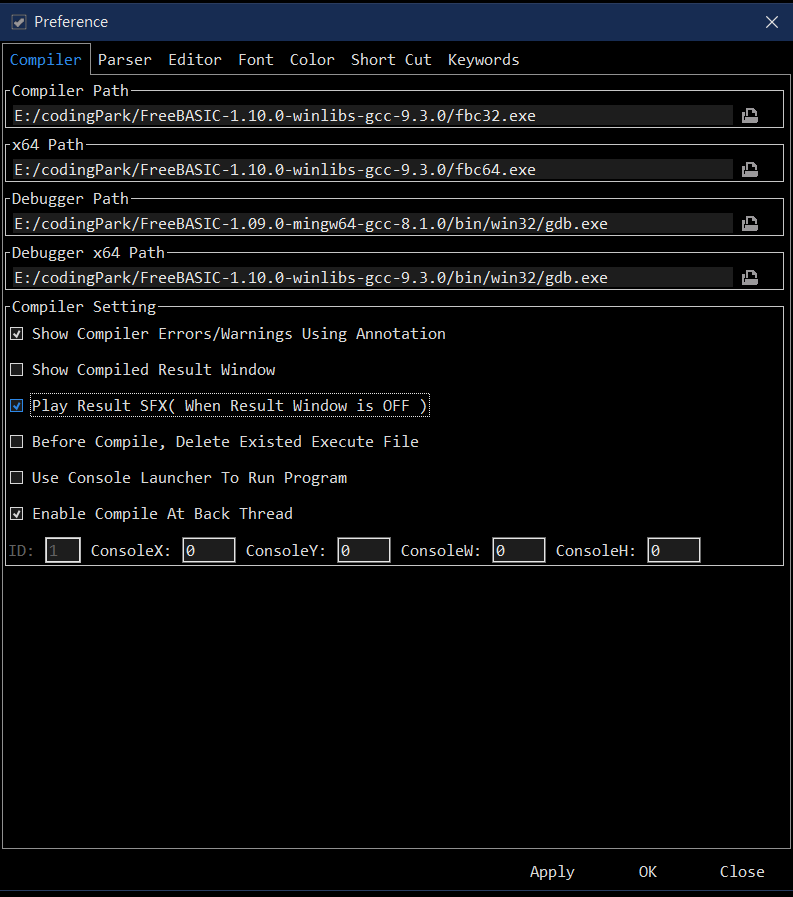
-
repo owner Fixed at rev.520
-
reporter PoseidonFB Revision .520 works correctly.
Thank you.
-
repo owner - changed status to resolved
- Log in to comment