Hi I have trouble with installing LithographX
Hi I really appreciated your program, but some of our computers have trouble with installing it.
I think I've installed the program quite precisely since other computers are just doing fine.
But whenever I try to open the program, cmd program pops up and tries to open it......and fails.
It closes immediately.
Those computers do not have NVidia graphic cards so I've downloaded NOCUDA version.
I believe requirements have been met since other computers are working fine.
What do you think have I missed?
Comments (12)
-
repo owner -
repo owner Any luck?
-
reporter Thank you for your adivces but I haven't made my way yet...
Would you mind checking any errors...?
These are what it displays when I type what you've told me....definitely
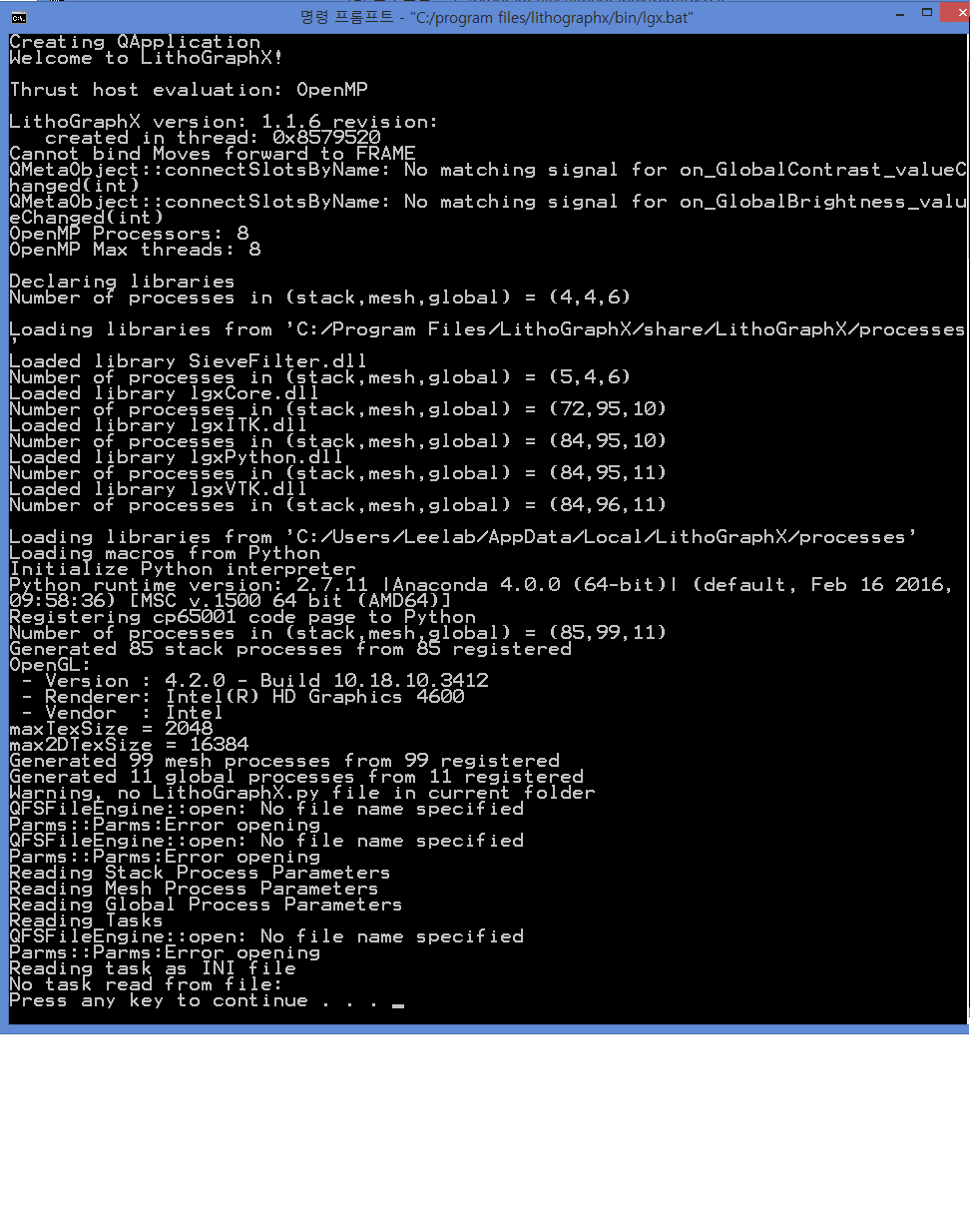 also whenever I try to open the program
also whenever I try to open the program -
repo owner The only potential problem I could see is with the video drivers. No other error is a real problem. I also have a computer with an Intel(R) HD Graphics 4600 but I have the video drivers Build 10.18.15.4248 and it works well. Also, the crash would be around the time the display starts (although it's hard to say because of the asynchronous nature of OpenGL).
Can you try to update your video drivers? Also, which version of Windows are you running?
-
reporter Sorry for my late reply. I'll update video drivers and our version is Window 8.1K.
Actually we're thinking about installing new graphic card, maybe any latest (or not) Nvidia one. Do you think it will solve the problem?? Then how latest one should we choose...?
-
reporter Oh I've just found that we also have additional Mirage Driver!
-
repo owner I would highly recommend installing new graphics card indeed! Any card in the graphics below would be working, but I would recommend a card at least as fast as a 760 and make sure you have 2GB of dedicated memory. And checking the prices, I think right now the 970 offers a very good price/performance ratio.

I will add a section about this is the documentation.
-
reporter Thanks! I'll take your advices and figure out which one would be appropriate. I really appreciate your helps. Thank you :)
-
repo owner Glad I can help! Can I mark this issue as solved? You will still be able to access is in the list of closed issues.
-
reporter No problem with that. Oops one more. How do you think about this..? From another computer with NVidia 720 It stops at that point
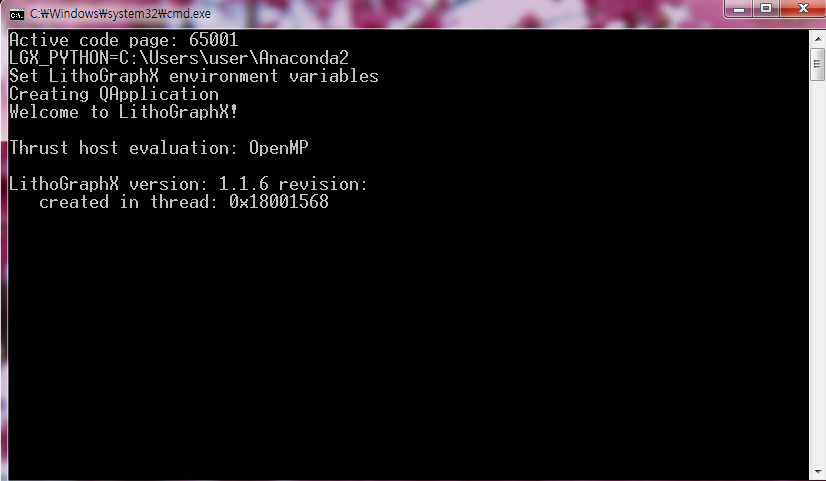
-
reporter Oh never mind. It works! Thanks:)
-
repo owner - changed status to resolved
It seemed to have been driver issues.
- Log in to comment

Hi, are you using version 1.1.6 under windows? If that is the case, can you open a command windos (launching "cmd" from the start menu) and on the terminal type:
Do not forget the quotes. When you launch it, it should display any errors without closing the command window.
Otherwise, a problem I commonly have is if both Python2.7 and Python3.x are installed on a machine but Python3.x is earlier in the PATH. In that case, when initializing Python, python itself crashes taking with it the rest of the program. I have solved that particular problem in a version that will come out soon, but if this is the problem you have, just make sure the python.exe of Python 2.7 comes first in the PATH. You can test that by running "python" from a command prompt and make sure it's python 2.7 that is launched.