Picker for EVCC.io
Thanks a lot for taking care if it, really appreciate it :-). That’s the first time I’ve heard from this/your app, so I’m a newbie ;-). If you could guide me afterwards ît would be perfect.
Below my JSON file including the values (url) which I have to pass as value. I called them “value”
{
"title": {
"en": "EVCC.io"
},
"values": [
{
"id": "Off",
"title": {
"en": "Off",
"nl": "Uit",
"de": "Aus"
},
"value": "http://evcc.local:7070/api/loadpoints/0/mode/off"
},
{
"id": "Solar",
"title": {
"en": "Solar",
"nl": "Zonne",
"de": "Solar"
},
"value": "http://evcc.local:7070/api/loadpoints/0/mode/solar"
},
{
"id": "MinSolar",
"title": {
"en": "Min+Solar",
"nl": "Min+Zonne",
"de": "Min+Solar"
},
"value": "http://evcc.local:7070/api/loadpoints/0/mode/minpv"
},
{
"id": "Fast",
"title": {
"en": "Fast",
"nl": "Snel",
"de": "Schnell"
},
"value": "http://evcc.local:7070/api/loadpoints/0/mode/now"
}
],
}
At the end what I would like to do is just sending a HTTP POST request to the URL mentioned above as “value”. If this would be possible without extra flows, even better. If not, I’m gonna use the App “HTTP request flow cards” to send the HTTP POST
Comments (9)
-
repo owner -
repo owner - changed status to resolved
-
reporter You’ve been blazing fast, amazing :-D! Thanks a lot, the picker works so far, but one question. The Tag “value”s in the flows are (please correct me if I’m wrong):
- Off
- Solar
- MinSolar
- Fast
However if you check the values after the URL
http://evcc.local:7070/api/loadpoints/0/mode/it should be:- Off ->
off - Solar ->
solar - Min+Solar
-> minpv - Fast ->
now
So it doesn’t correlate. Of course I can translate it, but you mentioned that you keep it in sync? It would simplify the flows if we have the same values set by the picker as well as in the URL.
-
repo owner Hey @Josef Zahner ,
It’s corrected in version 2.9.2, it’s in test now.
-
reporter Perfect, works!! Another question, at the moment I don’t read the status of the current value with homey. But this could be an issue for the picker as homey doesn’t get any value updates when I’m changing the value directly via evcc.io application.
As fas as I could see it isn’t so easy to read out the current value with homey. Do you see any option to reset the picker to no value after eg. 1min?
-
repo owner To get a value of a custom field on a AVD, turn on the checkbox for Create Tag.
Then you will have a tag, containing the value, available in flows.I don’t think you can reset it to nothing, a enum must be set to a existing value.
-
reporter Getting the value works as it should. But I don‘t know how to set a value of the picker, eg. to ‚fast’. Can you give me a hint for the ‚Than‘ Flow? What shall I try? Here a screenshot where I already selected the device..

-
repo owner This one was solved right?
-
reporter Correct. Solved
- Log in to comment
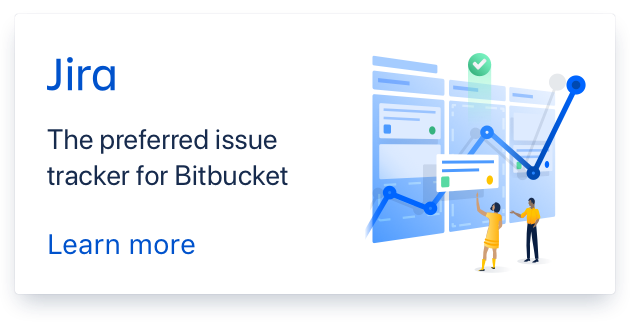
Okay, it’s in version 2.9.1 (in test now).
Device Capabilities Test | Homey
I did change the values a bit tho: i removed the URLs and only keept the now.
This makes it way more usefull for everyone.
So where ever you need to use the Value-Tag, you (probably) need to add
http://evcc.local:7070/api/loadpoints/0/mode/` in front of it.