Hello,
I'm not sure how to explain this better but sometimes, when editing Visualforce pages, I'm hitting <enter> and nothing happens. This happens when the cursor is in between html nodes nodes.
I included my idea.log, you can see some exceptions at the end of the log.
This seems something really major because it interrupts work completely and I need to find some workaround to get some new html elements in between.
If I disable IlluminatedCloud plugin then this issue disappears.
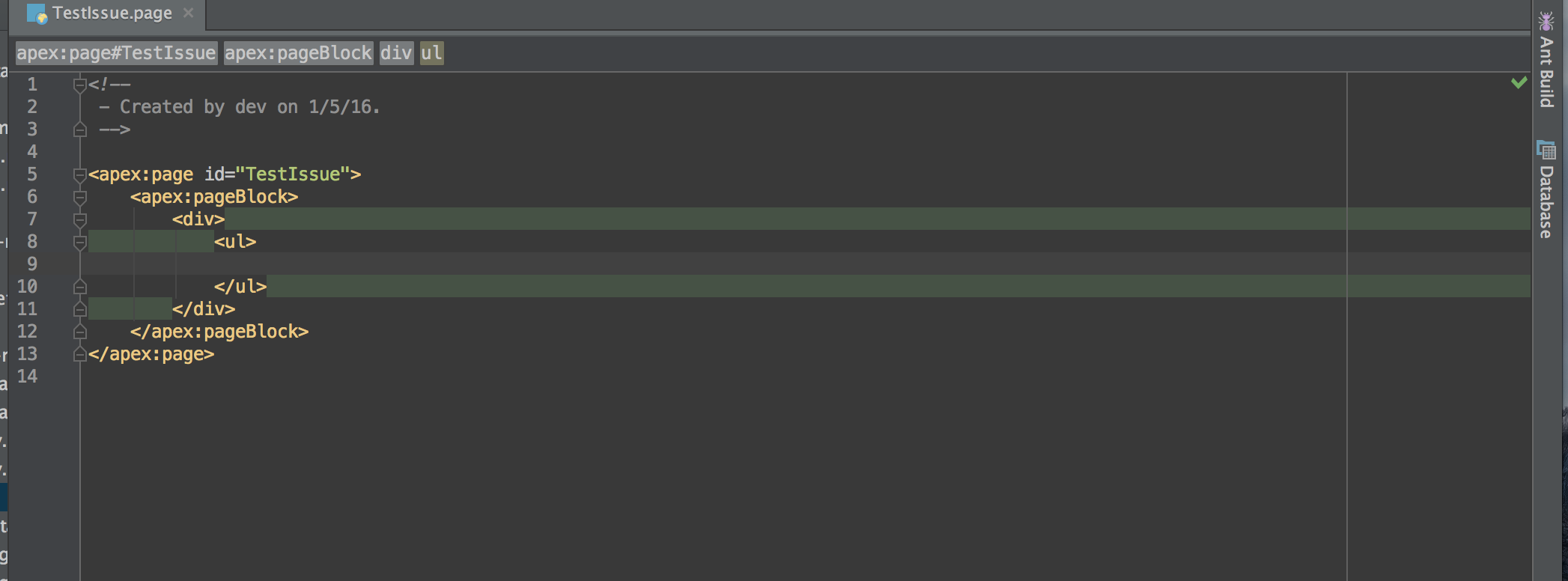
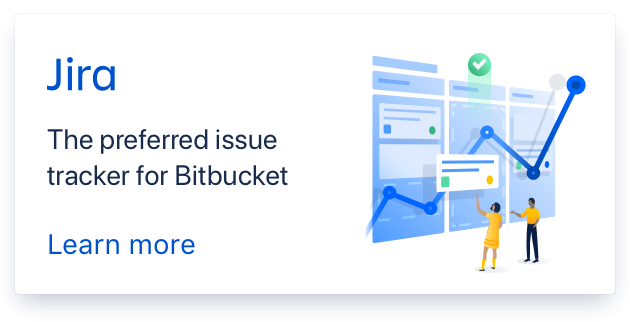
Thanks for providing the log. Can you try rebuilding caches/indices to see if that helps? In this case I'd like to rebuild all of them since the Visualforce editor is injected into the standard HTML editor. You can do that under File>Invalidate Caches / Restart and then choosing Invalidate and Restart. After the IDE restarts and rebuilds its indices, let me know if the problem persists.