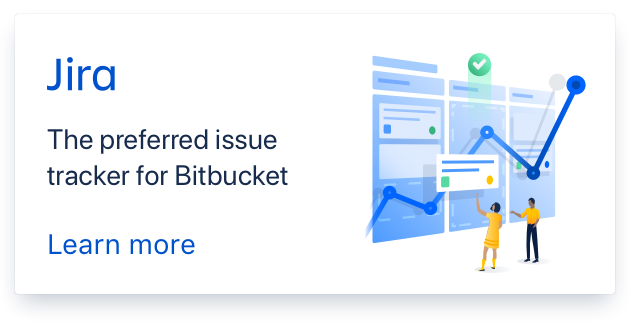- edited description
Hi
I am using JetBrains Gateway to run PhpStorm in the remote development configuration, with the client running on the Windows 11 host and the server running on Ubuntu in WSL2. I have multiple projects and lots of plugins, including paid ones and everything plays nicely…until I added a project using IC2.
At first, it seemed to work and I started the 30 day trial.
Then, next day, I tried to open the project via Gateway and it wouldn’t start. Inspecting the logs showed it was because it was trying to show me the ‘29 days left’ dialog before the client side had started up. I therefore started a different project then opened the IC2 one from the ‘Open’ menu.
Now, a day later, I found that I was starting to get a message saying “An unexpected error occurred during license validation: Failed because your system date and time settings are incorrect. Fix your date and time settings, restart your computer, and try to activate again”. My date and time settings are fine, and synchronised using the same NTP server as my Windows host, and I’ve not even shut down the WSL2 instance or changed anything since I installed the project apart from trying to use it two days in a row.
I tried restarting Phpstorm but with the same result. I then tried restarting WSL2 - when I tried to open any other project I got the same IC2 message, even though none of those other projects are Salesforce ones (Phpstorm has no concept of per-project plugins, but generally plugins don’t give you messages when you’re not using them in a project.
I then completely uninstalled the plugin and restarted the IDE with the intention of reinstalling it.
Now NONE of my remote projects start, and Phpstorm is apparently unusable! I’m a longtime user of Phpstorm and have never encountered this situation before. I’m not sure what’s going on but it seems IC2 is not only unhappy with WSL2, but also remote development AND tries to run stuff even when it’s not relevant to a project!
I note the response to this WSL issue was to shut it down but even if WSL2 does funny things with MAC addresses (it may do), I would note that none of my other plugins - paid or free - have a problem with it. And apart from anything else, I should still have 28 days left in the licensing period!
I liked IC2 for the brief period while it worked and want to pay for it, but not if I can’t trust it to work as well as my other plugins. I’ve searched issues for anything like this and can’t find any, so now I’m a bit stumped, and have NO working phpstorm projects…
I’ve chosen the ‘Licensing’ component because there isn’t one called ‘Absolutely Everything’…
Edit: I’ve now managed to get some projects working by installing them from github from scratch and can confirm the problem is this annoying dialog about system time trying to display on EVERY phpstorm project, even ones unrelated to Salesforce. And even then I have to dismiss about four or five dialogs: “it’ll be disabled”, “do you want to see licensing options?” etc
Further edit: I’ve since visited the homepage while logged in and it says this:
Not compatible with the version of your running IDE (Gateway 2025.1.2, PhpStorm 2025.1.3, PhpStorm 2025.1.3)
So am I just screwed with this? I’m surprised it let me install if it’s not compatible.