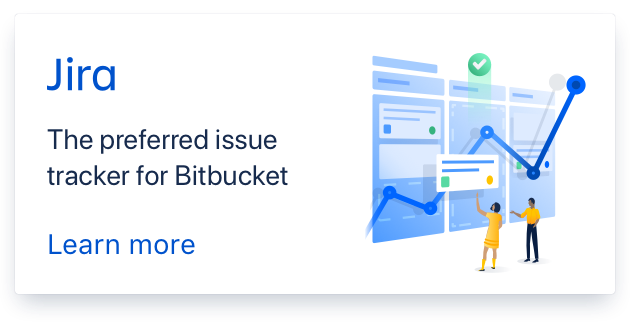- attached ed - autosave.scoc
Crash when loading saves - ANOMALY modpack
So, just finished a run through lab x16 in yantar. Made it back to the bunker, then was enjoying exploring the factory without all those pesky phantoms. Went to fast travel to rostok to sell my loot, and was hit by this crash upon loading the rostok level. I'm getting the same crash now when trying to load the autosave for entering rostok, and any of the saves I made in yantar. Has brought gameplay to a complete halt.
i7 3820 GeForce GTX 670 16 gb RAM Windows 7
Comments (19)
-
reporter -
reporter - attached ed - autosave.scop
-
repo owner Thanks a lot, I'll run this in the debugger and hopefully I can reproduce the problem, so that I can fix the cause.
-
reporter Good luck, and thanks for being such an active dev.
-
repo owner I'm debugging the state in the save game right now. I know where it crashes, now I'm trying to figure out why so that I can look for a solution to fix the problem. How likely is it that you saved during an emission or psi storm?
-
reporter If I did, it must have been an invisible emission lol I never stay out of shelter during those storms. Speaking of emissions though, before I cleared x16, I slept for two days and through an emission in the yantar bunker waiting for the upgraded psy helmet. While I was waiting -and- after I got the helmet, I kept getting tasks to defend the bunker from zombies. The task description mentioned that "the emission isn't powerful enough to affect you" or something like that, but it wasn't taking place during an emission. Before I went to x16, I went around clearing zombies until I got a message from sakharov to come back to bunker to upgrade my psy helmet, that I already obtained by waiting two days. Went back and he didn't have any new dialog options, so I just forgot about it and continued on. I dunno if this could somehow be related? It just felt strange and I never thought to mention it, but since you asked about emissions I thought it might be relevant. All saves were working fine up until the point after I left x16, explored yantar, and decided to fast travel to rostok. Hope this helps.
-
repo owner That helps indeed. I suspect one of the scripts causing the problem and I'm now trying to pinpoint the exact place in the code where that could've happened to see if I can fix it somehow. I'm also trying to fix up your save, if that's possible, and if I succeed I'll send it back to you for a test. If this is the cause, then it should also be a problem with the original 32 bit engine and the script fix should also work there. If you could send me the latest working save and the first broken save, it might be even easier for me to find the exact cause by looking at the differences.
-
repo owner Could you also send me the file
axr_options.ltxfrom the directorygamedata\configsand the fileuser.ltxfrom the directoryappdata? -
reporter - attached axr_options.ltx
-
reporter - attached user.ltx
-
reporter - attached sleep_autosave.scoc
-
reporter - attached sleep_autosave.scop
-
reporter -
reporter -
reporter -
reporter Here are the files you asked for. The "sleep_autosave" is this first save going backwards in my order of saves that actually works (Was made while sleeping waiting for the psi helmet). The "autosave script" save is the first broken save. Good luck and thank for your efforts!
-
repo owner Thanks, that helped a lot and now I know exactly what happened and why. Good news is that I can tell you how to avoid the problem, bad news is that it's unlikely that I'll be able to fix the broken saves. With your settings you generate between 5 and 6 times more stalkers and mutants than normal. Combined with the setting to not delete old objects in the world, this exhausted the budget in the X-ray engine for how many objects can exist in the world. That's an engine limitation and raising the limits would only delay the problem, not fix it. For now, please do the following: - start the game, but do not load the save - turn on "despawn old dropped items" - load the last working save - save again - exit to Windows - restart the game and load your new save If everything went well, one of the files of your save should be less than half the size it was before. Keep the "despawn old dropped items" option on all the time.
-
reporter Sounds good! Thank you for all your help, that explanation really makes sense and I'll keep that option turned on for sure. I just figured that only applied to items I myself have dropped, and I figured it doesn't matter as I rarely drop stuff and usually stash everything. Thank you!
-
repo owner - changed status to resolved
- Log in to comment