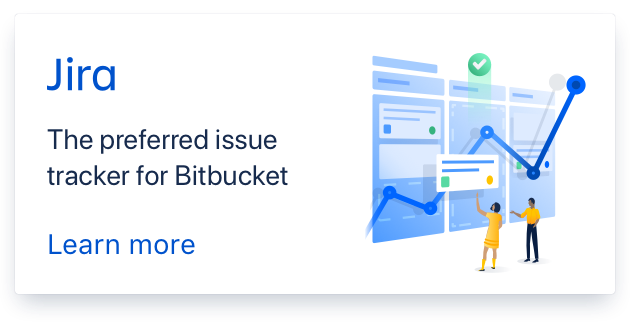- attached user.ltx
Out of memory.
Been running into alot of seemingly memory related crashes lately. I never mentioned it before as I figured it was a result of save game bloat, or having the population factors turned up, but now that I've started a new game and have crashed literally within 3 minutes of starting said game, I figure I'll report here. Crashes are seemingly random, occurring whenever, regardless of what is happening in game. I've even had it happen in the indoor lab areas, which should be some of the most stable parts of the game given the small quarters.
Crashes range from "Not enough storage available to process this command." to "Specified Module cannot be found" to empty stack traces, and sometimes no crash log at all.
I have all updates installed, including preview update 9 which I was hoping would alleviate the issue, but to no avail. Even switched "texture_lod" to 1, from 0 as you mentioned in your post. Though I am switching that back to 0 as it hasn't helped.
In my previous game, the crashing got really bad once I reached the inside of the CNPP, to the point where I couldn't make it down the first hallway without running out of memory. I experimented with turning the renderer down to DX 8 basic, static lighting, (I know it's not supported) and was able to play all the way through the CNPP and into the generators, completing story mode with little issue.
The files I have attached are settings for the new game I'm starting. Where I have crashed within 3 minutes of starting.
Note - Just to be clear, the crashes aren't directly repeatable, they happen at random. I'm about to start the game up again now, and I might be able to play for an hour straight without crashing, but most likely will run into a crash before that.
-smap3072 -dbg -noprefetch <-- I don't know what to call these, but I'm using them in the BAT.
Save game is the first autosave on starting a new game.
Only custom tweaks I am running are a few custom OGG files (properly commented), tweaks to the actor.ltx for crouch height, and as of today a tweaked game_relations.ltx so mercs are hostile to loners, and a tweaked faction_loadouts.ltx for a little more starting money.
I am running reshade. Though maybe I should experiment without it, see if it helps.
16 gb RAM i7 3820 3.60Ghz CPU Geforce GTX 670 Windows 7 64x
Comments (47)
-
reporter -
reporter - attached ed - autosave.scop
-
reporter - attached ed - autosave.scoc
-
reporter - edited description
-
reporter - edited description
-
reporter - attached xray_ed.log
-
reporter - edited description
-
reporter - edited description
-
reporter - edited description
-
reporter - attached xray_ed2.log
-
reporter - edited description
-
repo owner Thanks for reporting this issue. I'll look into it and come back to you as soon as I have more information.
-
repo owner The first thing that comes to mind when this happens with a new game is save games. Do you have a lot of older save games? In that case, make a backup of your saves and delete all but the 2-3 most recent ones. I have no idea if it will help, but it's worth a try.
-
reporter Heh. I've already been trained by the narodnaya solyanka\stalkersoup mod "OP-2" to regularly clean my savegame folder. (From the eastern modding community, most insane stalker mod I've ever played hands down. Took me over a year to get only half way through the story, courtesy of google translate. ) Whenever I start a new game I delete all old saves. At the time of that crash the save I uploaded was the only save in my folder.
-
reporter - attached xray_ed3.log
-
repo owner OK, some more questions: What driver version are you using for GPU? What sound card are you using? Have you tried to use
-smap2048but remove the other parameters?Also, backup and delete everything in
appdataexcept for theuser.ltxfile and the most recent save. Especially theappdata\shaders_cachemight be causing trouble, can just be deleted. With your GPU, keepingtexture_lod 1might actually be a good idea, setting it to 0 uses 3x-4x the amount of gpu memory. -
repo owner Does it improve anything when you install the 64 bit runtime for VS2013 from https://www.microsoft.com/en-us/download/details.aspx?id=40784 ?
-
reporter I already have that runtime installed. I'm going to do some testing shortly with your above suggestions, will report back. Driver version is 391.35 As for sound card, I don't have a dedicated card.
-
reporter Just played in zaton for almost an hour with no crashes! Either extremely lucky, or your recommendations are working. I'm using only -smap2048, deleted everything in appdata but user.ltx and the save, including shaders_cache folder. Kept texture_lod to 1. I will keep you updated when I have more time to experiment. Thank you for your support!
-
reporter - attached xray_ed4.log
-
reporter Don't know if this is related or not, I started up yet another new game (Playing Ironman now, so empty save folder) and played for about 20 minutes before it crashed with the error "Cannot create file when file already exists". (Playing as military, and traveled from the cordon checkpoint to the swamps to recruit some companions.) I would sometimes get this crash alongside the others I have posted about, albeit much less often than the others, so I don't know if it memory related or not. I have yet to crash with the other errors yet, will play more tommorow and report back. Hope these logs help you in the grand scheme of things. Appreciate all your help.
-
repo owner I got some feedback that re-installing the x64 versions of the VS2013 runtime and the VS2015 runtime seems to improve the situation with this issue. If you want to give that a try, the links are https://www.microsoft.com/en-us/download/details.aspx?id=40784 and https://www.microsoft.com/en-us/download/details.aspx?id=48145
-
reporter I re-installed both runtimes, but I haven't really noticed any improvement. I tried survival mode out the other day (Haven't changed any settings otherwise) and found I was crashing literally every 10 minutes. Dunno if it had something to do with enemies all moving towards my location or not. But I played default for over a half hour yesterday before I had a crash. I'm going to play some more today in the default mode, and I'll keep you updated.
-
reporter Also, saw your forum post about quicksaving\quickloading. I too tend to use them often, if it's helpful to know.
-
repo owner Yeah, quicksaving is now high on my list for potential issues and if it turns out to be problematic, I'll either try to fix quicksaving or I'll replace it with a keybind for hardsaving.
-
reporter I decided to try a game without quicksaving, only hard saving. Started on Ironman. Bandit, at Jupiter. Lasted about 23 minutes before a crash, about 10 seconds after hard saving. Never reloaded a save during this time either.
[error][ 126] : The specified module could not be found.
-
reporter - attached xray_ed5.log
-
reporter Saw spddqd's reply on the forum, and installed MSI Afterburner. Monitored my VRAM through the ingame display, and lowered my smap resolution down to 1536. (though I did not notice a difference in vram usage between that and 2048.) Depending on the map it hovered around 1500-1600, occasionally spiking higher, and one time spiking all the way up to 2030 where it crashed (Empty Stack Trace). Though I had the same crash at 1600 once, and another literally 5 seconds after starting a new game. This was all within 45 minutes of play. Next time I attempt to play I'm going to run it in dx9 and see what happens.
-
repo owner Are you playing with
texture_lodset to 1 or 2? If it's 1, try to use 2 instead and let me know how vram usage looks compared to 1. -
reporter I've been playing with it set to 1 since you suggested it. I started a new game in agroprom as military with it set to 1, vram usage was near 2000. When starting the same game with it set to 2, vram usage dropped down to 1500. I'm going to play some more in a little bit with it set to 2, and let you know what happens. (Still running dx10)
-
repo owner Sounds good, hopefully it solves the problems for you.
-
reporter If you read about the glitches menus before I deleted the comment, please disregard. Was my own stupid mistake.
-
reporter Okay, now I really do feel dumb haha. I thought I resolved the menu glitches but it turns out I accidentally reverted the texture_lod back to 1. So.. BOTTOM LINE Whenever I turn texture_lod to 2, the main menu save\load\faction select menu turns a blood red, and the area the ammo counter and status icons show up in game have gray boxes where the icons would normally show up. (Which they don't.) I'll reupload the pictures showing what I'm talking about. This doessn't occur with texture_lod set to 0 or 1, only when I have it set to 2.
-
reporter - attached xrEngine 2018-06-02 21-27-30.png
-
reporter - attached xrEngine 2018-06-02 20-22-36.png
-
reporter As it's very annoying trying to play with these boxes, I'm going to revert the texture_lod back to 1, and try playing with dx 9 tonight and see what happens.
-
reporter I've playing playing nearly all night using DX9 without a single crash. (except when I fast traveled to a location off map with alot of hostile\mixed npcs in one area, but it was reproduceable and assuming it was just too much action at once for the engine to handle.) Texture lod at 1. VRAM usage hovering anywhere between 1100 and 1700 across multiple locations and save games. The only noticeable difference between DX9 and DX10 is the wet effect when it rains. Is this the only difference? And does DX9 vs DX10 use that much of a difference in memory? Could I just chalk it up to my GPU? Hope this is helping you, lol. I feel like I'm spamming this topic and hope not to be annoyance to you.
-
repo owner Interesting feedback, If DX9 works this well, I should test it myself and maybe even recommend it to people who have problems running it on DX10.
-
reporter I've been using the DX9 renderer pretty steady and it's practically eliminated the crashing on my end. Only visual bugs I've noticed with it are some environment shadows that stay super dark even while being hit with a flashlight.
-
repo owner Sounds like the DX9 renderer solves it for you. Is it ok if I close this ticket and if you run into problems again, you can open a new one?
-
reporter Certainly. Thanks for all your help!
-
repo owner - changed status to resolved
-
I need help with the mod
please
-
I can’t expand it, because it says that there is no more spaces but there is.
-
Neužtenka atminties=
Not enough memory -
I was trying to fix it for 2 hours
-
And lost hope
- Log in to comment