$env:MYVAR is formatted as $env: MYVAR (extra space after colon)
Issue #2
resolved
Steps to reproduce:
* Create a Powershell file: test.ps1
* Paste this:
mkdir $env:SystemDrive\'vstsagent'
* Run "Code -> Reformat code" action
* Observe that there's a space inserted after colon:
mkdir $env: SystemDrive\'vstsagent'
* Expected: code should stay the same
Comments (4)
-
-
repo owner Thanks for reporting, will fix with the next update. As a workaround one may disable After Colon option in File | Settings | Editor | Code Style | PowerShell -> Spaces -> Other section.
-
repo owner -
assigned issue to
Andrey

-
assigned issue to
-
repo owner - changed status to resolved
Published 0.0.2 update. Should be available within 2 business days.
- Log in to comment
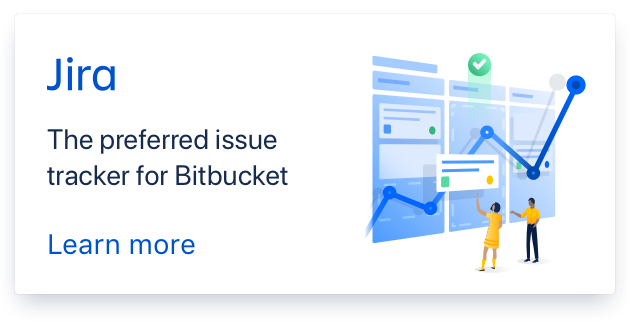
Sorry, formatting went awry