Add important RT tools
Thank you for extending the usability of RT!
Some of the RT tools that are most essential and are unfortunately missing here.
- The current version of the noise reduction
- Capture sharpening
Would it be possible to add them?
Comments (6)
-
repo owner -
reporter Thank you for the prompt response! I didn’t realize that capture sharpening is the same as RL-deconvolution. Unfortunately, I hadn't had much time to follow RT development closely enough through the last few years. Perhaps there is a reason it was duplicated in the raw tab in RT. What’s interesting that just enabling this tool at default settings normally leads to great results, while RL-deconvolution has additional sliders which, although add flexibility, don’t help its usability. Thank you for pointing out the similarity.
About the noise reduction, I recognize the version in Art as a few years old, before Jacques expanded it with modulation by chrominance and with a few other tricks.
in RT:
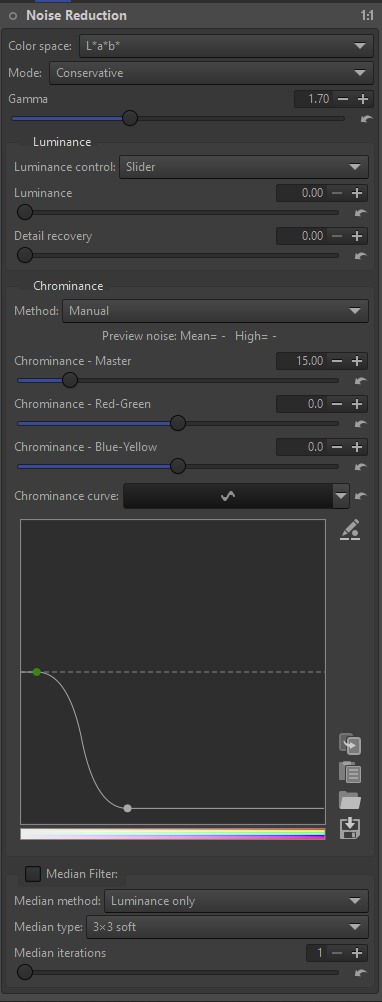 in Art
in Art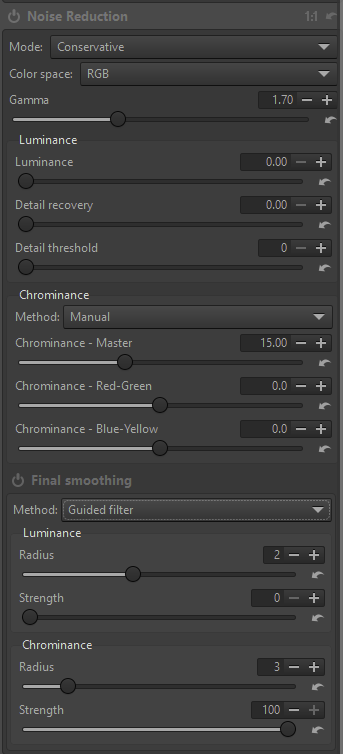 By any chance, is there is any documentation of the ‘Final Smoothing’ tool in Art?
By any chance, is there is any documentation of the ‘Final Smoothing’ tool in Art?
-
repo owner Hi,
the reason RT has a new tool is backwards compatibility: normal sharpening happens much later than capture sharpening in the pipeline. In art, the pipeline has been significantly restructured (see the wiki), and sharpening happens much earlier. By default, RL deconvolution automatically calculates its radius, just like in RT.
As for denoise, there are certainly differences, but those are intentional: I took the latest version from RT and tweaked it to my linking (because that's the main reason I started art – to have the freedom to tweak things without having to worry too much about breaking stuff…
 , so I removed the chroma curve from the UI (it's still used underneath) and added other stuff (auto chroma strength, luminance detail threshold, a new final smoothing method using guided filters). For smoothing, it's the same as the final median filter in RT, except that you can also use guided filters if you prefer.
, so I removed the chroma curve from the UI (it's still used underneath) and added other stuff (auto chroma strength, luminance detail threshold, a new final smoothing method using guided filters). For smoothing, it's the same as the final median filter in RT, except that you can also use guided filters if you prefer.Finally, if you need more fine-grained controls, have a look at the smoothing tool in the local edits tab, which lets you use all sorts of masks. Feel free to post pictures in the forum if you need examples or you think you can achieve something in RT that you can't replicate with art (if true, it will help me improve the software, and if false it will maybe help you understand art better…)
The almost non-existing docs are certainly a weak point, no question about that.
Thanks again for the feedback!
-
reporter Thank you for the explanation, Alberto. Guided filters do work much better:)
Perhaps the default settings for RL could be changed to provide result similar to capture sharpening' default in RT (which usually nails it)?
-
repo owner I’ll see if I can update the defaults. In the meantime, I think this can be closed (feel free to reopen if you disagree)
-
repo owner - changed status to resolved
- Log in to comment
Hi, normal RL-deconvolution sharpening is ART is the same as capture sharpening in RT. Regarding denoise, I don’t understand what you mean. The module is essentially the same, if anything the one of ART has seen some more tweaks (as far as I know). Can you elaborate on what you are missing? Thanks!