ART doesn't apply default crop
While trying out ART (and liking it a lot) I noticed that it doesn’t apply the default crop from the EXIF metadata and I found no way to make it do it automatically.
On my Ricoh GR III I shoot with crop set to 35mm (equivalent) most of the time, only setting it to 28mm (uncropped) when shooting landscapes or buildings. When opening the RAW DNGs in ART, they are however uncropped again.
This is how to apply the default crop manually:

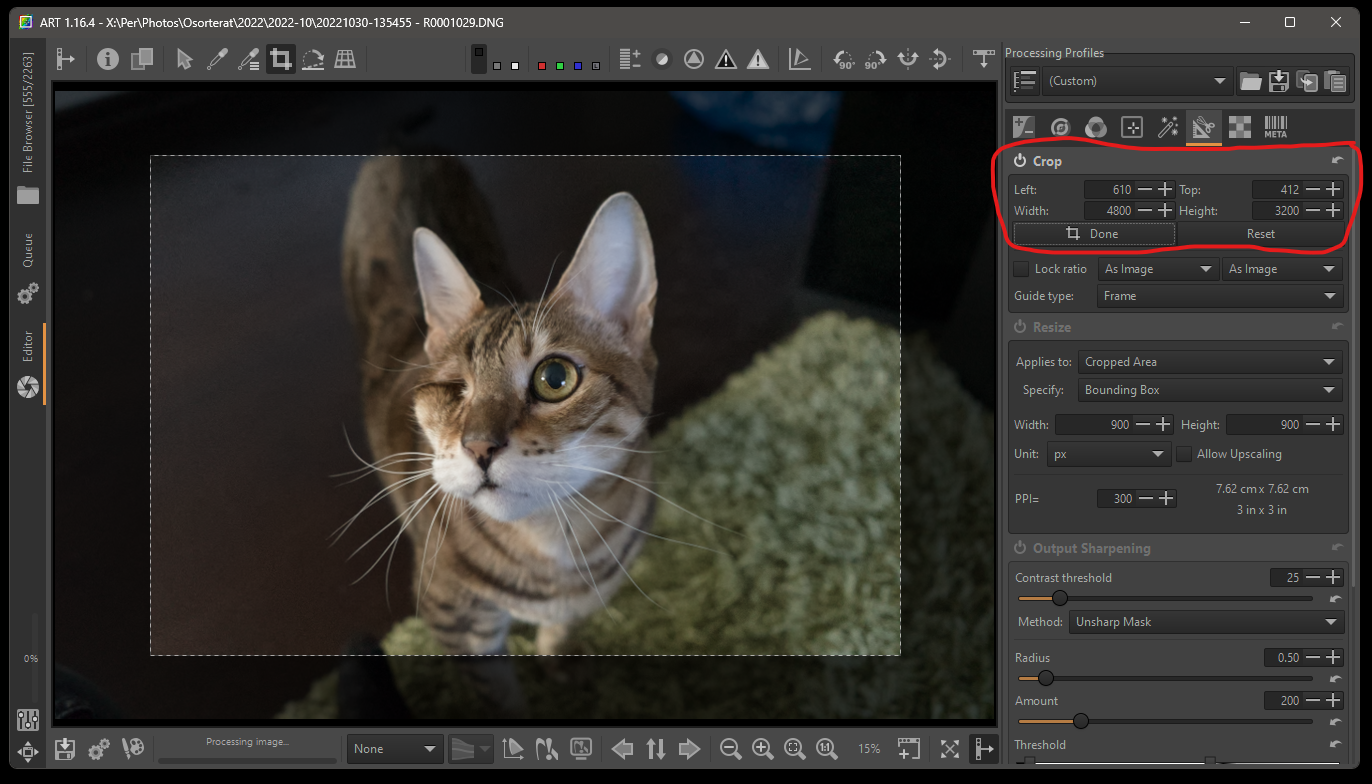 Not applying default crop also makes the uncropped images developed by ART 6012x4016 instead of the normal 6000x4000.
Not applying default crop also makes the uncropped images developed by ART 6012x4016 instead of the normal 6000x4000.
The default crop is automatically applied by most software, such as Darktable, Lightroom and other Adobe software, Apple software such as Preview.app and Microsoft Photos, but not by ART and Rawtherapee.
I shared a few example files here, with camera crop set to 28mm (no crop), 35mm and 50mm. Included are the RAW DNG, the SOOC JPG and how ART renders them with the default settings:
https://www.dropbox.com/sh/zrz9qdsga0tjj24/AADJLhqOxie8uCBkEhtvj6pea?dl=0
My suggestion is to just pre-populate these values as the defaults in the crop module if they weren’t manually set to something else. Showing it like this in the screenshot is actually better than showing it cropped like the other software do. This makes obvious that there is more image data available and I can easily change the crop position if I’m not happy with it.
Hoping this will be implemented so I can make ART my default RAW editor. Thank you for your great work!
Comments (5)
-
repo owner -
reporter Thank you! I added a portrait picture as well.
-
repo owner Ok, I have extended the dynamic profiles support to allow to implement this yourself.
Here’s how to do it:
-
Process an image and set your desired crop. For example, for 35mm in portrait mode:
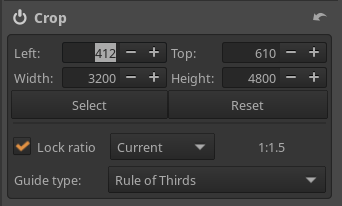 2. save the crop in a partial profile (by selecting only the crop tool). Let’s say we call this “crop_35mm_vertical”:
2. save the crop in a partial profile (by selecting only the crop tool). Let’s say we call this “crop_35mm_vertical”: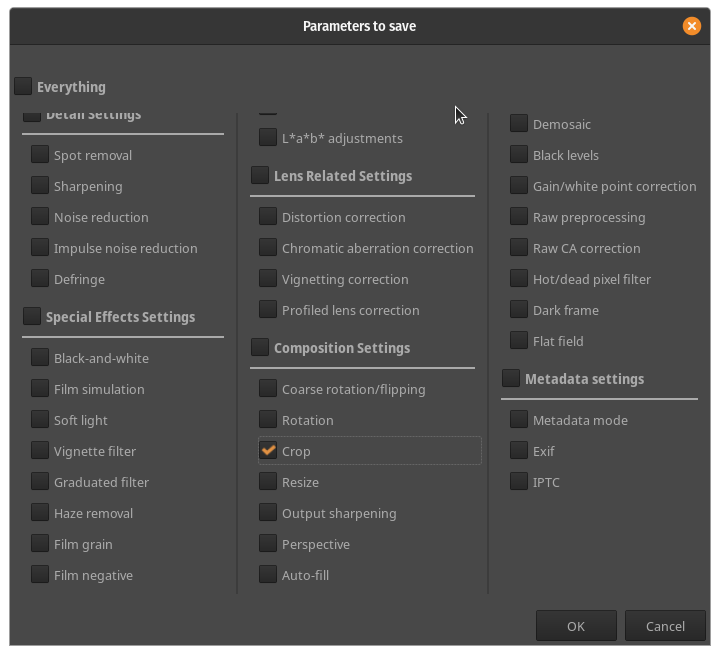 3. create a dynamic profile rule as follows:
3. create a dynamic profile rule as follows: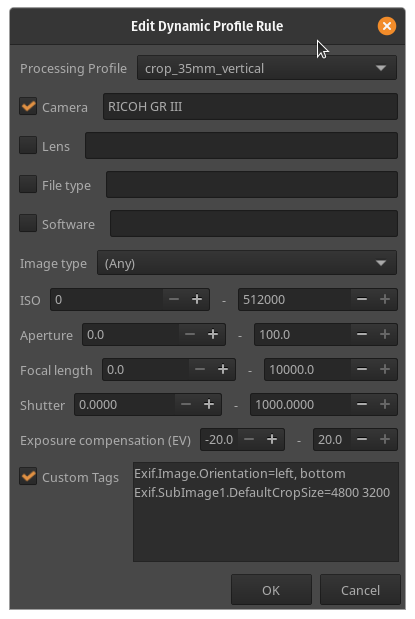
the key here is to match not only on the camera name, but also on the additional metadata tags that tell us that we have a 35mm crop and that the picture is in portrait orientation. You can obviously do the same for the other crops and orientations
Now this is not exactly what was requested, but I believe it is more useful also for other applications. So that’s what you will get :-)
HTH
-
-
reporter This is good enough for me, and better than using exiftool and sed to add a default .arp file from my import-from-camera shell script. :)
I will try it out as soon as it’s in a nightly build. Thank you!
-
repo owner - changed status to resolved
- Log in to comment
Hi,
thanks for the suggestion, I’ll think about it. In the meantime, do you also have pictures in portrait orientation? I’d like to understand whether the metadata change in this case.