Crop is not being initially shown in File Browser thumbnail for cropped some images
Issue #291
closed
ART 1.19.3, Windows 11
Some cropped images are not shown as cropped on their File Browser thumbnails. If the image is opened in the Editor and then again the thumbnail is viewed the File Browser, the crop is shown. This doesn’t happen for every cropped image, but I’ll attach two samples with their sidecars.
First viewing of thumbnails, note highlighted images showing no crop:
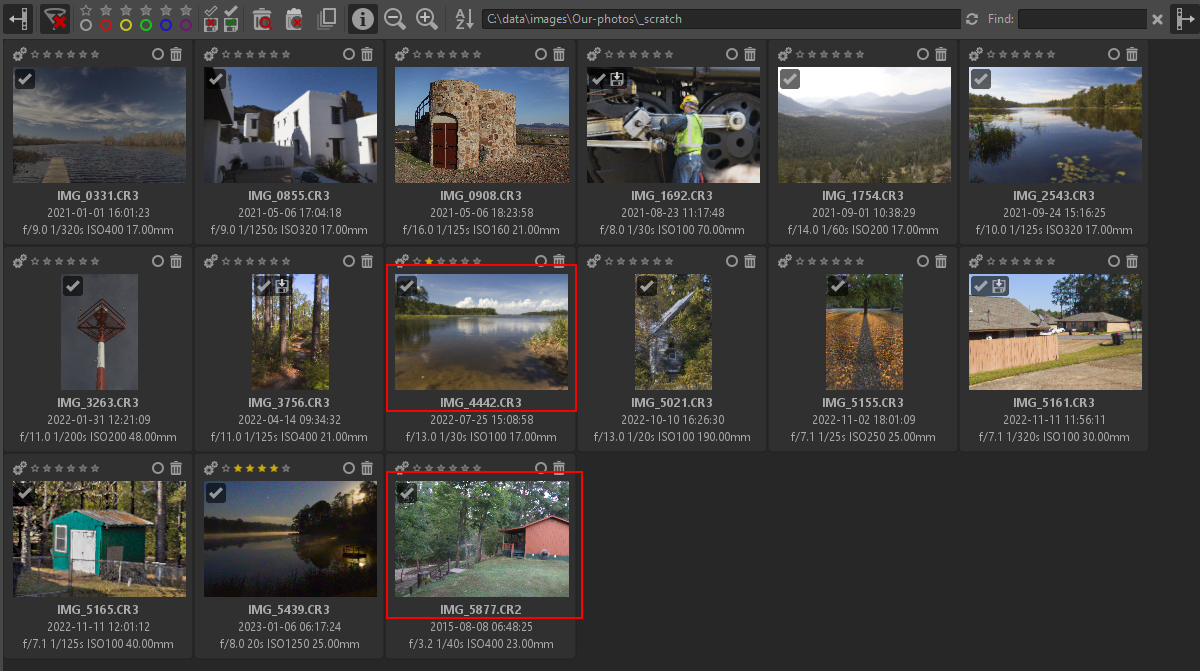 Navigator in the Editor confirms it’s cropped:
Navigator in the Editor confirms it’s cropped:
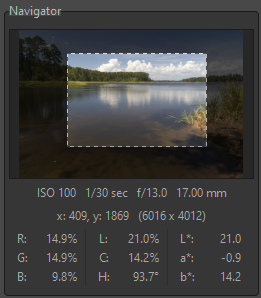 Returning to the File Browser it now shows cropped (same thing is true for the CR2 below it):
Returning to the File Browser it now shows cropped (same thing is true for the CR2 below it):
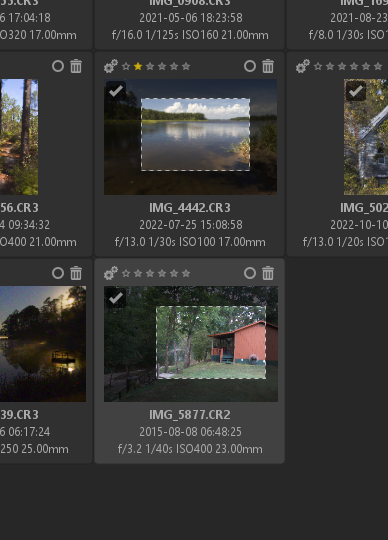
Comments (2)
-
reporter -
repo owner - changed status to closed
Should be already fixed in master
- Log in to comment
Clarification – Simply opening a cropped image in the Editor and then returning to the FB is not enough to trigger the crop indicator. However, disabling & re-enabling the Crop tool will make it subsequently visible in the FB.