Wiki
Clone wikiKRaster Importer for Unity / Home
KRaster Importer
With this plugin, any .kra, .krz and .ora files in your project will be recognized as assets.
You can see their preview in the Project window.
Whenever you edit any of those files externally, it will be reimported automatically.
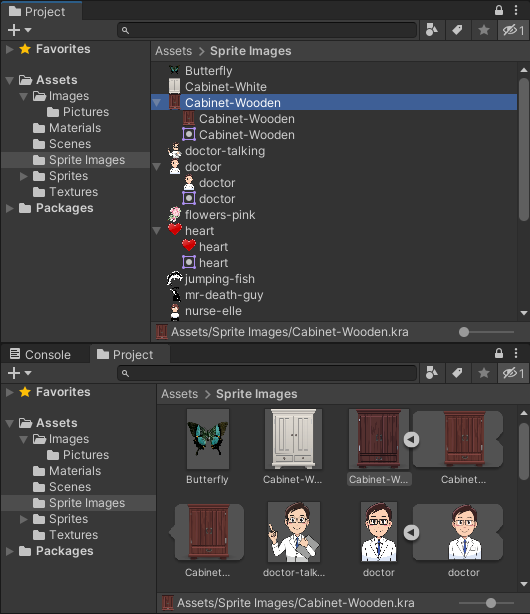
Note that this importer works in two modes that can be used interchangeably. The appropriate mode will be chosen automatically to maximize performance on importation.
- Internal PNG Mode: Supports only simple images without HDR or animation. Can generate only in PNG format. Fast and doesn't require installing a separate program.
- External Program Mode (disabled by default): Calls a command from an image editor to convert files. Required when dealing with HDR or animated files, or when converting to formats other than PNG. Recommended for advanced images (e.g., when the color space of the source image is not sRGB).
If you have Krita installed, enable the external mode in the User Preferences for this plugin.
Support
If you find a bug, you can report it in the Issue Tracker (requires login).
For questions or private conversations, use Unity Discussions.
If you like this, please consider posting a review.
You may want to also check these other assets: Unity Asset Store
Source Image Import Settings
Manual Image Conversion
User Preferences
How to Uninstall
Updated