- edited description
xcode8 stuck in loading project
Look the picture!
stuck ............
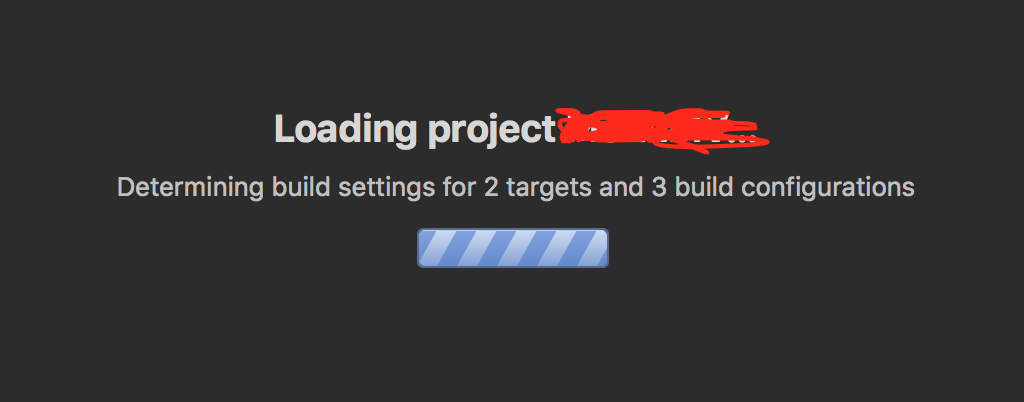
Comments (13)
-
reporter -
+1 Can confirm. Happened multiple times.
-
I'm getting exactly the same behavior. The app never seems to finish loading the project.
This is with FauxPas 1.6.1 and 1.6.2, running on OS X 10.11.6, with Xcode 8.1.
-
repo owner Thanks for reporting this. A similar issue was fixed in an earlier version of Faux Pas (see
#85) — this could be a variant of the same issue that I have been unable to reproduce so far.Here is a link to a recent release candidate that should work with Xcode 8.1 in most cases:
https://www.dropbox.com/s/t8nsli66ovip42o/FauxPas-v1.7-prerelease-testbuild.zip?dl=0
Please check whether that build fixes this issue for you. If it does not, then please run the following command in Terminal and try again:
defaults write org.hasseg.fauxpas determineBuildSettingsSerially -bool yes -
I tried that build-- no change. Adding that defaults change and then relaunching the app also had no effect.
-
Still not working, pls fix it, thanks.
-
repo owner Thanks for trying it out and reporting back. Since I have been unable to reproduce this issue, it would be very useful if you could help me out by providing some diagnostic data. I have written a small shell script that automates this as much as possible:
- Download and extract the shell script from this archive
- Inspect the contents of the script to ensure that it looks safe
-
Make the shell script executable — in Terminal (replacing
path_towith the path where you extracted the script):chmod a+x /path_to/fauxpas-hang-sample.sh -
Try to open a project in Faux Pas (so that it hangs)
-
While Faux Pas is hung, execute the shell script in Terminal:
/path_to/fauxpas-hang-sample.sh -
The script generates a file called
FauxPas-samples.ziponto your Desktop. Please email it to me.
It would be great if you could set aside the few minutes to help me with this by following the above steps. Thanks.
-
Sent
-
Already sent.
-
Thank you for the pre-release build. Working for me more reliably with determineBuildSettingsSerially set to YES.
-
repo owner Hi everyone — I now have a release candidate that employs a potential workaround for this that Tom Harrington helped find:
https://www.dropbox.com/s/bxdmuw7xq8vsv3h/FauxPas-v1.7-RC2.zip?dl=0
Please report here whether this build fixes this issue for you.
-
It works! Thanks.
-
repo owner - changed status to resolved
Fixed in v1.7.1. Please report here if you're still seeing this issue.
- Log in to comment
