Images getting squished with AdMob
Several users have reported that starting June 1st, images are getting squashed. They reported that it apparently has to do with AdMob and removing AdMob seems to fix the issue.
Tried on Android 7 and Android 5, they seem to work properly. Created simple .aia with .apk, it worked properly on above devices. Shared .apk with users, and was told that its not working on their device.
Comments (104)
-
reporter -
This issue is happening on several devices. My huawei p8 lite with android 6 is one of then. Images and screens get squized, and removing admob solves the problem. My device did not had any update, one day my app was fine, and the other day it was behaving weird. Some more useres had related the same
-
Found the answer to the issue through an unname source!
Changing android:anyDensity="false" to "True" makes it correct! This can possibly make your apps misbehave and cause problems. How can I change this in my Appybuilder Apps? But how can we solve the "ads" problem in Android 7? I'm talking about the nullpointerexception!
-
The .aia that you created (Mr. Hussain) also has the same problems with the interstital ads on my phone.
-
repo owner Thx for your input. We also suspected same and shared with ayiid.studios. Since this issue is not happening on all devices, we'll update, create sample .apk and will share with you for testing.
-
reporter Mansas, Ayiid.studios. Please try this option: Open your app, Select Screen1, Change property SupportsScreen from "Any" to "Default" Build, and test again. Report back here. Thanks
-
That seemed to solve the problem for one of my Apps. :) But the other one's still not working.. :( Any other suggestions? By the way, we would also need to find out, why the Ads don't work in Android 7 (!!nullpointerexception!!)
-
reporter Manasapps, You can open another issue for tne NullPointerException. With Screen setting to "Default", does your app image look same size as before? Can you post screenshot here?
-
Sure. I can post them. Hold up! :)
-

Here they are:
-

-
-
Unfortunately none of the above mentioned solves the problem in my app. Changing the suportsscrenn to "Default" makes my app behave even worse. The other solution changing anydensity = "true" messes up completely all logic in my app, everything changes places, elements gone etc etc The only plausible solution is to found some way of converting a silver .aia into a gold .aia code. SILVER is simply to problematic
-
That's what I think too!
-
That's what I think too!!!
-
Hossein it is even possible to convert a silver .aia into gold? Will this be even possible? Rebuild is to DAMM time consuming. At least i know the issue is only on silver, and im sick of wasting my time on this. Basicaly, convert, upload, rebuild, change this and that using apptomarket and done, PROBLEM GONE, everybody happy.
-
My Samsung Note 5 Android 7 has this problem. Please be informed that the problem only appears when you install the app via Google Play. This will not happen if you instal the app using the apk file.
-
Yu won't be able to convert your app to GOLD because this will change the package name, which you won't be able to upload to Google. I see that this was a big mistake Hossein did (changing the package name)
-
You can use 3party tools to change package name, keystore etc I did this before, i can do it again
-
Mr. Hossein, please make it possible to convert silver aia to gold aia! This issue has taken too long now! Ratings are dropping of our apps!!!
-
Also there is this problem: https://bitbucket.org/appybuilder/silver/issues/3/nullpointerexception-android-7-ads-problem
-
Already disabled both banner and interstitial in one of my apps and updated on googleplay. Everything is working fine now, i cant risk anymore my app rank or users because of an issue that is taking to long. Also the error NullPointerException i think it is related, and this means only one thing, admob SDK needs a VERY URGENT UPDATE on Silver.
-
Mr. Hussain, please update this!!!!!!
-
reporter ManasApps,
You have noticed that some users are experiencing the said issue, while others are not. As mentioned previously, we are trying to address and see how to address this. We'll contact you directly to send some info
-
reporter - attached silverAdMobImageTest.apk
Please install and test silverAdmobImageTest.apk Local platform was updated to use use the latest AdMob SDK Please test and report back on how it behaves
-
Unfortunately for me it still doesnt work. Interstitial loads but the size is bigger, out of the screen. And button get squized if i open the app second time.
-
In your test apk, Banner Ad is ok but Interstitial still not fit on the screen, double the size of a screen.
-
for me the interstitial ad is loaded with a correct size but the admob banner still not correct (squished)
-

When open for first time is ok
-

When I press back button and open again
-
The app behavior you described is exactly the same for me.
-
While the problem is solved, what I did is put a CLOCK to delay the ads and let the application load first
-
I open a new project and put all components on the screen just for testing but all shows 50% reduced.
-
reporter MazApps,
This is really perplexing. No server update, but you are experiencing different problems at different times. Just out of curiosity, do you have a different device that you can test new project?
-
I could test it on 4 various devices if you like. Please send me the apk and aia via mail and I can report back.
-
A few days ago I was having trouble with the same problem. Currently,I had to delete admob of my application. I tested myself directly with several smart phones. There was a problem with Samsung Galaxy S7, Samsung GrandMax, LG V20, SKY Im-100 etc.. and There was no problem with Samsung G5, LG Optimus G .., Older models tend to have no problems. Quick resolution is needed.Advertising revenues are being lost.
-
any update in this issue !
-
reporter Kalil,
Unfortunately, we don't have a solution to fix this issue for ALL devices. As you have seen, some users have reported that they experience issue on their device, while others mentioned that it completely runs well on their device.
At this time, we recommend using the GOLD version. If you are not authorized for GOLD, we can whitelist your email. However, please note that SILVER apps can't be imported into GOLD. We are working on a conversion tool, but at this time, no estimated delivery time.
Thanks
-
We really REALLY need that convertion tool. Silver into gold
-
Hossein, we would love to convert our silver apps to gold but this is not possible at this point because of the package name. I'd convert immediately if the package name is not different. Using a tool to decompile, change the package name then recompile is difficult and not efficient.
-
Guys, please be patient. Hossein is trying his best. He proved that he is very helpful during past events and occasions. So we need to stand together and give him some time to try to resolve this problem. I know it's urgent and we are losing money and getting bad reviews on our apps, but I can assure you that he will come up with a solution.
-
I agree with Husain. We need a solution, but patient is needed to
-
reporter @ "AppyBuilder the best",
Please contact me (kkashi01@gmail.com) directly - bitbucket doesn't show your email :)
-
my earning from admob have collapsed about 39% util today and i expect 100% end of this month . i think it is a trick from google adsense to To avoid losses
-
I notice that silver base apk is only working normally on old Andriod versions, like 4.0, 4.1 etc..
-
i find this tutorial in youtube about changing the package name . but can't verify if its working https://www.youtube.com/watch?v=wz8txrjidw0
-
reporter @"AppyBuilder the best", as mentioned previously, please send us direct email at info@AppyBuilder.com and we'll directly talk to you.
-
hi hossein even with gold appybuilder the problem exist ! today i creat an application with gold appybuilder and tested it with sumsung tablet android version 4.4.4 the images was squashed and tested the same app with other devise android 4.2.1 image was correct !
-
My app is also having the issue on my phone (and likely others)- LG G4. Fonts are super tiny on any pages that have an Admob banner or become small after an interstitial shows.
Like others, waiting for fix from Hossein.
-
Hossein, try updating all SDKs the latests version including google services. I still believe it's an SDK issue.
-
reporter Locally, we updated the SDK to latest version, but when sent .apk to several users, they still experienced issue
-
Kalil can you please create the said app on Thunkable and test it again? This can mean nothing but maybe if the app works correctly on Thunkable it could give some tips on how to solve the issue.
-
reporter Gold isn't having this issue
-
repo owner @DiyAppz,
Attached goldAdMobImageTest.apk, is an app that was created in GOLD version. See if you experience same issue on your device
-
reporter - attached goldAdMobImageTest.apk
-
Both Banner and Interstitial are working fine with goldAdMobImageTest.apk
Regards, TakshilaOnline.com
-
I also confirm the goldAdMobImageTest.apk is working fine on my device. Only one user is reporting this issue on golg, all others are experience this on Silver.
-
Works out for me too! I think Appybuilder best is right. Add the possibility to import the Silver .aia to Gold and the problem will be solved.
-
hello try this apk made with gold appybuilder there is two screen try it with different device you see that the image in the screen 2 are squished https://ufile.io/78479
-
DIYAppz can't upload aia from gold to tunkable there is error
-
reporter Kalil make sure you change sizing property of screen 1 to responsive. Did you do that?
-
yes hossein its working when i change this to responsive i tested it now ok there is no probleme with gold appybuilder but95% of my apps are made with silver one i will try to change the package name to update them thx
-
how about adding responsive property to silverappybuilder !!!
-
Kalil touch a good point. I know Silver and Gold are very diferent, but if gold suffers the same issue when sizing is not set to responsive can that be a clue why Silver fails to work properly? I mean, can responsive property be added to Silver? Or maybe can Silver be "fixed" using the "responsive property" as a clue on how to fix it?
-
reporter @DIYAppz, @kalil,
We are trying to find solutions. However, please note that its very complicated to add the responsive block to silver.
-
The best way is indeed convert Silver to Gold. I know you and your teem are working on it, hope we can have that tool soon.
-
Hossein, since silver is giving you too much headache, why don't you do a duplicate gold platform that has the same package name for silver. Then force all users to transfer their projects to the new silver platform with a due date. Then disable the current silver after sometime.
-
reporter All, Try to import your SILVER app into GOLD. Now, you should be able to do so. However, during import, please be patient and it will take a while. In Chrome, move mouse -pointer to bottom-left of browser-status-bar and if it says connecting.., means still trying to convert.
NOTE: Package name will still be different than silver
-

show this when i upload the aia
-

I already loaded the aia, but my floating button is showing badly
-
I cannot import, it always says "An internal error has occured.Report a bug?" Also i created an empty project on Silver and had no problem upload it into Gold. I guess more complicated projects will be a problem to import.
-
I am having the same problem as "salvador herrera". Says there's an error while importing project. The project is a bit large.
-
reporter @DIYAppz, if you like, please email your .aia to kkashi01@gmail.com and we'll take a look
@Husain, @salvador: Is your floating point image proper size? Try size of 32x32
-
I am not using floating images. I was talking about the error. It says "An internal error has occurred" when I try to import my project.
-
the floating button is already displayed correctly with size 32x32
-
Importing my Silver .aia into Gold worked for me, though I had to do a few formatting changes that were probably a result of my app being made a while ago.
Re: the package name issue with Google Play -- Hossein, do you foresee a solution?
I saw some of the video Kalil shared about the keystore/decompiling -- it looks quite complicated (the video itself is 30 minutes).
-
Hossein, In SILVER, APPTOMARKET worked well, but in Gold the app did not run after installation. Does APPTOMARKET not work at Gold? I use window 10, java 1.8, and apptomarket 4.1.
-
reporter @MatthewBarton, @SakukCung
You'll need to use ApkModer: https://groups.google.com/forum/?nomobile=true#!forum/gwayapps
-
@HosseinAmerkashi Instead of asking your users to use third party applications, you should introduce the same thing as Thunkable has..
Strange that paid version does not have this opportunity and that the free version has
-
Hello, I'm tuning in after a long time. I can't upload my silver aia to gold.. @baasapps what is Thunkable? Something like Appybuilder? What does it do?
-
i tested this group (ApkModer) there is nothing in it ! can any one upload this to another site to be avilaible for all
-
repo owner @baasapps, Sorry for issue. The legacy app that it is referring to, is for importing MIT AI2. AppyBuilder GOLD already support that with no problem.
Here, it is talking about importing SILVER into GOLD, changing package name. In most cases, SILVER can be imported into GOLD and when it can't, we are assisting members. We are also working on adding ability to use the MIT AI2 package naming convention.
-
repo owner @manasapps, Contact us and we'll attempt to convert your .aia to be compatible with gold
-
Yes, now it is possible to import Silver into Gold with no problem. There is 1 issue or 2 in some cases but it is working for most. For me im struggling with one problem, when i import my silver converted .aia into gold all my code blocks for screen 1 disapear and retrieves some error, if someone has any solution please post it here, i apreciate. But overall, Hossein and team are working to get this issue solved one way or another.
-
Dev Team, about my issue is there anything i can do to solve the problem im getting?
-
reporter @DIYAppz, please contact me at kkashi01@gmail.com so that you can send me the info for conversion
-
Updating an existing Google Play app
If you would like to update an existing Google Play app, will need to use the legacy app option and you will also need to transfer over your keystore, which is an identifier that tells Google Play who your are (so that someone can't upload an app pretending to be you).
Yes the package name is preserved..
-
it is impossible to import silver and gold project to Thunkable only mit project can be uploaded to it i tried with different project there will be error
-
Apk modder is very complicated for me, I do not understand how to use it
-
Yeah. I can't even use it because there is no Mac version
-
Is there any hope that this issue will be resolved in Silver? is work in progress?
-
hossein said this weekend he will give us a solution for this so we are waiting
-
@Mr Hossein We've been waiting so long. Now that we can import Silver to Gold, older Android users can't use the app anymore. Android 2.3 doesn't even work anymore... what is this? This service has gone from being the best and me recommending to other to a true problem. This is not alright. We are your paying customers and many people are facing this problem. I'm still paying monthly for this!!! I want my App to be available on Android 2.3!!! I can send you my aia and demand you to take the necessary steps, so it's compatible.
-
repo owner manasapps,
I'm sorry, but API level for gold is 14; supporting Android +4. This API level, as I mentioned to you in the email too, can't simply be changed because it effects the layout, size, colors, features, etc.
We are trying our best and providing service that will be able to import other repo apps, package renaming, etc. On a side note, we did as you asked us in the email that you had sent us.
Hope you understand
-
Please fix Silver then. What's the problem with silver? Why are the buttons squished? There must be a way... In the meantime, please put the payments on hold, as the service isn't working as promised.
-
You guys did a good job dont forget about that, we all apreciate it. But as you know Gold did solve some issues but not all of them. In my case Gold is not the answer, because for some reason one of my apps cannot be build on Gold, but Silver handle it like a boss like always did. In other note, Gold also "suffers" with the squish problem if size is not set to responsive, and aparently that dettail could solve the issuee on Silver. Hossein already said that is complicated to add that feature in Silver, and i know it can not solve the issue, but there must be something you guys can do..
-
Yes why can't you put the responsive in Silver???? That would solve all problem. my problem didn't fix even though i used silver to gōld. I gave u date till 16th to fix but you didn't.. I'll leave!
-
Everybody is leaving!
-
It would have been great if Silver version could be updated. My existing Apps have capital letters in Package name, so can't be imported in Gold as per the steps given by Hossein.
Issue is taking too long. Receiving lots of bad reviews and revenue has fallen drastically. It seems everything need to be started from scratch. :(
-
Neha Goel you can easily change package name on Gold apps with APK Tool, even multi screen apps. Is not the solution everybody wants, but silver and gold really need a definitive fix, but while we whait we just can relly, on ourselfsa and on 3party tools
-
Everybody is asking for a tool to change package name. It would be nice if someone could give us the name of the tool and a step by step guide. By the way, AppModder does not work so take it off the list.
-
APK Tool is the best, choice.
-
repo owner @Husain we have a GOLD test server that allows for package name change even for multiple screens. It can be found at link below. We have an issue that companion crashed when orientation changes. You can check your code at that test server
https://drive.google.com/drive/folders/0B5b44rWoeEG8UjdNVE1sNEpkZnM?usp=sharing
-
@appybuilder Well I've tried importing the same project to the test server but it says "Server error: could not upload project. Please try again later!" while the gold server has no problem importing the project.
- Log in to comment


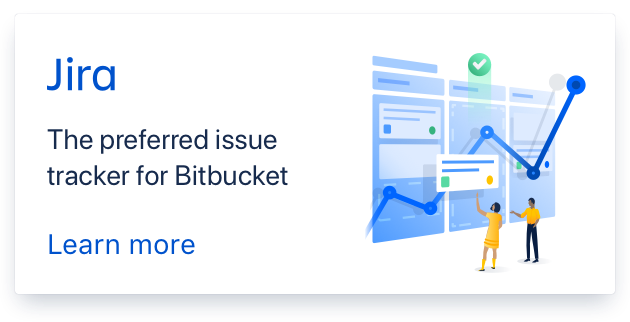
Apparently, something on Google has changed and we need to check into API / compatibility / screen support. We'll keep checking into it.