Persistent login window popup
Hi Andrey, I just installed your fine extension and I noticed the popup that asks me to log in, keeps on popping up regardless of whether I'm logged in or not. Yes, the "open web player at start" checkbox is unchecked and the app is listed and authorized in the profile.
It is a minor issue, after all everything works fine. It is just that, well, it can be pretty annoying to have this thing popup again and again.
Bye and thanks for your work Jonah
Comments (4)
-
repo owner -
Hi Andrey, thank you for your prompt answer.
The "remember me" checkbox seems to have done the trick, however only if I don't logout from the spotify webplayer ever or when I close the browser (btw Firefox, not Chrome).
Since I always log out from sites and other services, this is not super ideal to me.I wonder if there's a timeout in "Spotify Tree" that checks the login status, and thus causes the repeated prompting of a login popup window.
If that's the case, wouldn't it be a matter of setting the timeout interval to a much much longer time to avoid being pestered by the popup (and not having to be logged in all the time)? I mean for those like me who only want to launch spotify and the extension's enhancements when they need it would be much preferrable.
Maybe an option in the preferences could be a wishlist for the next release? ;)Or if you could point me to the relevant line(s) to correct this timeout... well that is if my guess is correct. :P :D
Anyway, thanks again for your work, it is much appreciated.
Have a nice day.
Jonah
-
repo owner SpotifyTree uses Spotify API in order to user’s playlists, stored albums, artist info etc. User authorization is needed for that. Spotify API returns token that expires in 3600 sec, so needs to be refreshed. Token expiration controlled by Spotify so can not be set for longer time.
I’ll review what can be done for improve 'offline' mode, but, in general, SpotifyTree is working together with Spotify WebPlayer, so expectation is that Spotify WebPlayer will be always online.
-
Hi Andrey, sorry for the delay in my reply.
Ok, I understand what you mean, my idea was a bad hack based on a wrong assumption.
However, if it can be of help in setting up this "offline mode" option, you should simply think of it as a lesser form of disabling the extension. During the time that the user doesn't need to listen to music, the extension is logged out from Spotify and idle on the browser (I would imagine no need to refresh Spotify's token then), when the user wants to launch the player, the login procedure can even be done again if needed.
But I don't want to be too much of a nuisance with my requests, thanks again for your work and take care. ;)
Jonah
- Log in to comment
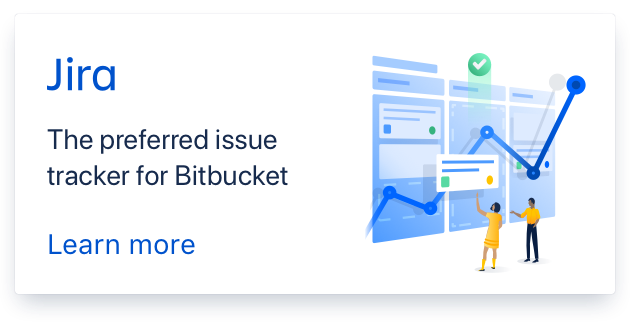
Spotify API requires user authorization on every browser start. However there is a check box 'Remember me', please click on it, next time browser will use saved cridentials.
In case of Chrome (or Chrome-based browsers) in addition to step above you may need to open Spotify Web Player in the tab and login here. This is because of the Chrome bug - cookies are not shared between windows.