- changed status to open
search for magic partition excludes nvme drives
Tried this amazing linux distro in a VM and it worked great so I wanted to put it on a bare metal machine. Persistence failed to pick up the drive I tagged because the script is only looking for “hdX” or “sdX” drives. It’d be great to include nvme drives too!
Comments (11)
-
-
reporter I’ll gladly volunteer for beta testing if you submit a change.
-
That’s fantastic, thanks!
I’ve implemented what I believe is a fix. It’s in the new image here: https://lightwhale.asklandd.dk/dev/
Please test and let me hear the result.
-
-
assigned issue to
Stephan Henningsen
-
assigned issue to
-
reporter well it almost worked! The boot process found the device `/dev/nvme0n1’ with the magic key, but the partitioning naming logic doesn’t work for nvme drives. sdX drives add a number for each partition like /dev/sda1, but nvme drives add a p before the number, like /dev/nvme0n1p1
I think the partition naming assumption is on line 179 of the setup-persistence script. If it’s an nvme device it should have a
pbefore ${partnum}.Thanks for cutting a test release for this. I’m excited to try this out for my home lab.
-
reporter to be clear the failure during partitioning was the script looking to create a partition called /dev/nvme0n11 which should be /dev/nvme0n1p1
-
No worries, I get what you mean. I realize the fix was half-baked, sorry. The thing is, the only machine I have with nvme is my workstation. I’d rather not have Lightwhale to format that, so I was limited to test only device detection.
However, I found a way to make QEMU emulate nvme, so this time I’ve tested it and nvme Works on My
MachineEmulator ;)Btw, the same device naming scheme is used for eMMC devices, which I’ve also made QEMU emulate, so that has been fixed and tested too. I cannot make QEMU give me two eMMC devices, so I wasn’t able to test RAID for eMMC. But I’ll leave that bug for when it’s relevant to fix, if ever.
Like I said, this was all tested in an emulator, though. So it would be of great help if you would test nvme again on real hardware. I’ve dropped a new
dev3image for you.
-
reporter wow, thanks for the fast fix! Happy to report that persistence is working beautifully on my nvme drive. This is really exciting. Let the home serving commence!
-
reporter - changed status to resolved
Works now!
-
Great news! Thanks a lot! I’ll roll a 2.0.1 soon.
-
fyi, 2.0.1 released.
If you’ve already got that dev version running, you can choose to live-update – or choose not to, of course:
- Log in to comment
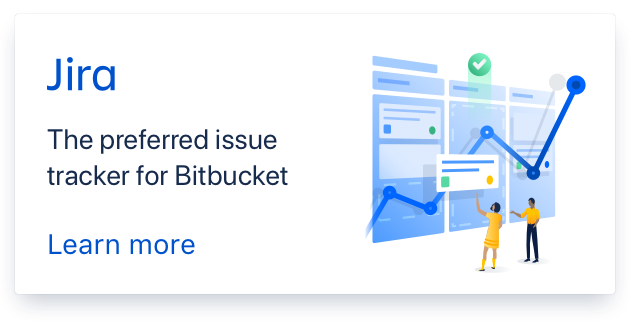
Oh no, that's not good! Thanks for the kind words, and for trying out Lightwhale, and also reporting this bug.
I’ll look into this immediately.