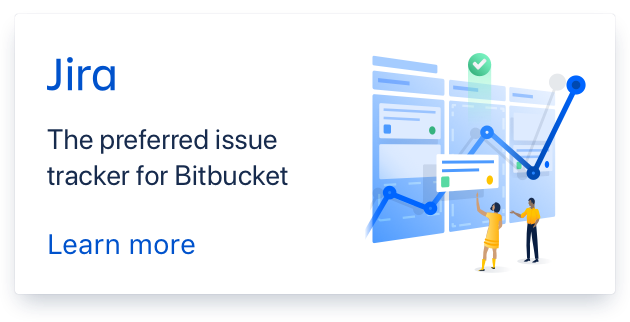- changed status to open
Menu not working on mobile layout
No description provided.
Comments (9)
-
reporter -
reporter - changed component to webapp-bootstrap
-
Account Deleted -
assigned issue to
Rene Koch

-
assigned issue to
-
Account Deleted -
reporter The main problem is that the menu items should not be visible at all (see http://getbootstrap.com).
-
Account Deleted this took me some time to figure out:
Bootstrap docs say that "If you'd like it to default open, add the additional class in."
The class in is left out by default in bstags/navi/menu.tagx -- as it should be

however, the class gets into the element by default anyways:

I suspect this piece of code in custom.js toggls every .collapse by default.

If I add the class in to the div in navi.tagx it works but I think this is not how it should be done as all elements which should be collapsed by default need the in class now. this is contrary to the bootsrap docs.
Where is the
$(".collapse").collapse();needed anyways? (the "add in class"-hack is in the feature branch already if urgent)
how do we go about this?
-
Account Deleted I removed the
$(".collapse").collapse();it was not needed anymore.
-
Account Deleted - changed status to resolved
branch 2362-...
-
reporter - changed milestone to 3.3
thx!
- Log in to comment