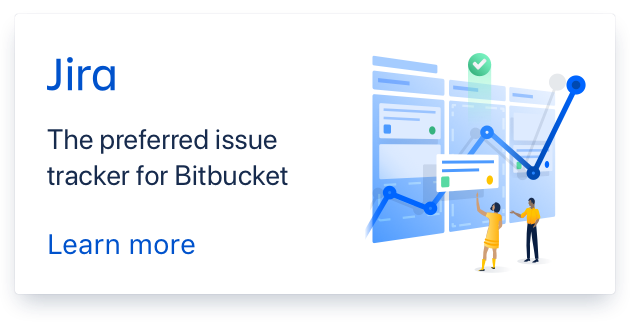- changed status to open
Undo command is broken
Currently, if you select the “Undo” command (or Ctrl+Z) in SketchUp after making certain geometry changes, the extension is either unresponsive (i.e., the previous action is not undone) or the plugin appears to undo the change but actually leaves the underlying input objects in a broken state. In the worst cases after Undo, the extension appears to work but is no longer tracking the input objects which can result in geometry changes on the screen that do not match the changes in the model. When you reopen the model, the geometry appears corrupted with surfaces in the wrong places, missing surfaces, or unexpected extra surfaces.
The Undo problem has been often discussed by the modeling community on the Unmet Hours website (see below). Although these are for OpenStudio, the problem description is the same.
https://unmethours.com/question/996/corrupt-openstudio-model/
https://unmethours.com/question/997/sketchup-openstudio-and-the-undo-function/
https://unmethours.com/question/1975/missing-surfaces/
The Undo problem (for OpenStudio) is also documented on the NREL GitHub issue tracker here:
Comments (1)
-
reporter - Log in to comment