ERROR: RangeError 0x00014d87d9c954 is not id value
When copying Shading Device from an idf file to another, it gives me this error
BACKTRACE:
C:/Users/luca/AppData/Roaming/SketchUp/SketchUp 2017/SketchUp/Plugins/euclid/lib/legacy_openstudio/sketchup/Sketchup.rb:101:in _id2ref'
C:/Users/luca/AppData/Roaming/SketchUp/SketchUp 2017/SketchUp/Plugins/euclid/lib/legacy_openstudio/sketchup/Sketchup.rb:101:indrawing_interface'
C:/Users/luca/AppData/Roaming/SketchUp/SketchUp 2017/SketchUp/Plugins/euclid/lib/legacy_openstudio/lib/ModelManager.rb:403:in block in selected_drawing_interface'
C:/Users/luca/AppData/Roaming/SketchUp/SketchUp 2017/SketchUp/Plugins/euclid/lib/legacy_openstudio/lib/ModelManager.rb:402:ineach'
C:/Users/luca/AppData/Roaming/SketchUp/SketchUp 2017/SketchUp/Plugins/euclid/lib/legacy_openstudio/lib/ModelManager.rb:402:in selected_drawing_interface'
C:/Users/luca/AppData/Roaming/SketchUp/SketchUp 2017/SketchUp/Plugins/euclid/lib/legacy_openstudio/lib/dialogs/ObjectInfoInterface.rb:32:inpopulate_hash'
C:/Users/luca/AppData/Roaming/SketchUp/SketchUp 2017/SketchUp/Plugins/euclid/lib/legacy_openstudio/lib/dialogs/DialogInterface.rb:35:in update'
C:/Users/luca/AppData/Roaming/SketchUp/SketchUp 2017/SketchUp/Plugins/euclid/lib/legacy_openstudio/lib/DialogManager.rb:62:inupdate'
C:/Users/luca/AppData/Roaming/SketchUp/SketchUp 2017/SketchUp/Plugins/euclid/lib/legacy_openstudio/lib/ModelManager.rb:426:in selection_changed'
C:/Users/luca/AppData/Roaming/SketchUp/SketchUp 2017/SketchUp/Plugins/euclid/lib/legacy_openstudio/lib/observers/SelectionObserver.rb:20:inonSelectionBulkChange'
CONFIGURATION: Euclid 0.9.3 SketchUp 17.2.2555 64-bit Pro Ruby 2.2.4 x64-mingw32
Comments (3)
-
-
reporter I was gathering shading devices into the same level. I have used CTRL+X and CTRL+V to perform this action. No instances created, no text file.
-
Issue
#25was marked as a duplicate of this issue. - Log in to comment
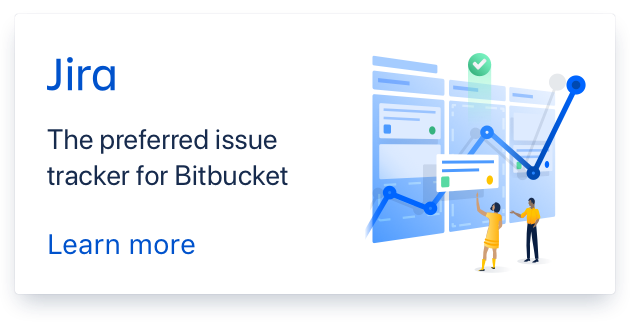
Can you provide more details about what you were doing when this error happened? Did you copy a shading group from one instance of SketchUp into another? Or did you copy from one text file to another?