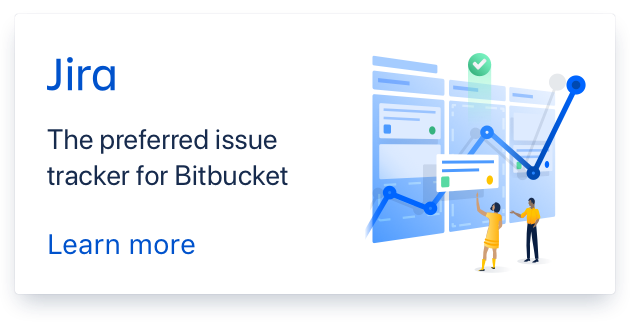Strange sensor rendering when using Relative Coordinate System
If the Daylighting Reference Point Coordinate System input field of the GlobalGeometryRules section of the Simulation Info window is set to "Relative Coordinates", new daylight sensors assigned to zones will be placed in correct position, but the bounding box that outlines where to click to see and edit input fields is at the absolute origin. In order to see the sensor's input fields, you need to draw a selection box around it instead of being able to click on it.
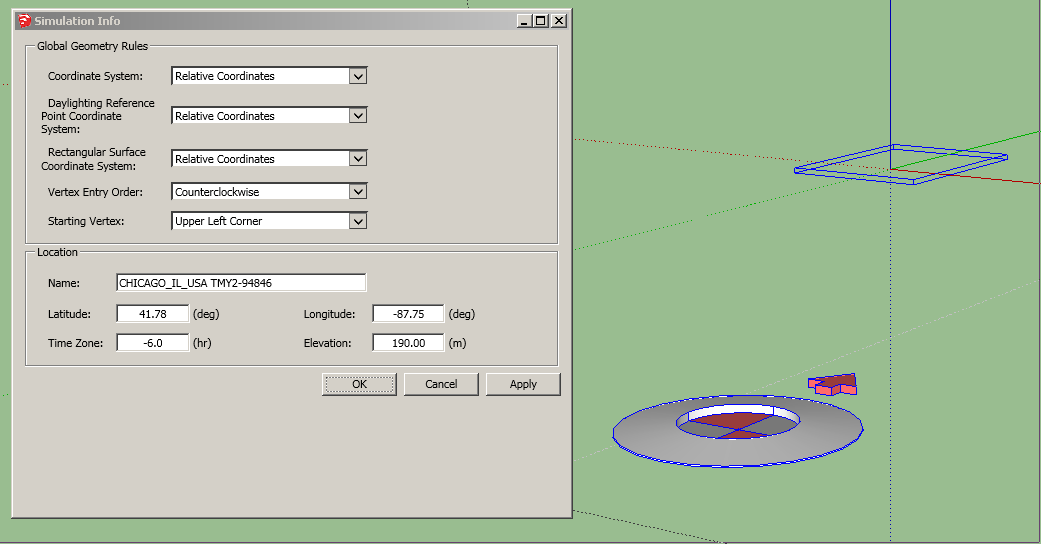
If the same input field is instead set to "Absolute Coordinates", new daylight sensors assigned to zones will be placed in correct position, and the bounding box that outlines where to click to see and edit input fields is around the sensor image.
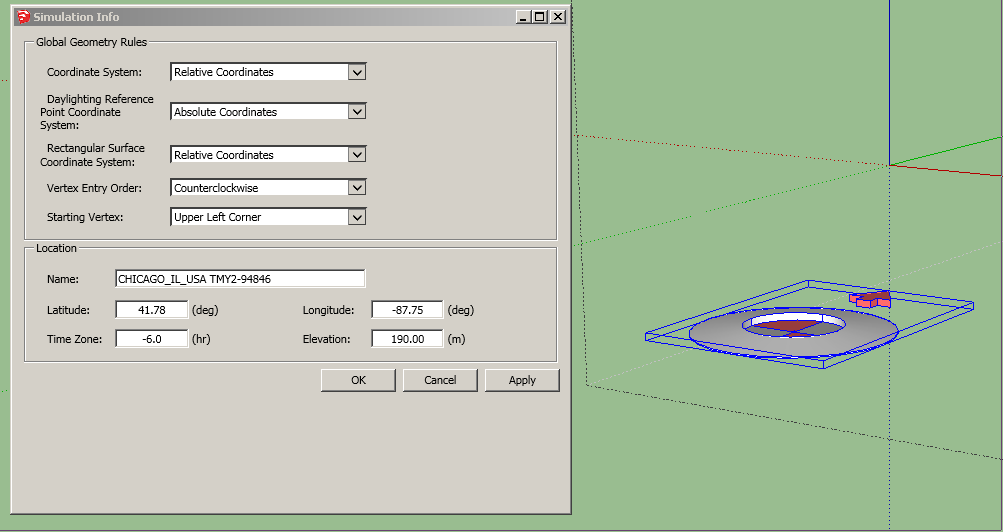
The "Absolute" rendering is the desired outcome for both options. There is likely something about transformation of Relative to Absolute coordinates that is affecting the bounding box placement.