Can't open the idf file because of loose semicolon
Here is the error:
Sorry...the Euclid extension has encountered an error. This error may cause unpredictable behavior in the extension--continue this session with caution! It would probably be a good idea to exit SketchUp and start again. (I exit SketchUp and start again and again, but this error is still there.)
ERROR:
NoMethodError
undefined method `upcase' for nil:NilClass
BACKTRACE:
/Users/xiexie/Library/Application Support/SketchUp 2017/SketchUp/Plugins/euclid/lib/legacy_openstudio/lib/inputfile/InputObject.rb:122:in `new_from_idf'
/Users/xiexie/Library/Application Support/SketchUp 2017/SketchUp/Plugins/euclid/lib/legacy_openstudio/lib/inputfile/InputFile.rb:303:in `read_file'
/Users/xiexie/Library/Application Support/SketchUp 2017/SketchUp/Plugins/euclid/lib/legacy_openstudio/lib/inputfile/InputFile.rb:73:in `merge'
/Users/xiexie/Library/Application Support/SketchUp 2017/SketchUp/Plugins/euclid/lib/legacy_openstudio/lib/inputfile/InputFile.rb:52:in `open'
/Users/xiexie/Library/Application Support/SketchUp 2017/SketchUp/Plugins/euclid/lib/legacy_openstudio/lib/inputfile/InputFile.rb:18:in `open'
/Users/xiexie/Library/Application Support/SketchUp 2017/SketchUp/Plugins/euclid/lib/legacy_openstudio/lib/ModelManager.rb:178:in `open_input_file'
/Users/xiexie/Library/Application Support/SketchUp 2017/SketchUp/Plugins/euclid/lib/legacy_openstudio/lib/CommandManager.rb:70:in `open_input_file'
/Users/xiexie/Library/Application Support/SketchUp 2017/SketchUp/Plugins/euclid/lib/legacy_openstudio/lib/MenuManager.rb:76:in `block in create_commands'
SketchUp:1:in `call'
CONFIGURATION:
Euclid 0.9.2
SketchUp 17.2.2554 64-bit
Ruby 2.2.4 x86_64-darwin14
Thank you!! Xie
Comments (8)
-
-
- attached 5ZoneAirCooled-loose-semicolon.idf
- changed title to Can't open the idf file because of loose semicolon
-
reporter Sooo sweet. Thank you Peter!
-
- changed status to open
-
- edited description
-
- changed status to resolved
Fixed with commit 1024a53 in version 0.9.4.
-
Please Mr Peter can you tell what exactly to do to solve this problem ?
-
The bug has already been fixed for the next release (which is coming soon). But in the meantime you can manually fix your input file by opening it in a text editor and searching for a semicolon on a line by itself, or two semicolons in a row, possibly something like this:
value, !- Field 22 value;; !- Field 23or this:
value, !- Field 22 value; !- Field 23 ; - Log in to comment
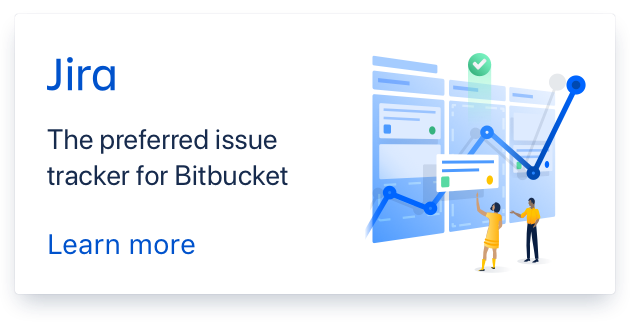
The cause of the error is that the input file has several "loose" semicolons--a semicolon on a line by itself without the rest of an IDF object. The parser in Euclid is not expecting such a thing and crashes. (I'm not sure but EnergyPlus might also give an error.)
The workaround while the bug is being fixed is to just remove all the loose semicolons.
NOTE: This is also an enormous input file so I am going to edit the bug report and attach a smaller file that exhibits the problem.