You’ve probably heard the word “simplify” floating around a lot this time of year. People are setting New Year’s resolutions, clearing the clutter, and generally, trying to do more with greater efficiency and focus. On the Bitbucket team, we’re trying to simplify too, which is why our first release of 2017 includes several new features to make your day to day a little easier.
Edit files in-browser
Fixing typos, editing README files, and making other small changes can require a fairly large amount of steps relative to the size of the change. First, you must clone the repository locally, then make your change, next push back up to Bitbucket, and finally create a pull request (if needed). Before you know it, a quick spelling change has taken 5 or 10 minutes. And for those who aren’t as prepared to make changes locally, for example a doc writer who hasn’t installed Git, this can be quite daunting.
In Bitbucket Server and Data Center 4.13, we’ve simplified the process by letting you edit files inside of Bitbucket. To help make your change, the editor pre-selects a syntax based on filetype, lets you add a commit message, and even offers the option to create a pull request on push. With no need to do anything locally, simple changes can be applied much more quickly.
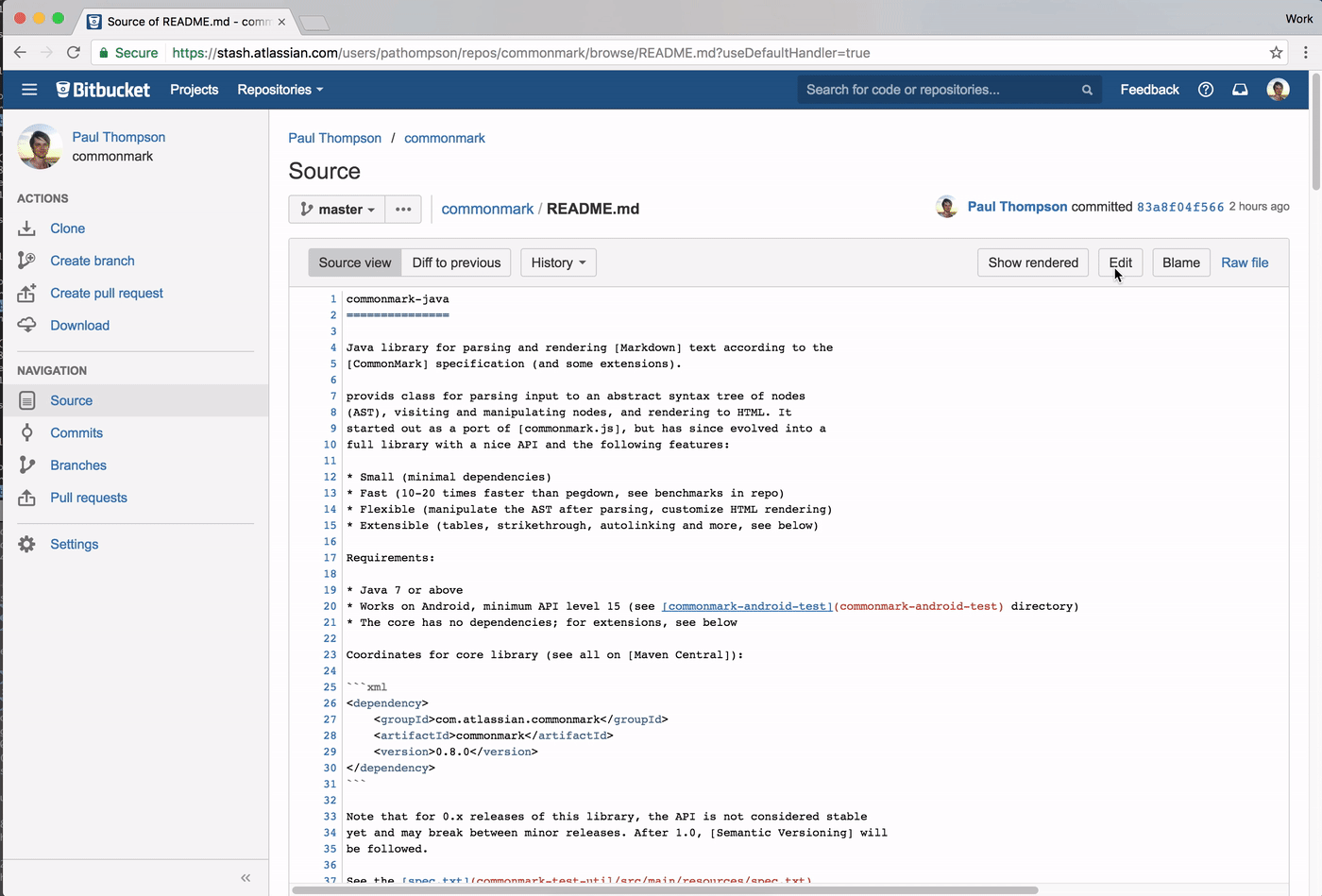
Easily find related Jira Software issues
The past few years we’ve made huge enhancements to our Jira Software and Bitbucket integration. Features like smart commits, embedded issue information, and the development panel in Jira improve visibility and save time. As part of our continued focus on this integration, today we’re releasing a small but powerful improvement to Jira issue integration. Throughout the Bitbucket UI, Jira issue keys have been modified to become hyperlinks to Jira, making it easier to locate and dig into related issues. Keys are now clickable in commit messages, pull request titles, and in branch names.
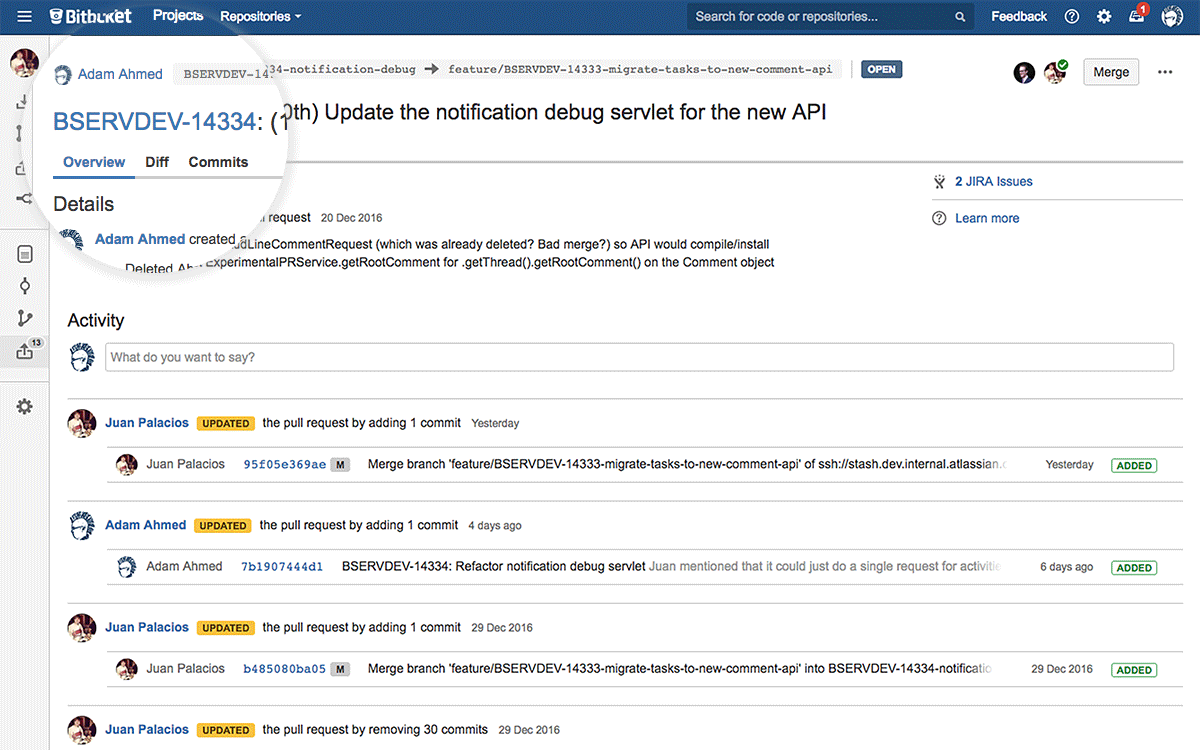
Built-in SAML 2.0 support in Bitbucket Data Center
For admins looking to simplify user management in Bitbucket Data Center, SAML 2.0 single sign-on support is now available out of the box. SAML support integrates into your existing infrastructure, providing developers a more secure and hassle-free way to log in. Having only one username and password to maintain means quicker access to tools and less password reset requests for admins.
We support a large list of popular identity management providers including Okta, OneLogin, Azure, Active Directory (ADFS), Bitium and PingOne.
Upgrade to Bitbucket Server 4.13
No matter what your New Year’s resolution is, we can all use a bit more simplification in our lives. Small improvements lead to big gains. In this case, less time switching between tools, looking for links, or fighting with passwords means more time spent on whatever is important to you.
Upgrade to Bitbucket Server 4.13
But that’s not all! In Bitbucket Server 4.13 we identified areas to use less memory by caching template rendering. With this improvement, 4.13 uses less memory than any other 4.X version of Bitbucket. For a list of other improvements and bug fixes check out our 4.13 release notes.