Pre listening of notes
Is there an option to pre listen to notes? I think it is easier to write melodies when you have such function.
As a proposal: Klick left of the notes. Then the row of the note will be highlighted and the note will be played.
I added an attachment to illustrate it.
Thanks, Joern
Comments (5)
-
repo owner -
Ok, got it! Good point.

What about using the first column in the grid is the preview column? That’s how it is handled in Caustic and G-Stomper for example.
But I’m not sure if this solves the space problem. And maybe you loose the beauty of your minimalistic but effective UI.Regarding the “preview mode”, maybe it is better to call it “locked mode”. A user should be able to play in real-time, but not to add/edit notes.
An extra piano roll for this is not needed. I think it is better to use the existing, because then you can see see what’s going on in the song.
Maybe the button should be placed next to the settings? And if there isn’t enough space than help & feedback as only one single menu point?
-
repo owner Hi. Your useful suggestions are very much appreciated! I am thinking that perhaps there could be a button/mode switcher right next to the grid? If the app is in portrait mode it could be right underneath the grid. It should perhaps not be in the global main menu, since it would have no function when for example in the effects screen.
Also, MAYBE, there could be an option to record the notes you play while in “preview mode”?
I will attempt to bake this in, one way or another, when designing the new layout for portrait mode.
-
Hi, thx. Glad to be able to give feedback. You’re app is worth it.
I think it is a good idea to use a switcher and put it next to the grid. And of course a recording mode is even better.

But in this case I guess one switcher will not be enough.I’m really looking forward to see how this feature turns out …
If you need some more feedback on other topics, feel free to ask.
I’m no UX champion, but I’m a software architect and hobby musician
-
repo owner Hi. Could you send me an email at support@casualcomputing.info? Have begun sketching out portrait mode for Sputter, and would like for you to check it out.
- Log in to comment

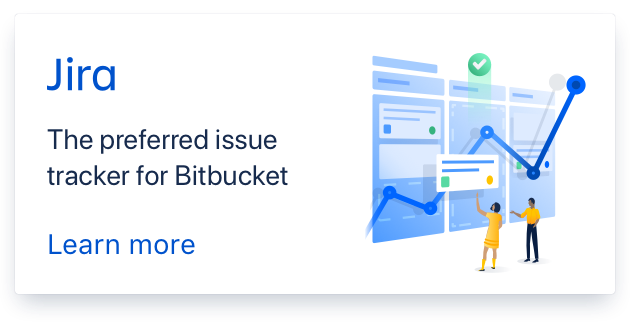
Hi, and thanks for the suggestion!
I see the need for something like you are asking. Doing it the way you propose has a couple of issues:
Perhaps there would have to be a seperate mode for the grid, where you could preview notes? In that case that “preview mode” would have to be switched on or off with a button.
I will try to come up with some ideas on how to best implement this. Where should that mode switch button be placed? Should there be some kind of “piano roll” popping up in that mode?
If you (or anyone else) have any suggestions on this, please do tell!