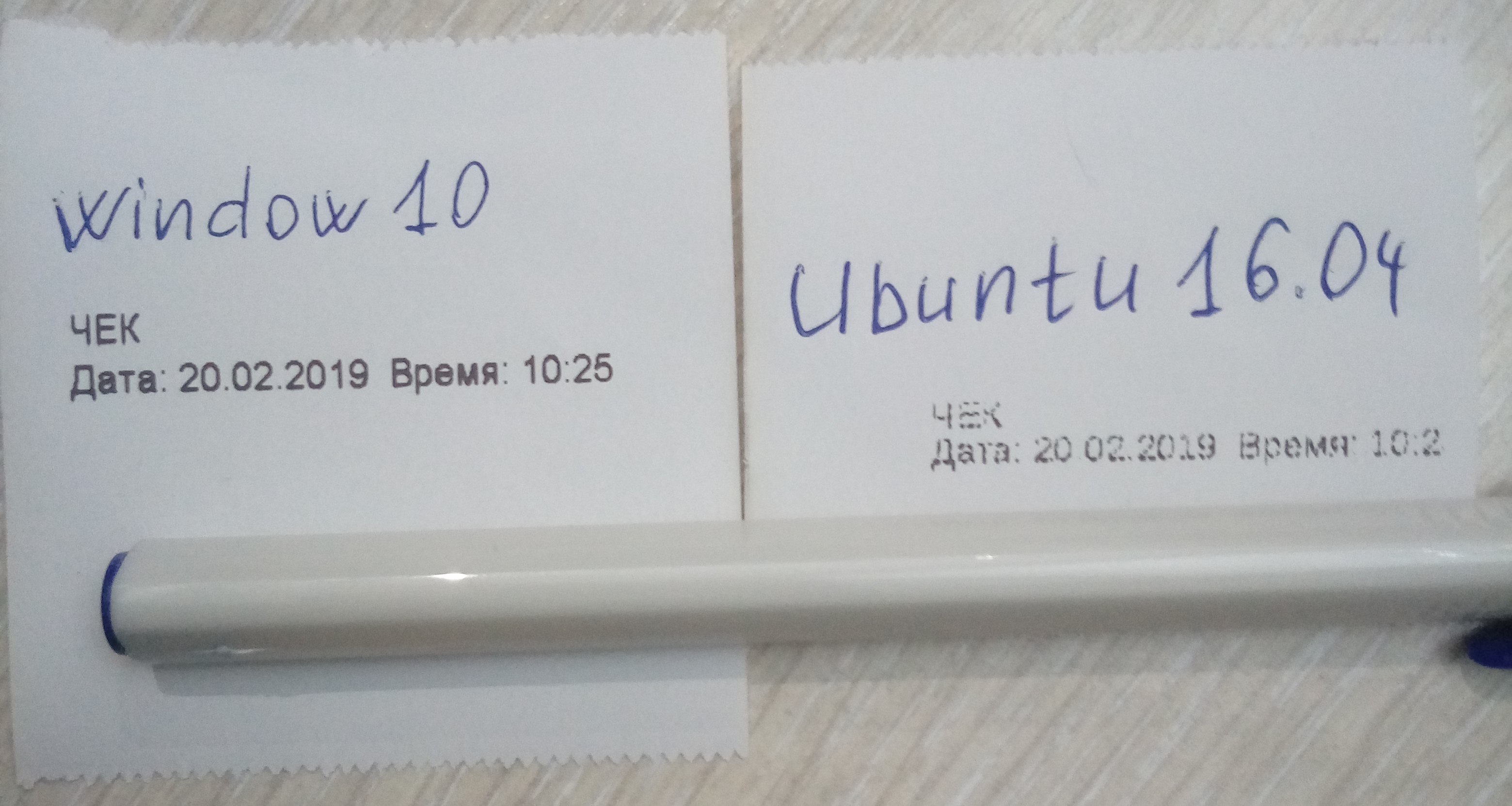Printer in Ubuntu
Hello. Simple application code. It prints using Printer module.
Printer.BeginDoc;
Printer.Canvas.TextOut(0, 30, 'ЧЕК');
Printer.Canvas.TextOut(0, 60, 'Дата: 20.02.2019 Время: 10:25');
Printer.EndDoc;
On Windows printing is good, but on Ubuntu this code does not print appropriate.
Comments (8)
-
-
repo owner What if you print in other apps ?
-
I have printed text file from LibreOffice Writer. It printed very well, like in Windows.
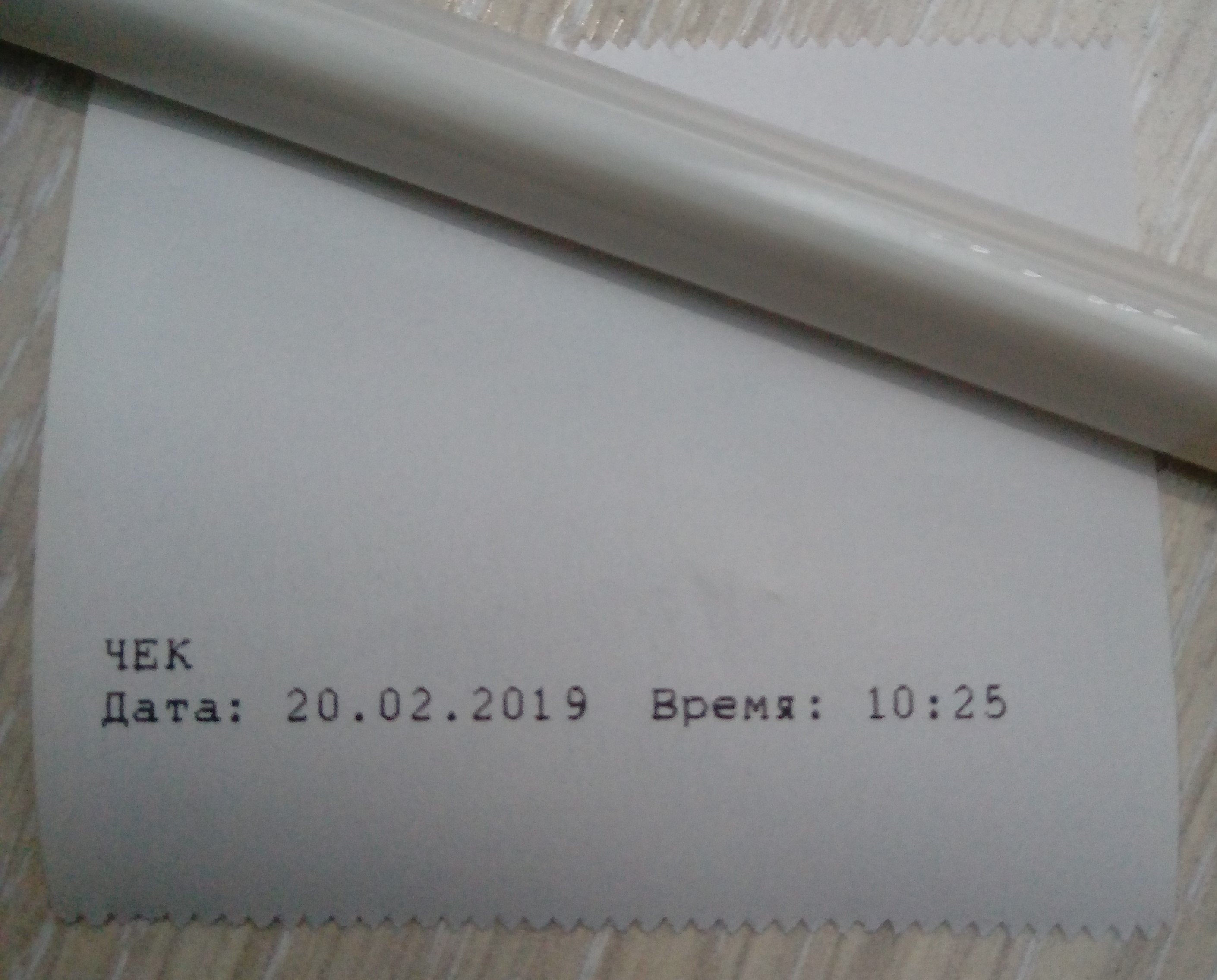
I guess problem in module Printer when CrossVCL converts it?
-
I am trying to create PDF, and then print PDF file. I have used library Synopse PDF Engine https://synopse.info/fossil/wiki?name=PDF+Engine On Windows this code works well.
procedure TfmMain.btnPDFClick(Sender: TObject); var lPdf : TPdfDocument; lPage : TPdfPage; begin lPdf := TPdfDocument.Create; try lPdf.Info.Author := 'Tester'; lPdf.Info.CreationDate := Now; lPdf.Info.Creator := 'Tester'; lPdf.DefaultPaperSize := psA4; lPage := lPDF.AddPage; lPDF.Canvas.SetFont('Helvetica',10.0,[]); lPDF.Canvas.SetLeading(lPDF.Canvas.Page.FontSize); lPDF.Canvas.SetLineWidth(0.1); lPdf.Canvas.BeginText; lPdf.Canvas.TextOut( 30, 820, 'ЧЕК'); lPdf.Canvas.TextOut( 30, 800, 'Дата: 20.02.2019 Время: 10:25'); lPdf.Canvas.EndText; lPdf.SaveToFile(ExtractFilePath(Application.ExeName)+'test.pdf'); finally lPdf.Free; end; end;PDF-file created. But library Synopse does not deploy through CrossVCL :(
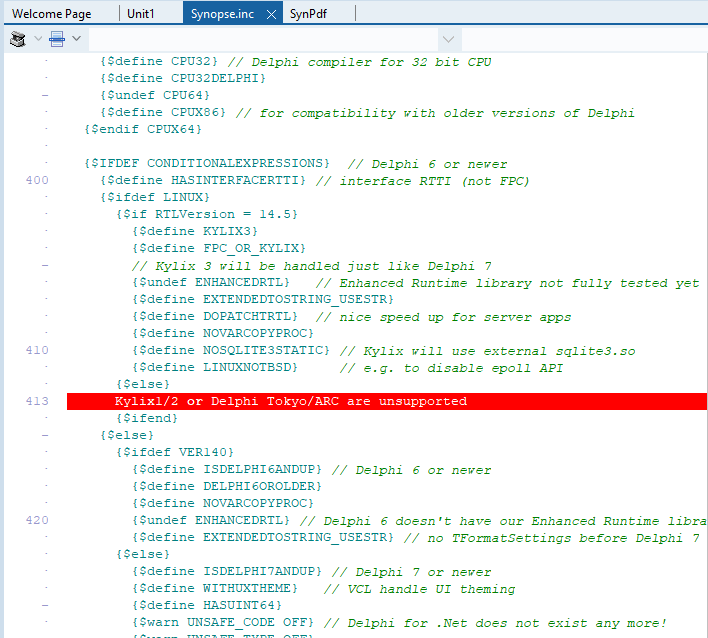 [DCC Error] Synopse.inc(413): E2029 'INTERFACE' expected but identifier 'Kylix1' found
[DCC Error] Synopse.inc(413): E2029 'INTERFACE' expected but identifier 'Kylix1' found -
repo owner Synopse PDF Engine is only for Windows. You need ask for authors to support CrossVcl. Or we will try to add support of it later.
-
repo owner About printing - just tested on regular HP printer - looks fine. Can you try to select different font and size ?
-
<?php ob_clean(); $dompdf = new DOMPDF(); $dompdf->set_option('default_font', 'Courier'); $customPaper = array(0,0,340,650); //$dompdf->set_paper($customPaper); $dompdf->set_option('enable_css_float',true); //$dompdf->set_paper("A3", "portrait"); $html =' <html> <head><style> .table { display: table; width: 100%; border-collapse: collapse; } .table-row { display: table-row; } .table-cell { display: table-cell; border: 1px solid black; padding: 1em; } } span { display: block; } @page table { size: 340px 650px; margin: 0px;; } .table { page: table; page-break-after: always; font-size: 20px; } </style> </head> <body> <div class="table"> <div class="table-row"><div class="table-cell" colspan="3" style="text-align: center"><img src="../../img/top-logo.png"></div></div> <div class="table-row"> <div class="table-cell" ><span><b> Merchant: </b> '.$parceldetails['company'].' </span><span><b> Pick Addr: </b> '.$parceldetails['addr'].' </span><span><b> Mobile: </b> '.$parceldetails['mobile'].' </span></div> <div class="table-cell" style="padding: 0px"> <div class="" >Delivery Date:</div><br> <div class="" style="border-bottom: 1px solid #000000"> '.$parceldetails['r_delivery_time'].' at '.$parceldetails['bytime'].'</div> <div class="">Agent:</div><br> <div class=""> '.$parceldetails['name'].' </div> </div> </div> <div class="table-row"> <div class="table-cell" colspan="3" style="text-align: center"> <b style="font-size: larger">'.$ecr.'</b></div> </div> <div class="table-row"> <div class="table-cell" colspan="1"><span><b>Customer Name:</b> '.$parceldetails['r_name'].'</span><span><b> Addr:</b> '.$parceldetails['r_address'].' </span><span><b> Mobile: </b> '.$parceldetails['r_mobile'].' </span></div> <div class="table-cell" style="padding: 0px"> <div class="" style="border-bottom: 2px solid #000000; text-align: center"><b> '.$parceldetails['paymentmethod'].' </b></div> <div class="" style="text-align: center"><b> '.$parceldetails['product_price'].' BDT </b></div> </div> </div> <div class="table-row"> <div class="table-cell" style="text-align: center"> '.genarateQRCode($data).' </div> <div class="table-cell" style="padding: 0px"> <div class="" style="border-bottom: 2px solid #000000; text-align: center; height:63px"> Delivered </div> <div class="" style="text-align: center; min-height:63px"> Cancel </div> </div> <div class="table-cell" style="padding: 0px"> <div class="" style="border-bottom: 2px solid #000000; text-align: center; height:63px"> </div> <div class="" style="text-align: center; min-height:63px""></div> </div> </div> <div class="table-row"> <div class="table-cell" colspan="3"> <b style="margin-top:50px; margin-bottom:-10px; border-bottom: 1px solid #000000; font-size:10px; margin-left:10px">Agent signature</b> <b style="margin-top:50px; margin-bottom:-10px; border-bottom: 1px solid #000000; font-size:10px; margin-left:50px">Receiver signature</b></div> </div> </div>'; $html .='<table class="table"> <tr> <td colspan="3"><img src="../../img/top-logo.png"></td> </tr> <tr> <td rowspan="2" colspan="2"><span><b> Merchant: </b> '.$parceldetails['company'].' </span><span><b> Pick Addr: </b> '.$parceldetails['addr'].' </span><span><b> Mobile: </b> '.$parceldetails['mobile'].' </span></td> <td>D. Date<span>'.$parceldetails['r_delivery_time'].'</span></td> </tr> <tr> <td>Agent<span>'.$parceldetails['name'].'</span></td> </tr> <tr> <td colspan="3">'.$ecr.'</td> </tr> <tr> <td rowspan="2" colspan="2"><span><b>Customer Name:</b> '.$parceldetails['r_name'].'</span><span><b> Addr:</b> '.$parceldetails['r_address'].' </span><span><b> Mobile: </b> '.$parceldetails['r_mobile'].' </span></td> <td><b>'.$parceldetails['paymentmethod'].'</b></td> </tr> <tr> <td><b>'.$parceldetails['product_price'].' BDT</b></td> </tr> <tr> <td rowspan="2" colspan="1">'.genarateQRCode($data).'</td> <td>Delivered</td> <td></td> </tr> <tr> <td>Cancel</td> <td></td> </tr> <tr> <td colspan="3"> </td> </tr> <tr> <td colspan="3">Agent Signature Receiver Signature</td> </tr> </table> </body> </html>'; $dompdf->load_html($html); $dompdf->render(); $dompdf->stream("dompdf_out.pdf", array('Attachment' => 0)); <?>Check this, it may work. https://posguy.pro/en/support/
-
repo owner Starting from 1.55 you can create PDF using metafile. See Metafile example.
- Log in to comment
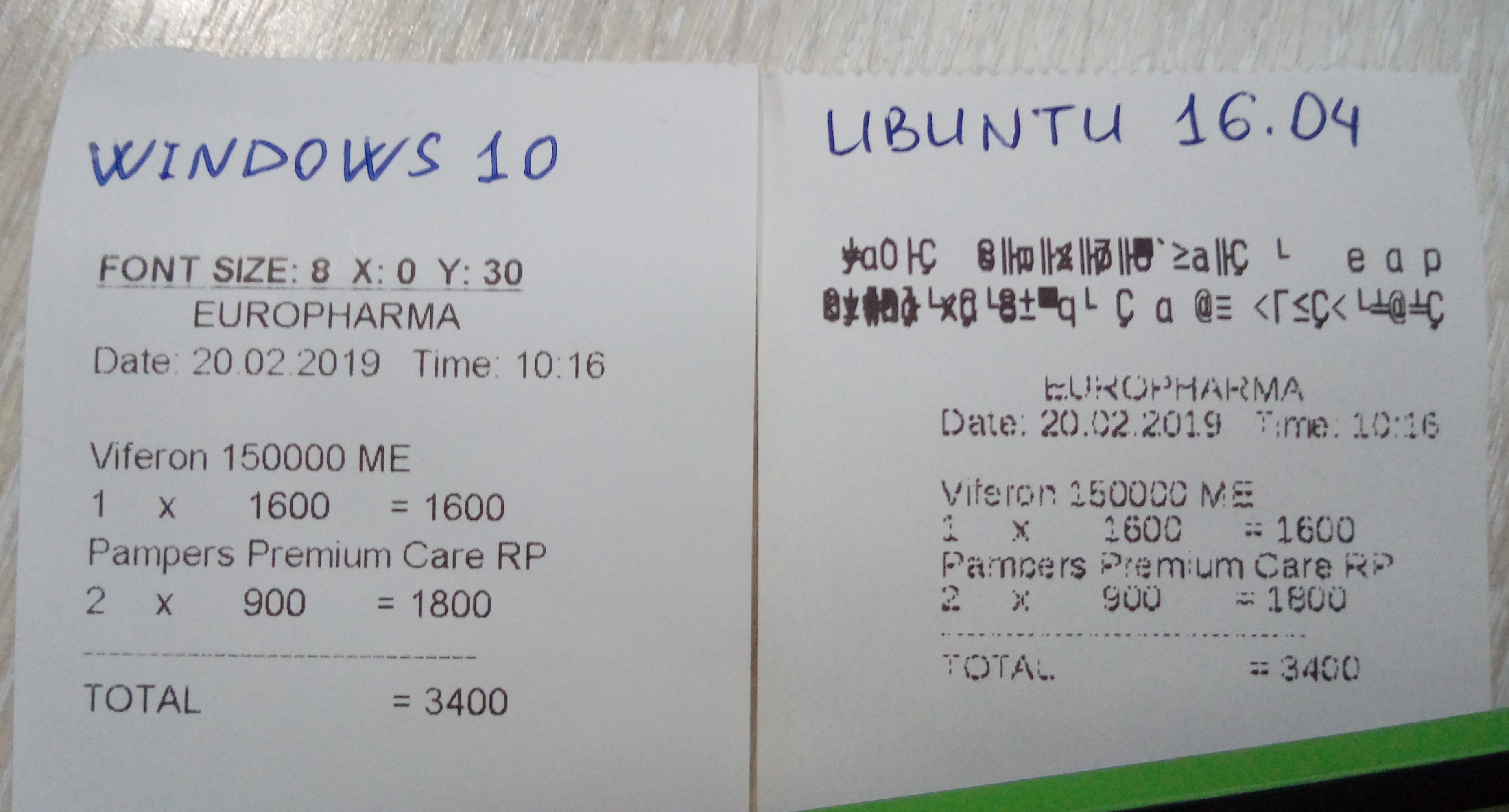

Sorry, image of check is wrong. The right check is attached. Printer is receipt printer Rongta RP58 http://www.rongtatech.com/products-look-8.html I have got a driver for Ubuntu from manufacturer Xiamen. The driver is installed correctly on Ubuntu.