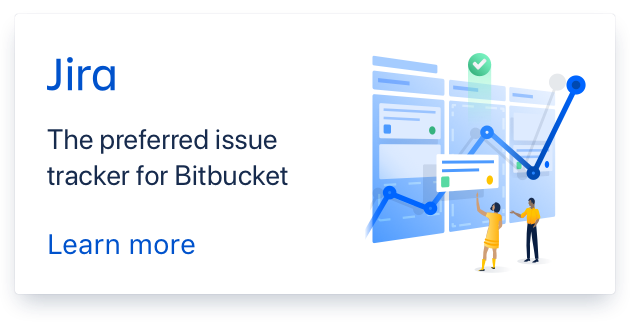Trying to use Guineu for Windows Mobile
Hello.
I downloaded Guineu and I am trying to create a mobile application.
I am trying to create a simple project to run in windows mobile like on the help file.
- Create a new project Sample.PJX and open it in the Project Manager. Create a new form Main.SCX with a single button on it. Enter the following code into the Click event:
- MESSAGEBOX("Hello from Guineu!") *Set the WindowType property to 1-modal. Save and close the form. In the menu select Guineu > Build > Managed Application (EXE). After a brief moment an Explorer should open up with the project directory. Double-click Sample.EXE to run it.
The "Managed Application (EXE)" runs on window 7 OK, but when I try to create the "Mobile Application" and run it on the windows mobile 6 emulator it wont work.
The emulator has .net 2.0, and on the pc, I also installed .net compact 2.0
I get the error on the emulator:
Version: 9.1.445.0 NotSupportedException
FORM1.SCX
at Microsoft.AGL.Common.MISC.HandleAr() at System.Windows.Forms.Control._InitInstance() at System.Windows.Forms.Control..ctor() at Guineu.Gui.Compact.CompactButton..ctor() at Guineu.Gui.Compact.CompactManager.CreateControl() at Guineu.ObjectEngine.basCommandButton.DoCreateControl() at Guineu.ObjectEngine.basCommandButton.DoInitializeInstance() at Guineu.ObjectEngine.ObjectBase.InitInstance() at Guineu.ObjectEngine.ObjectBase.InitInstance() at Guineu.ObjectEngine.ObjectFactory.CreateAndInitializeObject() at Guineu.ObjectEngine.ObjectFactory.CreateObject() at Guineu.Functions.CREATEOBJECT.GetVariant() at Guineu.Commands.VariableAssignment.Do() at Guineu.LET.Do() at Guineu.CallingContext.Execute() at Guineu.ExecutionPath.ExecuteInNewContext() at Guineu.ExecutionPath.ExecuteInNewContext() at Guineu.ExecutionPath.ExecuteInNewContext() at Guineu.GuineuInstance.DoInContext() at Guineu.GuineuInstance.Do() at proj1.main.Main()
Can Anyone help? Thanks.
Sorry for my English :)