- changed status to closed
AnimeDLR: 3.7.3 Device OS version: 6.0 Device Name: Xiaomi Redmi 3s
Reproduction Steps: Turn off internal player, Open any anime, now there are many episodes, click on any Expected Result: It should give options to open with mx player /idm/ chrome/videoder etc.. Actual Result: The stream is directly opening in mx player instead of giving options to open with (PS: defaults is cleared in mx player settings)
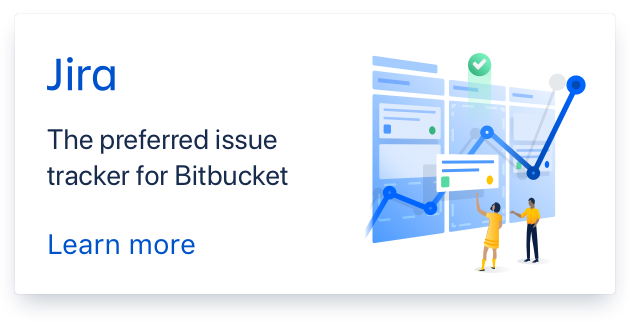
That's not a problem with the app, that's how android works.
Try this: open android settings > apps > mx player. Select "Set as default" and press the button "CLEAR DEFAULTS". The procedure can be different on your device.