Wiki
Clone wikiTripwire / Tracking your characters' locations
Being able to track the locations of your characters in the chain is something that every good wormhole mapper does. In Tripwire you can achieve this with the following steps:
Once logged into your Tripwire account, click on your username in the top right corner.

From the window that pops up, click on 'Add'
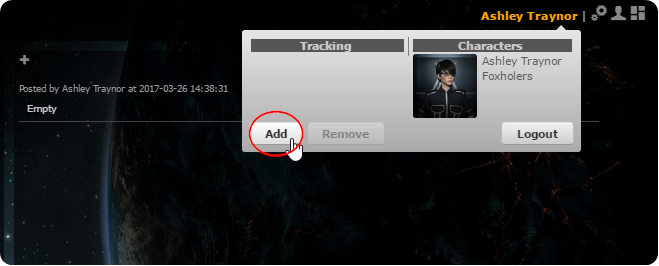
This will take you to an Eve SSO login page which will allow you to authorise your account with Tripwire.
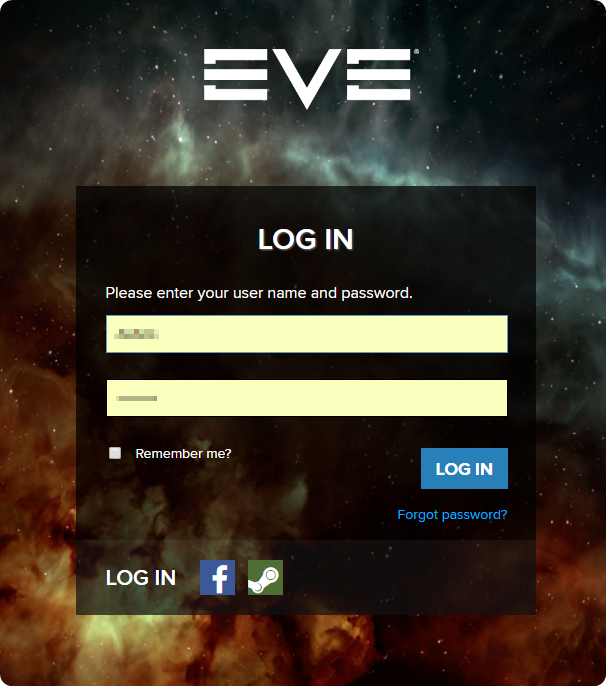
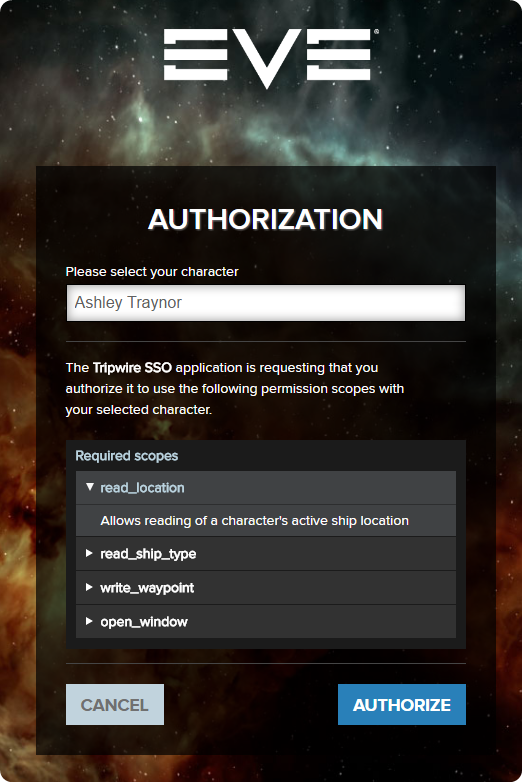
This will populate your map with an additional marker on the system where you have a pilot as shown below:

This marker will then move with you as you travel through systems, that can be a big help in larger chains where you aren't 100% sure how far in you are.
It's possible to add another character by following the previous steps again and choosing another one. Doing so will show another marker on the map with the location of this character, too.
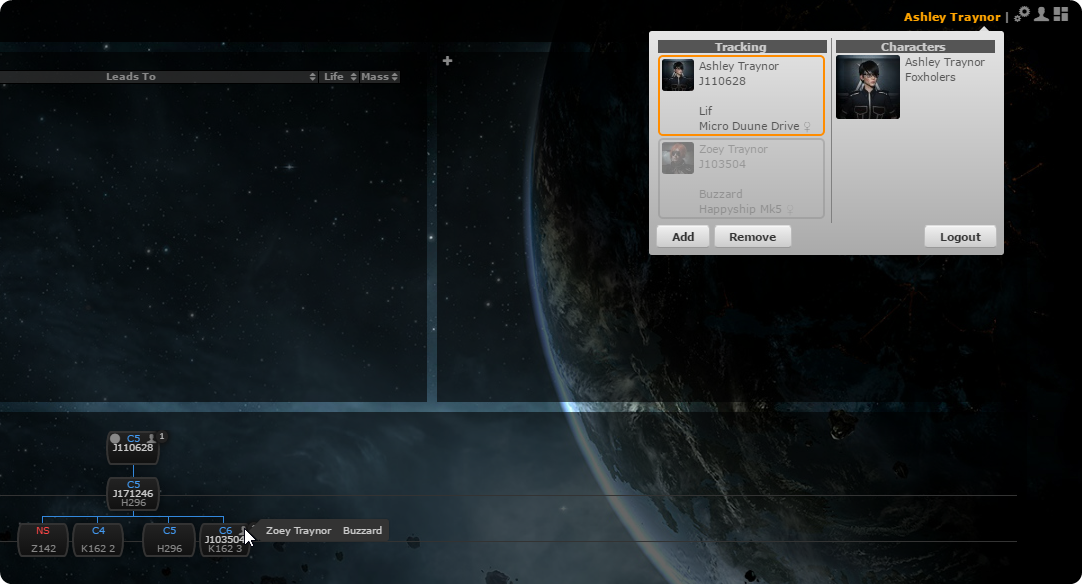
The window that shows upon clicking your username will now allow you to switch which character is actively tracked. That character will be the one followed and automapped if desired.
To activate the system follow feature, you need to click on the right arrows (highlighted below) next to the selected system name. Once they turn orange, system following is on for that character.

Since I moved while tracking Zoey, my currently selected system has changed to the one she is in and the marker has moved from the C6 to the C5 static. Tripwire will continue to follow in this manner until you click the arrows again to turn off following. Pilot tracking will however stay enabled until you remove them using the 'remove button'.

Updated