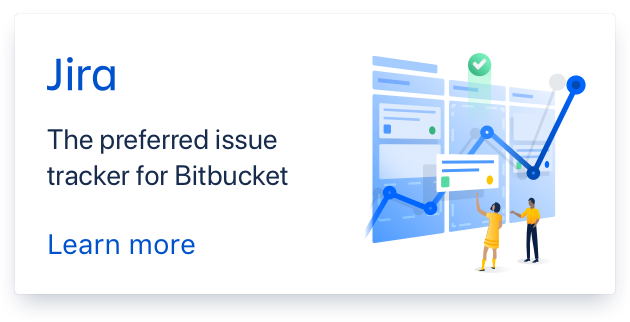- changed status to open
Add image not working
I click the icon to add an image. I enter the url (i've tried both external urls and urls from internal confluence images) and the image never appears when i click save.
Comments (9)
-
repo owner -
repo owner Can I get an example of an external url that doesn’t work please?
-
http://www.agilenutshell.com/assets/what-is-agile/incrementally-over-all-at-once.png
Also, ideally i’d like to link to images on a shared drive or within our internal confluence or Jira ticket. None of those are working
-
some links work like https://www.soldevelo.com/blog/wp-content/uploads/Agile-software-dev-1.jpeg but i can’t seem to change the size. i reduce the dimentions and initially it looks fine, but after saving, it goes back to the original size
-
repo owner Invalid certificate
-
repo owner It seems the first image is served from a web server that doesn’t have a valid SSL certificate.
You are right about the resizing of images, I will file a bug report with the maintainers of that library (unfortunately its not my code)
In the meantime, the only suggestion I can offer is to host those images yourself somewhere at the right sizes

-
- attached Blob_Error.PNG
<div class="preview-container wiki-content"><!-- loaded via ajax --></div> <div class="mask"></div> </div></div> </form>
-
I’ve tried storing the image on a shared google drive, in our confluence, and on a Jira ticket as attachment. I copy the image url but I get these blob errors (attached). Any idea for a work around?
-
repo owner @Zalesak, Stacy For security my app runs in a sandboxed iframe and has no authentication credentials against Google, Jira, Confluence etc so will not be able to access the image from there. ie. It must be publicly accessible on the internet
If it was me, I generally use this to quickly host static files publicly:
https://support.atlassian.com/bitbucket-cloud/docs/publishing-a-website-on-bitbucket-cloud/I think github have something similar too:
https://pages.github.com/Hope that helps!
- Log in to comment