Me I agree this is my mail jesus.zatarain@enova.mx
Order of the acttivities
Hello:
Thanks for share your amazing module.
There something that is a little confuse about the order of the a activities, the order Right to Left, but maybe for some people like me prefer a order Left to Right.
I attach an image with the idea, would be great that the user can select in the preference the order. Any way great job
Official response
Comments (10)
-
-
repo owner Hi, thanks for your interest in this plugin. I will prepare a solution to the next moodle plugin release and I will inform you. Sorting by the latest has its reason (if many activities, important information go out of the viewport and student has to scroll long table - the idea is to see this information imediatelly), but you are right I can provide settings or some universal sorting solution and users can choose the logic of this sorting. Have a nice day. If any other ideas, let me know. Thank you for improving eTask.
-
Great thanks very much, I can see your point but would be great that you can include that.
I am working in one idea ... I am going to send you when I have the full picture
-
repo owner -
assigned issue to
Martin Drlík
-
assigned issue to
-
repo owner - changed status to open
This feature will be available at least by the release date of the Moodle 3.6 (for all eTask versions). The major part of eTask settings will be moved to course format settings, activities sorting included (configuration per course). Registered due date modules configuration will be unchanged (global configuration of eTask).
-
repo owner New version of moodleplugin eTask coming soon. Most configuration will be moved to the course settings (better customization). It will include the ability to sort activities by the latest, by the oldest or as they are in the course.
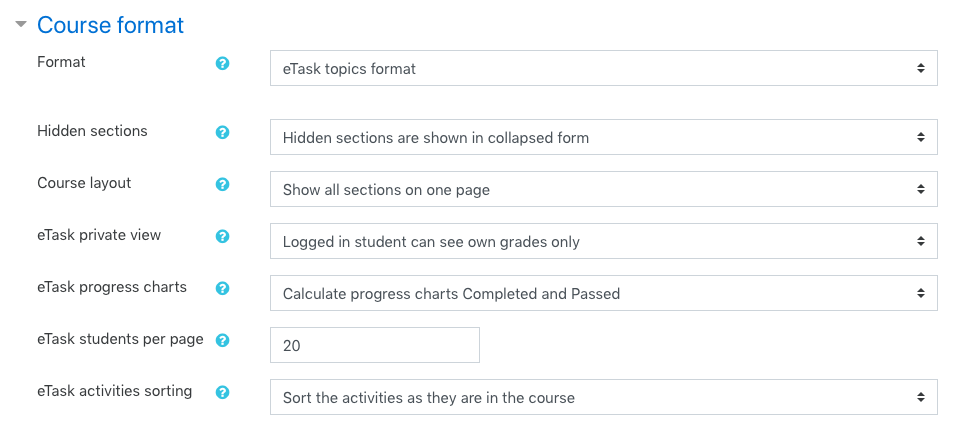
-
Thanks very much
-
Great Martin!!!!
El dom., 14 de oct. de 2018 2:51 a. m., Martin Drlík <
-
repo owner - changed status to resolved
Sorting of the activities is available now in all the new versions of the plugin. See Moodle plugins directory.
-
repo owner - changed status to closed
- Log in to comment


New version of moodleplugin eTask coming soon. Most configuration will be moved to the course settings (better customization). It will include the ability to sort activities by the latest, by the oldest or as they are in the course.