Fn+Shift+F1 (Mac) on non-MacBooks
It appears that the Fn+Shift+F1 combo can't be done on non-MacBooks or external keyboards that don't have the Fn-key (pretty much all but MacBooks).
Comments (3)
-
repo owner -
Account Deleted Just to be sure, I was talking about the Fn key, not the F1 key ;)
And you know what? I DO have an Fn key! It's just that I never used it on that keyboard and the Fn key is totally in the wrong place, I didn't even see it becasue I never use that part of a keyboard... used to MacBook Pro :)
Btw: the keyboard is a loaner - and I hate it because of the wrong layout. Need to get the small wireless one.
Good combinations that also make sense are a bit hard. Maybe you can take a look at a WordPress keyboard navigation plugin I made. The key combo's I found didn't trigger anything else but they are only tested in Chrome on Mac. Just check out the readme: https://github.com/daankortenbach/wp-admin-keyboard-navigation
Anyhow, here's a photo of the two keyboards:
 Top: MacBook Pro
Bottom: wired keyboard with Dutch non-programmers layout
Top: MacBook Pro
Bottom: wired keyboard with Dutch non-programmers layout -
repo owner - changed status to resolved
I've added a Ctrl+Shift+G same as Windows in addition to the Fn+Shift+F1 combination, that should work :) Rift support almost here, all the code integrated from the Windows one, just waiting for the SDK!
- Log in to comment
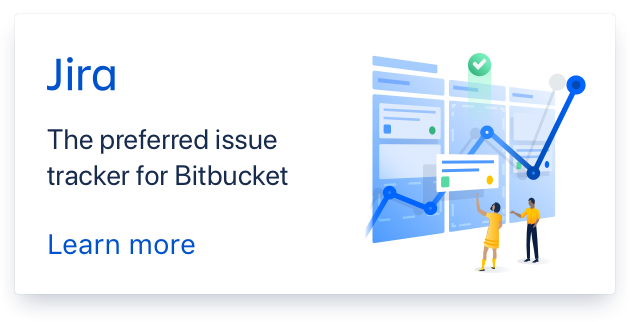
Good point. I've thought about it and I was wondering what a good key combination might be. Something easy to reach for even when your eyes are covered by a VR headset yet easy enough to hit and not generally used by other programs. Every combination I wanted ended up being used by XCode or OSX. Any suggestions based on your keyboard which doesn't have the F1 key? Also, I'm surprised your keyboard doesn't have it, most PC keyboards do have it.