Compilation on Ubuntu did not work
Original issue 57 created by dtsarkov on 2013-08-20T14:52:45.000Z:
<b>What steps will reproduce the problem?</b> 1. Clone the repository by: svn checkout http://factplusplus.googlecode.com/svn/trunk/ factplusplus-read-only 2. Write: "make" in my terminal 3. Observe the error in compilation (with error attached).
<b>What is the expected output? What do you see instead?</b> As an experienced C/C++ programmer I assume that the reason is a set of dependencies to other libraries (e.g. *.so files), alternative that an update has been made to this library without first recompiling the complete set of dependencies for this software. I had anyhow expected to get a warning before the compilation-process started; if you could look at my provided error-file, then I hope we in co-operation will be able to solve the issue. (I personally regard compilation on unknown systems (compared to mine) as a holiday-killer, i.e. I hope we'll be able to solve this issue without too much effort.)
<b>What version of the product are you using? On what operating system?</b> # 77-Ubuntu SMP Wed Jul 24 20:18:19 UTC 2013 g++ (Ubuntu/Linaro 4.6.3-1ubuntu5) 4.6.3 GNU Make 3.81
Best regards,
Ole Kristian Ekseth
Comments (7)
-
reporter -
reporter Comment #2 originally posted by dtsarkov on 2013-08-21T12:03:13.000Z:
Hi,
Thanks; seems like the first problem is fixed, though a new one is coming: "uk_ac_manchester_cs_factplusplus_FaCTPlusPlus.h:2:17: fatal error: jni.h: Ingen slik fil eller filkatalog" -- From http://stackoverflow.com/questions/13466777/jni-h-no-such-file-or-directory it seems like the problem is the Makefile -- May you test your own compile-script and environmental variable, i.e. as you are able to compile the source code yourself, it could be that you have set some "global system/environmental" variables, thereby avoiding/circumventing my last error.
If you could have a look upon the issue, providing me with feedback, I would be thankful1
Best regards,
Ole Kristian
-
reporter Comment #3 originally posted by dtsarkov on 2013-08-21T12:24:09.000Z:
Thanks for the report and pointer. As I work on Mac, I don't check Linux environment frequently. Fixed now in 1640.
-
reporter Comment #4 originally posted by dtsarkov on 2013-08-21T12:33:19.000Z:
Sadly no you, i.e. the problem was still there.
As I work on Mac, I don't check Linux environment frequently. Have the same thing with Mac, i.e. I'm thankful that you have time time helping me to run your software on Linux! ;)
Best regards,
Ole Kristian
-
reporter Comment #5 originally posted by dtsarkov on 2013-08-21T12:36:50.000Z:
Does it work for you now? You should have JDK installed and the JAVA_HOME variable set properly in order to compile FaCT++.
-
reporter Comment #6 originally posted by dtsarkov on 2015-03-15T14:08:08.000Z:
I get the same error "In file included from Axioms.cpp:21:0: uk_ac_manchester_cs_factplusplus_FaCTPlusPlus.h:2:17: fatal error: jni.h: No such file or directory #include <jni.h>" and I have JDK and JAVA_HOME variable set.
If you could help me, I would be extremely thankfull.
Best regards, Alexandru Cojocaru
-
reporter Comment #7 originally posted by dtsarkov on 2015-03-16T17:00:18.000Z:
Dear Alexandru,
can you please provide some more details. Do you have $JAVA_HOME/include directory? where is your file jni.h located in your system (a command locate jni.h will show you the latter).
- Log in to comment
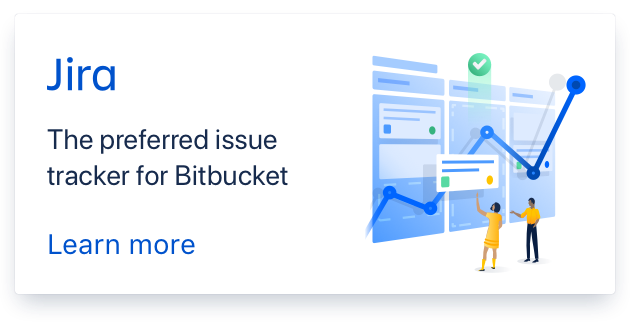
Comment #1 originally posted by dtsarkov on 2013-08-21T11:53:57.000Z:
Thanks for the report. For some reasons (I didn't figure out) size_t should be explicitly qualified with std:: namespace. I didn't caught it as I use rather old GCC compiler. Fixed in 1639.