Straight line route
Issue #6
resolved
When creating a route, i get a “as the crow flies” route rather than tracking on the roads.
I noticed this log in logcat:
2019-06-20 10:28:34.243 5235-5283/? E/BufferQueueProducer: [fr.dvilleneuve.lockito/fr.dvilleneuve.lockito.ui.simulations.SimulationsActivity[7630]#0] disconnect: not connected (req=1)
App version: 3.0.5
Device: Galaxy S10
OS: Android P

Comments (4)
-
Account Deactivated reporter -
repo owner Sorry, I’ve been really busy this year..
Because of Google’s new pricing policy on Itinerary API I had to switch back to linear itineraries by default (as most of user seems to not care about following the roads). However, you can still use road itinerary by using the button on the upper-left corner of the map (currently showing a line).
I’m planning to re-work this UX because lots of users don’t see it :)
-
Account Deactivated reporter Ok thanks hey… will look into it.
Thank you, that works wonders!! thanks for the help!
-
Account Deactivated reporter - changed status to resolved
Have to change the way the route is calculated using the button in the top left
- Log in to comment
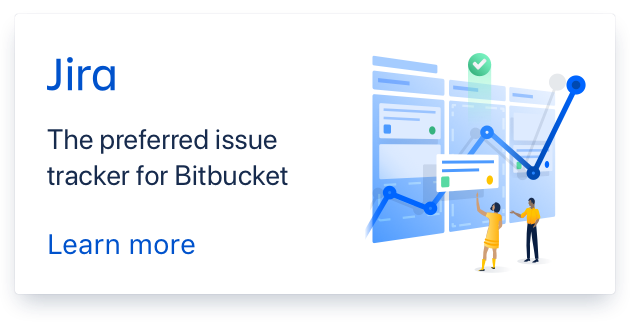
This is still an issue?