There is 2 issues when using generics:
- external variable field is not taken in account when used in a generic class
- have to add “type” symbole to declare new class after the declaration of a generic class
type
TTest<A> = class external
Field : A; external "field"; //external "field"; here is not taken in account
function Hello(p : A) : A;
end;
type //Need to add "type" here, if not: TTest2 at line 14 will give error: "TTest2 unknown"
TTest2 = class external
Field : Integer; external "field"; //this is taken in account
end;
var i : TTest<Integer>;
var j : TTest<Integer>;
var k : TTest2;
j := i;
j.Field := 10;
PrintLn(j = nil);
k.Field := 16;
This is the output when tested in the “Live scripting demo”
var TObject={
$ClassName: "TObject",
$Parent: null,
ClassName: function (s) { return s.$ClassName },
ClassType: function (s) { return s },
ClassParent: function (s) { return s.$Parent },
$Init: function (s) {},
Create: function (s) { return s },
Destroy: function (s) { for (var prop in s) if (s.hasOwnProperty(prop)) delete s[prop] },
Destroy$: function(s) { return s.ClassType.Destroy(s) },
Free: function (s) { if (s!==null) s.ClassType.Destroy(s) }
}
var Exception={
$ClassName: "Exception",
$Parent: TObject,
$Init: function (s) { s.FMessage="" },
Create: function (s,Msg) { s.FMessage=Msg; return s }
}
function $New(c) { var i={ClassType:c}; c.$Init(i); return i }
function $Check(i,z) { if (i) return i; throw Exception.Create($New(Exception),"Object not instantiated"+z) }
var i = null,
j = null,
k = null;
var $dws = function() {
j = i;
$Check(j," [line: 17, column: 3]").Field = 10;
PrintLn(!j);
$Check(k," [line: 20, column: 3]").field = 16;
}
$dws();
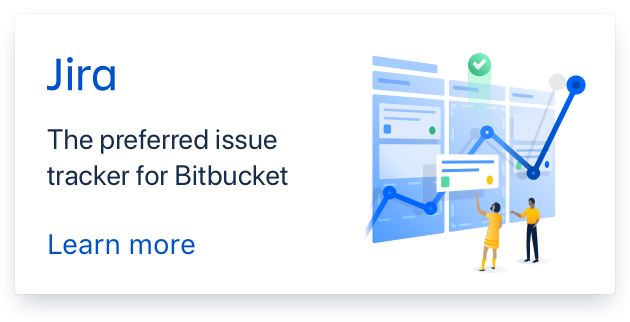
The “type” specifier needs to be added before each type declaration in script mode, where you can mix’n match interfaces en implementations, type sections only exist in unit/program/library mode