Wiki
Clone wikienterobase-web / Enterobase website
Top level links:
- Main top level page for all documentation
- EnteroBase Features
- Registering on EnteroBase and logging in
- Tutorials
- Using the API
- About the underlying pipelines and other internals
- How schemes in EnteroBase work
- FAQ
Getting Started
This documentation has been deprecated and maybe out of date, please see the latest documentation
EnteroBase runs entirely online, all you require is an updated web browser; Ideally Google Chrome (https://www.google.com/chrome/). EnteroBase is available at http://enterobase.warwick.ac.uk/ . The main page presents available databases (Salmonella, Escherichia, Moraxella and Yersinia) with an overview of the number of records. From here you can:
- Access a database by clicking the ‘Database Home’ link (green).
- Access User account options, such as logging in (blue), registering a new account (red) and changing email/passwords are found in the top right.
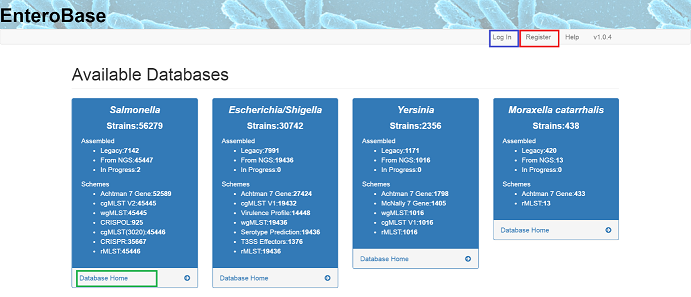
Registering
To Register on EnteroBase, visit the main webpage (http://enterobase.warwick.ac.uk) and click ‘Register’ in the top right.
This will direct you to the registration form where you should fill in a username, password, email and details about yourself. Once the form is filled, click ‘Register’.
This will send a verification email to your specified email address. Click the link in this email to confirm your registration and you can then log into the EnteroBase website.
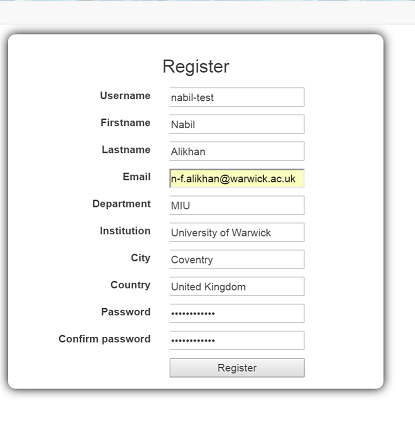
Logging in
To Log into EnteroBase, visit the main webpage (http://enterobase.warwick.ac.uk) and click ‘Login’ in the top right.
This will direct you to the login page where you can enter your username and password. If you have not create an account or have forgotten your password there are links below to help you resolve this.
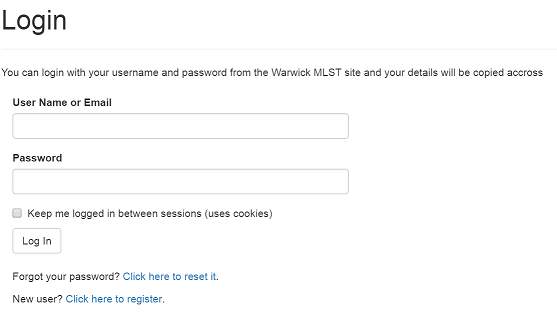
Having created a login, the best way to get familiar with using the EnteroBase website is to look at some of the tutorials. Or if you like you can just start by trying to use the website, particularly if you have used similar websites in the past.
Updated