config.json for ARCHER will need username
If we run the generic examples remotely, we'll need to specify the username (at least on ARCHER), since it will different to the XSEDE account name on workflow.iu
However, I suggest we restrict the generic workflows to running locally. They are fast, don't consume much resource, and are just included so people understand what EnMD output looks like, before they start running remotely with the real workflows.
If so, then no action required. But ticket open for tracking so I don't forget to discuss this PM.
Comments (3)
-
-
I agree, keeping these examples to localhost should suffice. Also the extasy scripts explicitly look for the username in the resource config file so it is better to let the users specifiy that manually (we can add to the docs about setting up the ssh config file as we do for rp/entk). Does that sound ok ?
-
reporter - changed status to resolved
Agreed, no action needed then.
- Log in to comment
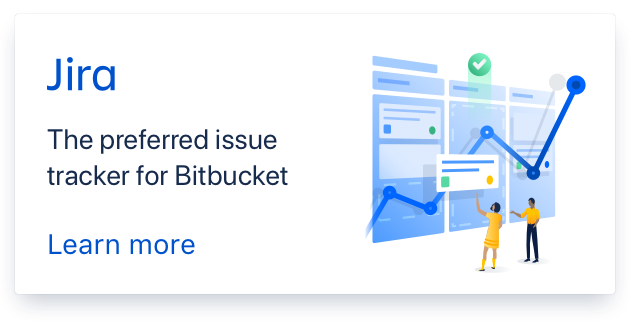
What we are frequently doing is to set up an ssh config with the correct user names. I can do that as part of the account creation later today -- but we probably should point this out as part of the tutorial, in case people want to try things on their own resources.