EU Cookie Law pop-up continuing to display
Hi Fabian,
I have the EU Cookie Law add-on installed and working. At least it is working in that the pop-up appears and I can change the colours, position and method.
I have tested the opt-in and opt-out methods, with the 'Got it!' and 'Allow cookies' options working OK. However, the 'Deny cookies' and 'Decline cookies' options only appear to remove the pop-up for about three seconds. The pop-up then reappears and this is repeated if the visitor clicks on the deny or decline options again (and again.....).
What is the expected result of a visitor clicking on the deny or decline options? Should this stop tracking and other third-party cookies and allow the visitor to proceed?
Thanks, Peter
Comments (9)
-
repo owner -
Hi Fabian,
Thanks for the advice on 'opt-out'. I have re-tried the 'opt-in' method. The buttons presented to the visitor are 'Deny cookies' and 'Allow cookies' - 'Decline cookies' is not an available option. Clicking on the 'Deny cookies' removes the pop-up for about three seconds before the pop-up then reappears again. Should the pop-up not be removed once a visitor has made a selection?
Thanks, Peter
-
repo owner The Irony is to save the decline state a cookie must be set. I have a meeting next week with my advocate and will discuss this point.
-
Yes, a good point. This applies to any website that provides opt-in or opt-out options, so there must be an approach that works.
I understand that 'essential' cookies (essential for operation of the website) are allowed under the GDPR, particularly where they are anonymous session cookies. Within this category we have to have the CONCRETE5 cookie for our C5 websites.
Thanks, Peter
-
repo owner - changed status to resolved
Fixed in latest version v1.0.1.0.
-
repo owner Appendix: You was right. A cookie for saving the opt-in/opt-out state belongs to the essential cookie group. I have fixed this in the latest version. Now the opt-out state will be saved.
-
Hi Fabian, Thanks for the quick work on this. I've updated the add-on and re-tested on my website. I'm afraid I am seeing the same response as before - clicking on the 'Deny cookies' removes the pop-up for about three seconds before the pop-up then reappears again.
Any ideas? Thanks, Peter
-
repo owner Hey Peter,
can you test if the same behaviour will happends when you browse another site which takes use of the same add-on + version? For example: https://www.tarif7.de/
If you got the same results this will a browser related bug. In this case please send me your browser name + version number.
Otherwise: (1) Try to clear your browser caches. (2) If (1) not work please reinstall the add-on from scratch.
-
Hi Fabian,
I tested that other site and it worked OK. I had already cleared cookies from my browser. I then remembered about C5 caching. After clearing the cache in C5 it is working OK now, with 'cookie-disclosure' cookie set.
Thanks very much for your support and for the quick fix on this.
Peter
- Log in to comment
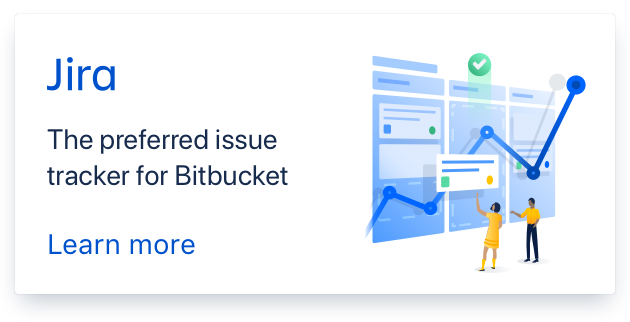
Hello Peter,
please don't use "Opt-Out" it's just there for some special reasons. Always use "Opt-In".
Clicking on Decline will remove all cookies and disable tracking codes.