Installing FL on mac os x El Capitan
Hi, I am new to the Fawlty language and I need a step by step procedure to set up FL on my Mac (El Capitan). I have downloaded a .dmg and installed it in an Application folder. I want to run a terminal version of FL straight from the terminal (like in Linux) and also please guide me to compile the .pro scripts using FL
Comments (15)
-
repo owner -
okay, so If I copy my program.pro into Application then I should be able to compile using FL !!!, but when I do this the "file not found" error continues. Where am I getting it wrong?
-
repo owner IDL looks for program files in the current directory and directories listed in the !PATH system variable. "print, !PATH" prints the current list.
I still recommend getting a book on IDL :-)
-
Thank you for your reply. I have started learning IDL from Bowman. Is it possible to set IDL_PATH and IDL_STARTUP in case of fawlty language as well ? How to do that. I read the procedure in Bowman but not able to understand it thoroughly. It will be very helpful if you can guide me with this set up in case of FL. I am using bash terminal and I have created .bash_profile for defining PATH.
waiting for the reply Thank You Mayur
-
repo owner Bash environment settings works fine:
~/> export IDL_PATH=a:b ~/> export IDL_STARTUP=a.pro ~/> cat a.pro print, 'startup' ~/> .../fl64 ... startup FL> print, !path a:bYou can put the export commands in .bash_profile or .bashrc.
-
Thank you for such a quick reply. Sorry for troubling you but what is a:b?; I guess a is a name of a startup file say startup.pro I need to create it right? and where should I place it ? What is b
please elaborate i am quiet a new to this. u r time and help is really appreciated.
-
repo owner a and b are just example directories: !PATH is a colon-separated list of directories
-
okay, I have created directory /User/mayur/idl which I want in my path. In the same directory I put a.pro file (startup file). So in my case "a" and "b" are the same. I then issue following commands as directed by u
$export IDL_PATH=/User/mayur/idl
$export IDL_STARTUP=a.pro
$cat a.pro
This return with error which is obvious I think as I'm not in that folder where a.pro is stored.
$.../fl64
Returns with no such a file or directory
FL> print, !PATH
Returns with ... /Applications/fl.app/Contents/lib
please help
-
repo owner If the startup file (a.pro) is not in the current directory (where you start FL), then specify the full path in IDL_STARTUP: export IDL_STARTUP=/full/path/a.pro
-
Thanks a lot, finally a success. I have successfully added the dir to FL path and also the startup file. Many thanks.
Now I want to launch fawlty language from anywhere in terminal. Just like python of gdl, if i type fl at the terminal it should give me FL> prompt. how to do that?
-
repo owner -
set IDL_STARTUP to your full path startup file
-
run FL anywhere
-
-
Thanks a lot ...
I am running FL successfully and having some practice also. Thank you so much for your help. I have some queries regarding IDL syntax. As I am working with example some of the things like XSURFACE, SHADES (used with shade_surface - which works fine) yields error like routine is not found or keyword is not allowed.
Any solution?
-
repo owner IDL has more than 1500 system routines. FL implements about 600 of them now., it's a work in progress. You can get a list of available routines in FL with 'HELP, /LIB'.
-
RESOLVED
-
repo owner - changed status to resolved
Closed.
- Log in to comment
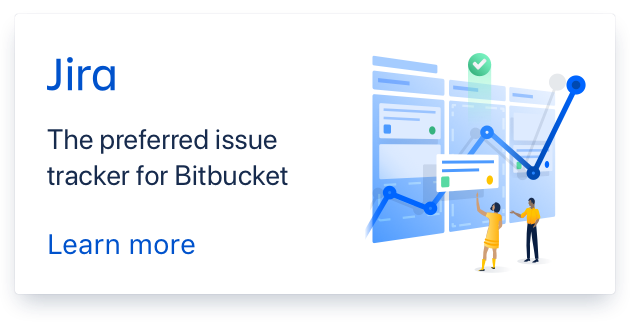
Running from a terminal: .../fl.app/Contents/MacOS/fl64 -cmd here ... is the directory whrere you have unpacked the dmg file, Application in your case
You can compile .pro files with the .compile command.
If you are new to IDL I recommend getting a good book about IDL, eg Ken Bowman's: http://learnidl.com/