Ubuntu 18 problem " Could not load the Qt platform plugin "xcb" ..." - my fix
Hi: I just installed fl_0.79.48 on Windows and Ubuntu 18.04 LTS and I have a problem running a program on Ubuntu - I get the errors:
Info: Could not load the Qt platform plugin "xcb" in "" even though it was found. Fatal: This application failed to start because no Qt platform plugin could be initialized. Reinstalling the application may fix this problem.
Available platform plugins are: xcb.
terminate called after throwing an instance of 'fl::c_error' Aborted (core dumped)
I did not know if I had qt5 installed and so did: sudo apt-get install build-essential sudo apt-get install qt5-default
When I go to bin/xcbintegrations and do a ldd on the so file I get: ~/fl/fl_0.79.48/bin/xcbglintegrations$ ldd libqxcb-glx-integration.so ./libqxcb-glx-integration.so: /usr/lib/x86_64-linux-gnu/libQt5Core.so.5: version `Qt_5.15' not found (required by ./libqxcb-glx-integration.so)
Then I found this post and did: https://stackoverflow.com/questions/62391587/qt-could-not-find-the-qt-platform-plugin-xcb
sudo apt install make g++ pkg-config libgl1-mesa-dev libxcb*-dev libfontconfig1-dev libxkbcommon-x11-dev python libgtk-3-dev
This worked! Keep up the good work Lajos!
Chris
Comments (2)
-
-
repo owner - changed status to resolved
Closed.
- Log in to comment
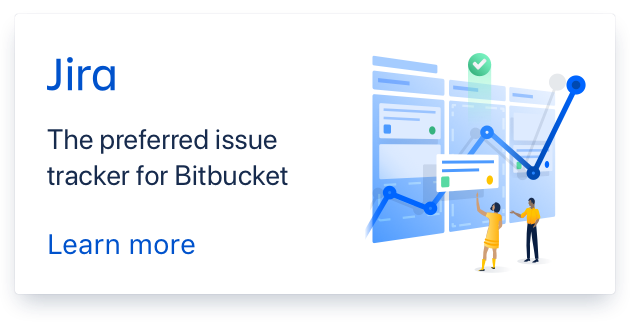
The above problem can probably be resolved with what is on the “Fawlty Language” website:
“Note for Linux users: Qt5 requires a lot of X11 libraries and uses a plugin system. If the platform plugin does not find the correct Qt5 library, set LD_LIBRARY_PATH to /path/to/fl/fl_0.79.48/lib64 in a terminal and start FL from this terminal with /path/to/fl/fl_0.79.48/bin/fl64_gui.”