New FL install crashes on tvrd
I downloaded FL_0.79.50 on a new laptop running W11. When running fl64_cmd and entering the following lines:
plot,[0,1]
write_png,'c:\tmp\test.png',tvrd(true=1)
The command window disappears and FL crashes - no file is written. This does not happen on another computer I use. What could be the cause? I use tvrd a lot to create image files in my code.
Comments (5)
-
repo owner -
reporter Thanks! I am glad you were able to reproduce it. For some reason it does not happen on my older Dell XPS 15 laptop computer - only on the new Dell M17 R4.
I just installed an older version of F:L on the same computer and did not run into the problem:
Fawlty Language 0.79.45 (windows amd64 m64) Copyright (c) 2000-2018, Lajos Foldy
If this program is older than 3-6 months, consider downloading a newer version.
http://www.flxpert.hu/fl/*** THIS SOFTWARE COMES WITH ABSOLUTELY NO WARRANTY! USE AT YOUR OWN RISK!
Type 'help, /lib' for system routines info.
FL> plot,[0,1] FL> a=tvrd() FL> a=tvrd(true=1) FL> help, a A BYTE = Array[3, 1920, 1044]
-
repo owner Strangely, I could not reproduce this on the machine where I build FL. Then I had an idea: the build machine has a low-res HD display and that prevents HiDPI scaling. I set the QT_ENABLE_HIGHDPI_SCALING environment variable to 0 on the FullHD machine and TVREAD() works again! Can you check it on your machine? Open a cmd window, then enter ‘set QT_ENABLE_HIGHDPI_SCALING=0’ and start fl64_cmd.exe or fl64_gui.exe from this cmd window. If this work, you can create a batch file with this setting to start FL. (This change in HiDPI handling probably comes from the change from Qt5 to Qt6, so old Qt5 versions work as expected.)
-
reporter Lajos: It works! You are a genius! Thank you so much! I run FL on a 4k display and that is different from my other laptop. Chris
-
repo owner - changed status to resolved
Closed.
- Log in to comment
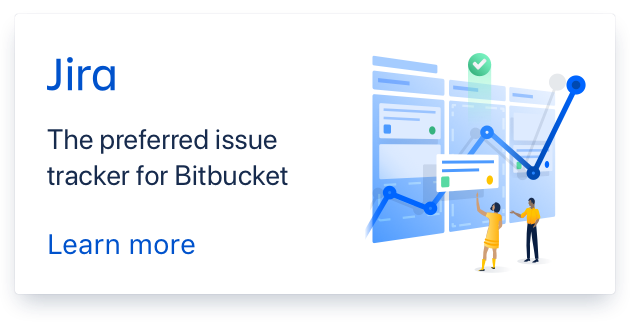
I can reproduce this and will investigate. Thank you for the report.