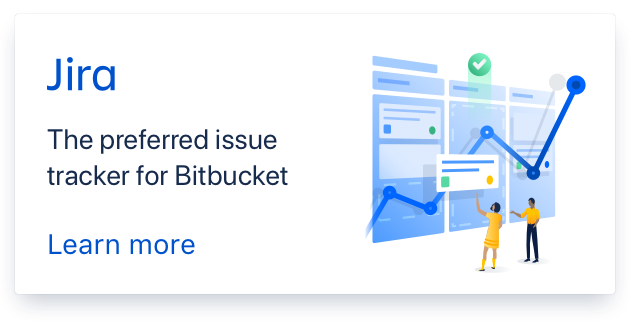- marked as minor
issue with sharing files to the container
I tried to share my file to the container, so I input docker run -ti -v $(pwd):/home/fenics/shared quay.io/fenicsproject/stable
the current directory is under C:\Users, but I got the following result:
C:\Program Files\Docker\Docker\Resources\bin\docker.exe: Error parsing reference: ":/home/fenics/shared" is not a valid repository/tag. See 'C:\Program Files\Docker\Docker\Resources\bin\docker.exe run --help'.
I'm using newest version of windows10 and windows powershell to run fenics, and with docker for windows. How do I solve this problem?
Comments (4)
-
reporter -
All of the copy and paste commands are designed for UNIX
sh-compatible terminals. Powershell is notsh-compatible.I can't test this as I don't have a Windows 10 machine but something like:
docker run -ti -v C:\Users\youruser\myproject:/home/fenics/shared quay.io/fenicsproject/stableshould work. Let me know if it does so I can add something into the documentation. If you know how to do the
$(pwd)trick on Powershell that would also be great.A nice alternative is running Ubuntu for Windows and pointing the Ubuntu Docker client at the server: http://serverfault.com/a/790806
-
reporter The above code works after manually setting C drivers to be shared drive in Docker. The problem is solved.
-
reporter - changed status to resolved
fenics can now be used on windows 10 powershell.
- Log in to comment