Make TRK bootable from multiboot USB sticks
I downloaded TRK and tried to install it on a multiboot USB Stick with such well known tools like
Yumi (see: http://www.pendrivelinux.com/yumi-multiboot-usb-creator/) or Sardu (see: http://www.sarducd.it/)
Unfortunately TRK does not start then. It seems to me that the TRK requires to be on the root level of the CD/USB stick.
However this is not required to be secure.
So may I ask you to allow TRK to be in a sub(sub)folder on an USB stick like
G:\multiboot\ISOS\trinity.iso
In this case TRK should accept location pathes like
G:\multiboot\ISOS
Comments (12)
-
repo owner -
reporter Sorry still not working
-
reporter See the following snapshot:
-
repo owner From your snapshot I can see you're still trying with build 372!
-
reporter does not appear in USB multiboot selection menu (only TRK b372)
-
repo owner See first comment: download and copy build 394. Don't know how these tools install the iso, I just use rawrite32 or dd to put it to a stick
-
reporter Ok, I installed now TRK b394 with a different method on my USB stick. Similar result.
Here is the snapshot: http://www.picfront.org/d/91Zx
-
repo owner Ok, I see that build 394 is booting now. What tool did you use? Describe completely how you did it because for me it works
-
reporter I downloaded and started YUMI multiboot tool and installed TRK *.ISO as depicted in the following snapshot on a 32GB USB Stickj.
Then rebooted, selected TRK and tried to start it.
http://www.picfront.org/d/921H
YUMI works for almost alls *.iso. So it should work for TRK as well.
-
I´ve downloaded the iso image (build-394.iso)and put it into KATANA something "similar" to YUMI, and then I copy the entire /TRK directory, out to the root of the pendrive USB and it work for me. Take out the /trk directory and test again to see what happens.
-
I think I should add something, the TRK start but do not find automatically the pendrive so you must indicate the TRK where is it connected ex: sda1, sdb1 etc.
-
repo owner - edited description
- changed status to closed
The isolinux used from most recent versions allow TRK to be booted as a virtual iso image. This should have fixed. Otherwise, this issue is too old, so if you really want it to be fixed, please open a new one
- Log in to comment
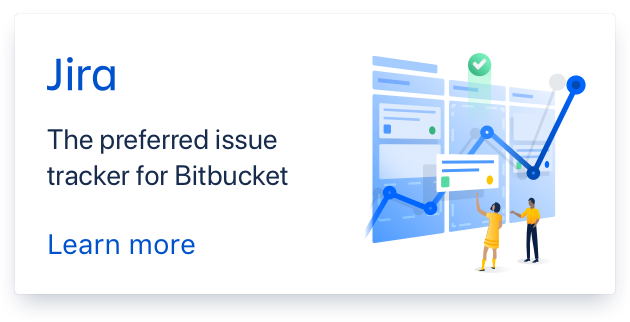
I recently modified TRK to boot as an ISO from USB stick and changed the paths to where the kernel and initrd resides to /isolinux. Try this beta version and give me feedback please :-) http://trinityhome.org/misc/15740/trinity-rescue-kit.3.4-build-394.iso