PSMoveFreePieBridge Crashes Instantly
Hey! I recently built a glowing ping-pong ball for head tracking, when I was ready to test it and had done all configurations in PSMove configuration tool and got it tracking correctly, I couldn't launch PSMoveFreepieBridge, which obviously is necessary to translate the movement into a free track position.
What could cause this? I've tried putting the extracted folder on my primary drive, two different external hard drives, admin rights turned off and on, PSMoveService running/not running, Freepie running/not running, but no luck. As soon as I open the .exe I get the "not responding..." instantly..
Any help would be greatly appreciated! Also, I'm not sure what kind of logs that would be helpful since in my understanding, FreepieBridge should at least launch without needing any other programs..
Comments (5)
-
-
reporter I created a .bat-file with just "PSMoveFreepieBridge.exe" inside of it. I don't get an error message though.
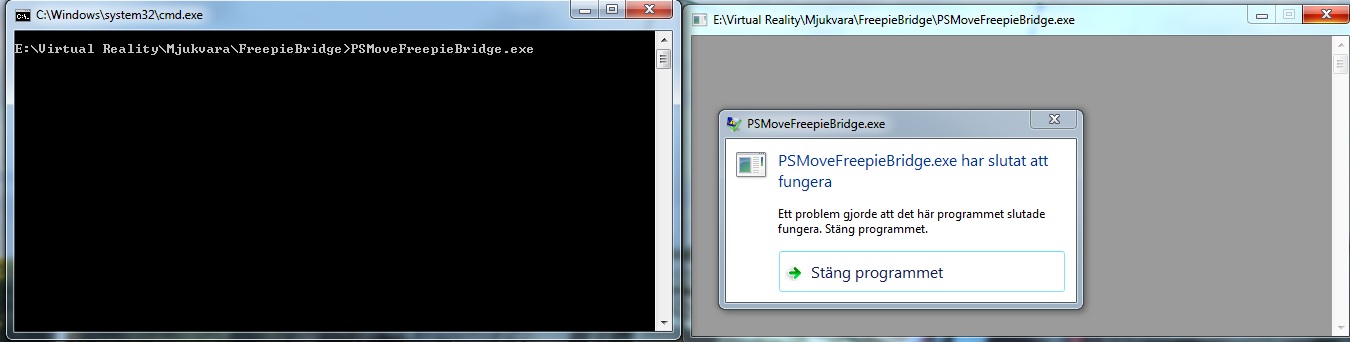
-
reporter Also re-installed freepie on primary drive and dragged the FreepieBridge folder to primary drive and running it from there. Still no luck..
-
reporter 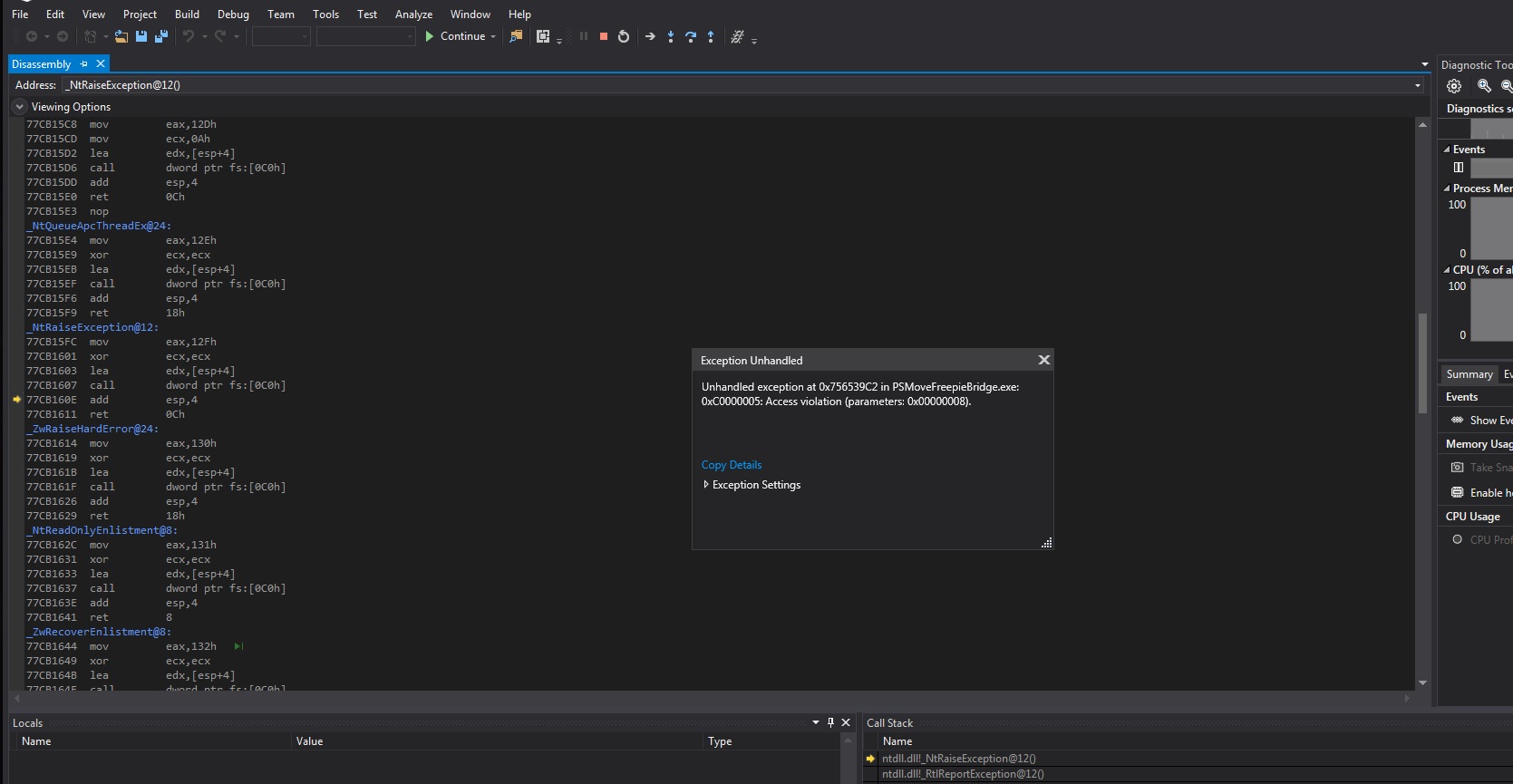 Update! Update! Finally got visual studio to debug the program and it points to a "Unhandled exception at 0x756539C2 in PSMoveFreepieBridge.exe: 0xC0000005: Access violation (parameters: 0x00000008). occurred" and also "Exception thrown at 0x75639857 in PSMoveFreepieBridge.exe: 0xC0000005: Access violation executing location 0x75639857. occurred". I'm guessing something like .NET framework or something doesn't work, and I've reinstalled that but still doesn't work. Any ideas`??
Update! Update! Finally got visual studio to debug the program and it points to a "Unhandled exception at 0x756539C2 in PSMoveFreepieBridge.exe: 0xC0000005: Access violation (parameters: 0x00000008). occurred" and also "Exception thrown at 0x75639857 in PSMoveFreepieBridge.exe: 0xC0000005: Access violation executing location 0x75639857. occurred". I'm guessing something like .NET framework or something doesn't work, and I've reinstalled that but still doesn't work. Any ideas`??It also points to a ntdll.dll, I've tried to repair windows but nothing seems to help. I got a virtual machine up and running with w7 and it could run the program so I know it's not hardware related. Am I really gonna have to reinstall windows for this?
-
If the ntdll.dll is the issue I wonder if there are other programs on your machine also experiencing similar issues? Either way it does unfortunately look like you might have to do some sort of windows system repair or reinstall. From memory I found windows 7's repair a little flaky so use caution.
- Log in to comment

It's possible it couldn't find the freepie dll or at least not in the default location on the C drive. To confirm this try running the exe from a command prompt and see what the error message is.
If that's not the cause could you post the output of the command prompt please?