Upside down
The upside down movement to avoid the wormhole doesn't seem to work right now for some reason. For what it's worth, my screen wasn't locked in any position though this probably shouldn't matter.
Comments (8)
-
repo owner -
reporter The accelerometer and gyroscope numbers change, but I'm not sure if those are the right ones (I'm a web developer and played with those apis recently, so I know what those numbers are). Here are two screenshots, one up and the other upside down. You can see that "flipping" doesn't get set to true, but the numbers do change. I have the same username as on Bitbucket on Hokeyapp if you need to see infos on my device.
-
reporter I was toying with the debug infos and trying to trigger things : I locked the orientation of the screen, unlocked it, relocked and unlocked and now the orientation changes, flipped gets triggered to true. I'm going in the game right now to see if that was the issue.
-
reporter Alright. I've encountered some of them during gameplay already and it still doesn't trigger, even if the debug shows "flipped" to true and the device orientation changes values. I don't know if my reporting helps with anything, but if I can do anything else just let me know!
-
Same issue here. I can confirm that disabling orientation lock in the settings screen in my iPhone 6 allows debug mode to detect a flip. I'm assuming this is also why the new AppleTV Remote doesn't detect wormhole flips either.
-
repo owner Ok, please test shaking and flipping with Beta 8. I tweaked some things and flipping now detects using the accelerometer as well as device orientation. You can use the new greenish debug button in the top right to overlay the debug info while playing.
-
repo owner -
assigned issue to
Henry Smith

-
assigned issue to
-
repo owner - changed status to resolved
- Log in to comment
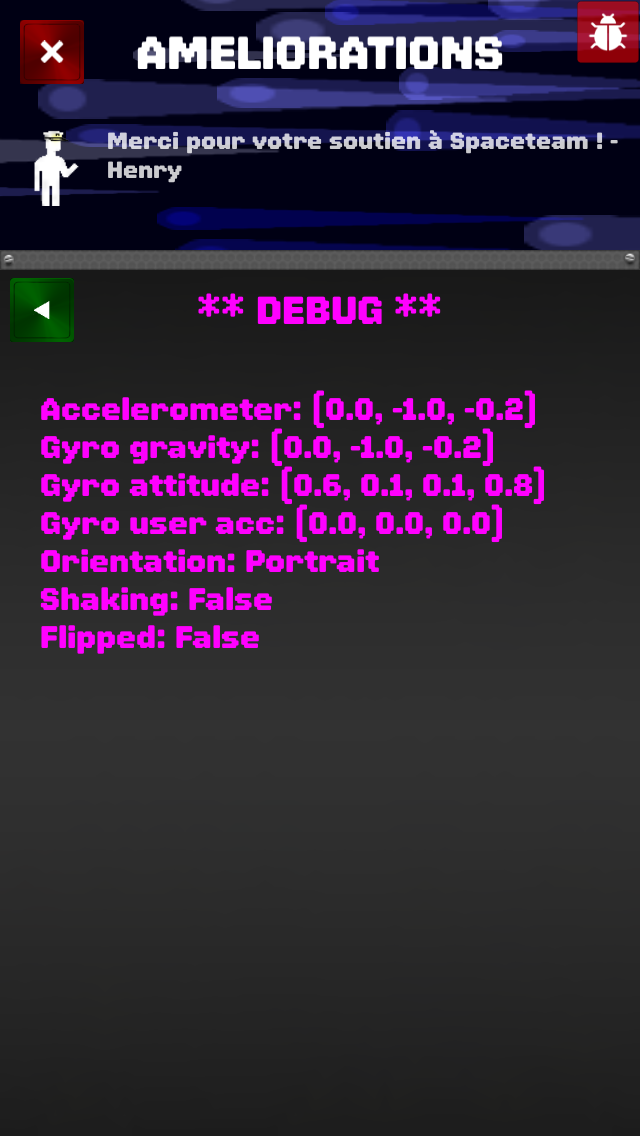
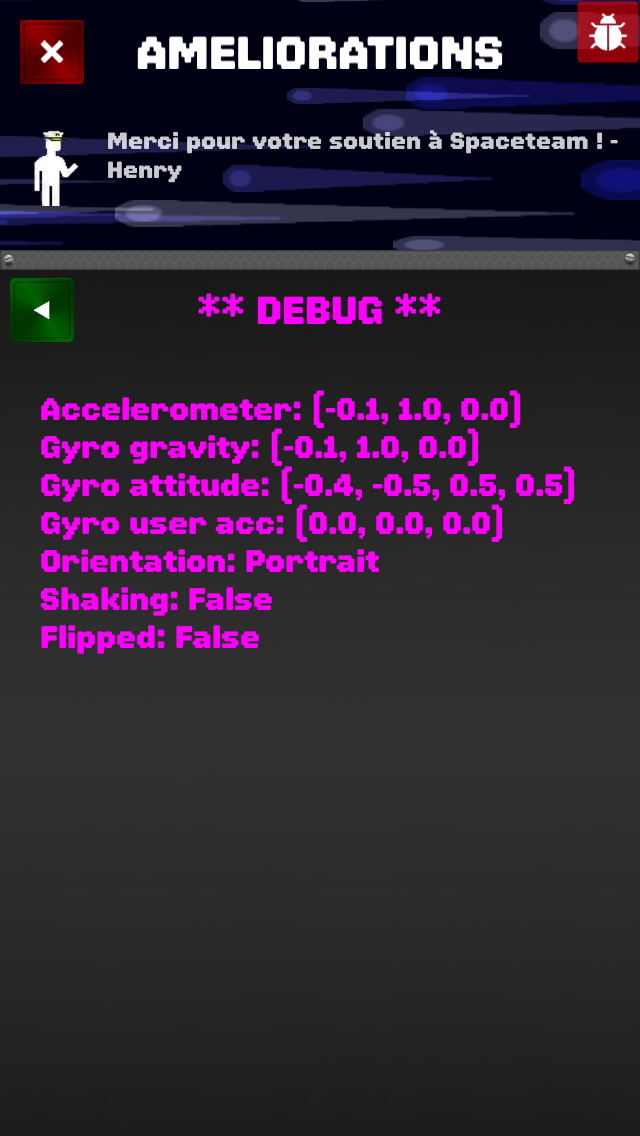
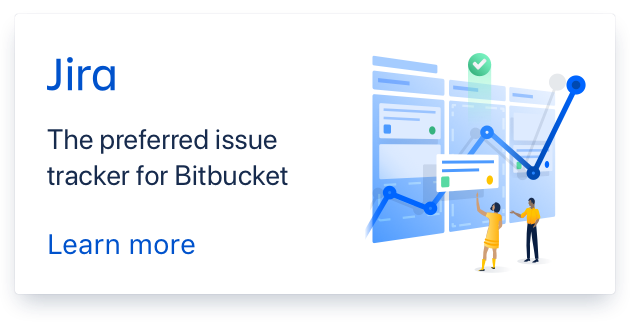
Hi David, can you go into Upgrades -> DEBUG and tell me what happens when you move your phone? Do the gyroscope and accelerometer numbers both change? Does "Flipping" ever get set to true?