Some users show their login ids instead of their full name
Hi...when clicking in the project role tab, some users display as their login ids instead of their full name (we need full names and not login ids). It is not consistent and makes it really difficult to know which user is assigned to the role. I am attaching a screenshot...thank you for your assistance
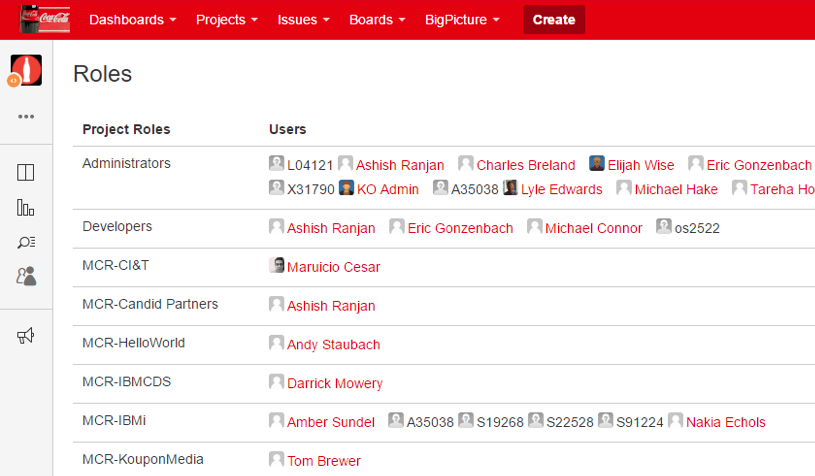
Comments (15)
-
repo owner -
reporter Hi Holger. Thank you for reaching out to me. JIRA version 7.1.2. Yes the users display properly in JIRA. Nothing special with those users that I am aware of. It is just certain users that don't display properly when clicking the JIRA project role tab. I troubleshotted with Atlassian tech support already, even checked the cwd_user table and everything is fine. Thank you for your assistance
-
repo owner Are these users coming from different user directories? Or do you have just one user directory connected to JIRA? See here for details. https://confluence.atlassian.com/adminjiraserver071/configuring-user-directories-802592347.html
-
reporter Hi Holger...just one directory...the JIRA internal directory...JIRA is configured to work with the SAML SSO plugin so basically when an user tries to connect to JIRA for the first time, his/her JIRA account is automatically created in the JIRA internal directory
-
repo owner I am able to reproduce the problem, but I have a guess, that the bug is resulting from a change in the JIRA API switching from User to ApplicationUser with JIRA 7.
I have implemented a little change $userformat.formatUser($user.key) instead of $userformat.formatUser($user.username) in the velocity template. You can download the beta release 2.2.1-b1 with this little change from here https://bitbucket.org/hski/projectroletab-public/downloads
Can you do me a favor and check in your JIRA instance, if this solves the problem?
-
reporter Hi Holger...just to make sure...you want me to place this jar file under the plugin directory in the JIRA server and then re-start JIRA, correct?
-
repo owner I would use Plugin Manager to upload the new jar. Go to JIRA Administration > Add-ons > Manage add-ons and uninstall JIRA Project Role Tab. Then choose Upload add-on in the Plugin Manager and upload the 2.2.1-b1 jar. Then you don't need to restart.
-
reporter Thank you Holger...I will do that and let you know...btw...I think I found another bug...I created a project yesterday...added three users to the Administrator roles (plus the defaults when you create a project User jira-users, Develope jira-developer, etc) and when I click in the Roles tab, it shows a empty screen...I am attaching a screen shot...let me know if you want me to submit a separate issue to report this...thank you for all your assistance.
-
repo owner Yes, please create a separate issue. Looking forward to your testing.
-
repo owner - edited description
- changed title to Some users show their login ids instead of their full name
-
repo owner - changed status to resolved
Bugfix
#13for some users missing name, avatar and profile link→ <<cset ed4cc7f802c4>>
-
repo owner I think, I have a bugfix for the root cause now. Please use projectroletab-2.2.1-b2.jar for testing. Thanks in advance.
-
reporter Hi Holger...I havent had the chance to try the fix...I will let you know as soon as I do...thank you for your assistance.
-
reporter Hi Holger...the fix worked for the issue I first reported regarding showing the user ids instead of the full names...thank you very much. I will create a separate bug as you told me for the other issue. As I told you, I just created a new project and the role tab is showing an empty window. Thank you
-
repo owner - changed milestone to 2.2.1
Fixed in version 2.2.1
- Log in to comment
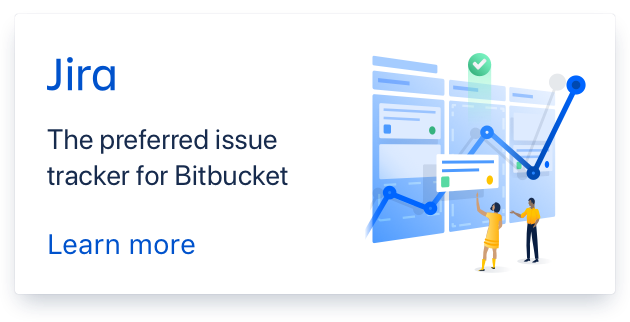
Thanks for reporting! What version of JIRA are you using? Is there anything special with these user? If you use one of these users as assignee for a certain issue, is the user rendered correctly when looking at issue? Do you see anything in the logfile?