Chase plane support
In a 3d visualisation tool it's a common requirement to incorporate 'chase-plane' support, where the viewport is position at: * the location of one vehicle * immediately above and behind one vehicle
The viewport is then directed towards the direction of travel of that vehicle.
As the time changes, the vehicle marker moves, as does the viewport.
To support this we would have a drop-down list in the GUI panel, plus a 'Chase-cam' toggle button. When selected the NWW view would be from a chase cam. When not-selected the user can pan/zoom/etc freely.
Comments (9)
-
-
reporter I accept this is just the first, basic implementation.
You're probably aware of this, but we need:
- the chase-plane mode should be active not only when we click on advance/rewind buttons, but also when we use the time slider
- there seems to be some unnecessary zoom in/out each time we move forward (aah - this now seems intermittent)
- there's some kind of rendering problem whereby nearby points aren't joined by the track-line, plus the drop-bars aren't shown (screenshot attached)
- I'm not sure why the view algorithm is in RenderMarineTracks. I guess there could be more sense in it sitting in MarineTracksPlayer. Happy to discuss...
-
- 1) Yes, I'll fix this.
- 2) I'm not sure I know what your talking about. Do you mean when the screen shifts a little when following a straight line?
- 3a) Yeah... my best guess is that it has something to do with the view box. Though the points are still being displayed, so I'm not sure. This will likely take a bit of investigation.
- 3b) Yes, I noticed before that they were missing sometimes, but I can't seem to get it to happen again. I might have inadvertently broken it, committed code, and then fixed it, but I don't recall doing so. My latest build is on svn, are you updated?
- 4) I agree that this isn't really a great place for it, but why put it in the player? My intention was to only put time related functionality into the player.
-
Can you evaluate this issue and discern what the next steps are, if any?
-
reporter Hi,
- Cool, fixed.
- This is now working fine.
- I've attached a screenshot where the track points aren't shown, and the drop-bars aren't visible. They seem to disappear at the same time-step (the one after the curent one) - so I guess the two issues are related. I suspect that NWW is still showing the shaded globe, but not showing hairwidth lines.
- Ok, I'm happy with your design strategy. cheers,
Ian
-
I dont see the screenshot anywhere, did you forget to attach it? I can't seem to replicate the problem.
-
reporter duh, screenshot attached.
-
Ah, I had turned off the depth test for the markers and bars for testing purposes. Whats happening is that the camera is going a little above the ocean surface, therefore obscuring the markers and bars. It should be fixed now.
Nevermind.... I spoke too soon. That wasn't the problem, still looking into it.
-
OK, its fixed now. I had forgot to undo some experimental changes I had made when investigating layer transparency.
- Log in to comment
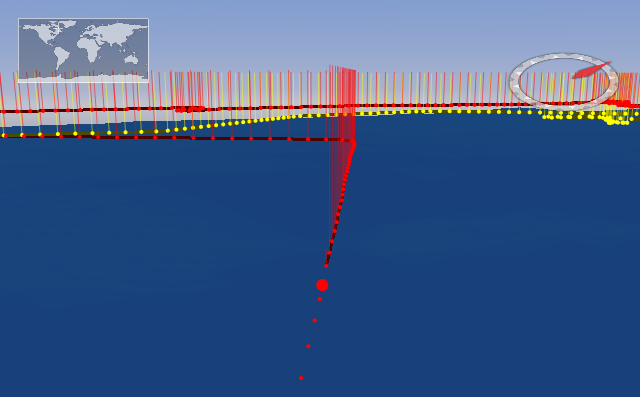


I've committed a basic implementation of this. Probably could use some improvement, but let me know for sure.